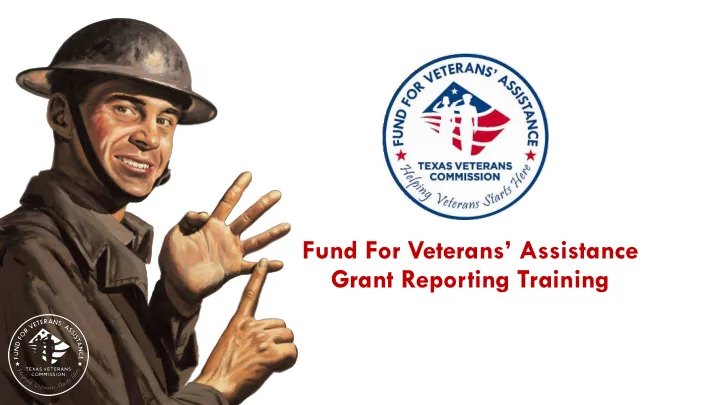
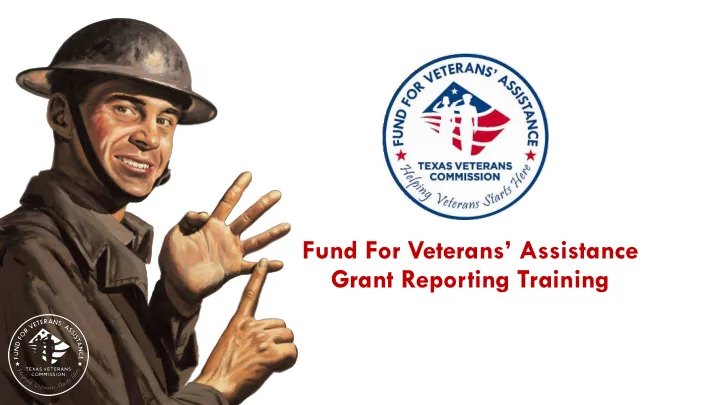
Fund For Veterans’ Assistance Grant Reporting Training
Know & Follow The Details Of YOUR Grant • Project Narrative • Budget (Approved) • Budget Narrative 2
Know & Follow The Rules Of FVA Grants • Request for Applications • Program Requirements and Terms & Conditions • Texas Administrative Code TITLE 40, PART 15, CHAPTER 460, SUBCHAPTERS A-E • Federal grant rules & regulations 2 CFR 200 • State grant rules & regulations UNIFORM GRANT MANAGEMENT STANDARDS 3
Know & Follow Your Policies & Procedures • Fiscal Management & Accounting • Purchasing & Vendor Selection • Assistance Policies, including limits on assistance, etc. 4
Grant Operations Started July 1, 2019 • Submit Policies & Procedures • Submit W-9 and Direct Deposit info 5
Notice of Grant Award - Signed • Signed NOGA (GovGrants) 6
Payment Reimbursement Request (PRR) Due on the 15 th of the month after the end of the reporting month • • Can submit early if all paperwork is complete 7
Progress Reports (PR) Due on the 15 th of the month after the end of the reporting quarter • • Can submit early if all data is complete • If not meeting performance benchmarks by the 2Q reporting deadline, will be required to submit monthly Progress Reports • Summary numbers in GovGrants • Provide County-level detail in spreadsheet 8
Expenditure Supporting Document Policy (SDP) Purpose · Securing & Maintaining How To Use · Recurring Costs · Contracts 9
Purpose • Help you acquire the correct supporting documents to prove your expenses and payments to vendors are authentic • Supporting documentation must demonstrate Cost Incurred and payments made to the vendor • FVA grants follow the authority of 2 CFR 200 10
Submitting Invoices For Payment • Invoices must not be older than 90 days • Invoices must be from the most recent billing cycle • Invoices must show the total currently owed • Expenditure Supporting Document Policy (SDP) 11
Supporting documentation must support your accounting records of the expense. 12
Securing & Maintaining Documents 1. Secure beneficiary eligibility documentation before providing services to ensure all costs reported are adequate and verifiable. 2. Maintain these documents in a secure location (physical or electronic) for a minimum of three (3) years. 3. Records Retention Policy (SDP, Attachment A) 13
Keys: DO Submit • Scan and submit your supporting documents in the same order as the information in the Payment Reimbursement Request (PRR) Form. • Highlight important information in your supporting documents. • This speeds up turnaround time and helps Grant Officers process requests both timely and accurately. 14
Keys: DON’T Submit • General Ledgers as supporting documentation. • Personally Identifying Information (PII) is protected by law. Do not submit supporting documents with PII. 15
Payment Reimbursement Request (PRR) Form • Sample PRR included in the Supporting Document Policy • Your GO will send you a customized PRR for your awarded project FVA Staff will cover this more in the July webinar on PRR. 16
How To Use The SDP 17
PCI & DOP Examples: Personnel This document covers both Proof of Cost Incurred and Demonstration of Payment Employee Statement of Earning with Direct Deposit Information 18
PCI & DOP Examples: Personnel Checks paid to self are unallowable. 19
PCI & DOP Examples: Travel & Mileage 20
Transportation and Fuel Example 8/16/2019 21
(SD) Workshop Attendance Roster Example 8/16/2019 22
Home Modification Invoice 8/16/2019 23
Recurring Costs • More documentation required on the first reimbursement of a recurring cost (i.e. office rent, etc.) • Limit on variance in recurring monthly costs (i.e. utility bills, etc.) • Less documentation required for subsequent requests • See Section 5 of SDP for full details 24
Contracts There are two types of contracts in the grant: • Grantee and Contractor • Grantor and Grantee • Your organization’s agreements with its own independent contractors, vendors, etc. are Grantee-Contractor contracts • FVA only reimburses items in the Grantor-Grantee contract (expenses must be budgeted-for in the approved contract) • Submit an Amendment Request if the Grantor-Grantee contract (including budget) needs to be adjusted 25
PAYMENT REIEMBURSEMENT REQUEST (PRR) • Summary • Expenditure Report “Exp Rpt ” • Personnel Breakdown Worksheet “Personnel” 8/16/2019 26
Summary Tab 8/16/2019 27
Summary Tab Fill in all yellow boxes with appropriate data 8/16/2019 28
Summary Tab Fill in all yellow boxes with appropriate data After all tabs are completed, one of the three individuals listed prints name. Certifying all data is correct 8/16/2019 29
Personnel Tab • Customized according to budget • Only fill in yellow boxes for each employee • Important to complete all data entry for each line item • No contractual services employees 8/16/2019 30
Sala laries Annual Salary / Number of Agency Pay Periods per year = Pay Period Gross Pay Period Gross X Allocated % in Table A of Application = Total Salary Allocated List 1-4 payrolls based on number of payrolls that month. July payroll allocation needs to be prorated if pay period begins prior to July 1 st . Amounts Over the $ Reference, will be scrutinized or questioned. An Amendment to capture those further costs may be required. 8/16/2019 31
Fri ringe Benefits Ensure the Same Allocated % amounts in Salaries are applied to total benefits amount, if the employee is also receiving Fringe benefits. Total Amount of benefits Costs per employee X % Allocation = Total Benefits Allocated Demonstration of Payment is required for Benefits every month 8/16/2019 32
Exp Detail Tab • List each expense under Budget Category name & proper Sub-Category • Only report expenses that have been cleared through the bank • Only report expenses past or current not future rents 8/16/2019 33
Exp De Detail il Tab Personnel/Fringe Amounts Salaries and Benefits carry over from Personnel tab Grey area is for FVA Staff notes 8/16/2019 34
Exp De Detail il Tab Travel 8/16/2019 35
Exp De Detail il Tab Supplies 8/16/2019 36
Exp De Detail il Client Services Tab Sub-Category – Dropdown list 8/16/2019 37
Exp Detail Tab Other Direct Costs 8/16/2019 38
Indirect Costs • If your grant has allocated funds for In Indirect Cos osts, your organization can claim 10% Direct Costs for each month reported • 90 90-Day Pol olicy DOES S NOT ap apply ly to o th the In Indirect Cos osts budget category ry. • Retroactive req equests ar are e unall allowable. 8/16/2019 39
Indirect Costs • Requested amount CANNOT exceed 10% of Total for Direct Costs • Cell will turn Red when exceeded 8/16/2019 40
In Indirect Costs • Indirect costs cannot exceed 10% of current reporting month’s Direct Program Costs • Supporting documentation is not required for indirect costs • Your Indirect Costs are determined by Total Direct Cost Approved 8/16/2019 41
Exp Detail Tab No Blank Cells Allowed Empty cells 8/16/2019 42
Summary Tab 8/16/2019 43
Summary Tab 8/16/2019 44
GovGrants Slide 8/16/2019 45
GovGrants Slide 8/16/2019 46
News & Resources For Grantees • FVA Grants Blog: 🔘 TVC.Texas.gov/grants/blog/ • Grantees Home: 🔘 TVC.Texas.gov/grants/grantees/ • Monthly Grantee Newsletter • Additional staff can sign up to receive emails on Grantees page • FVA Grant Rules & Regulations (click “For Grantees”) : 🔘 TVC.Texas.gov/grants/resources/ • More on Acknowledging TVC in Grant Application and Award Policies 8/16/2019 47
Contact Us (512) 463-1157 ☎︐ ☎︐ grants@TVC.Texas.gov 📨 TVC.Texas.gov/grants 🔘
Recommend
More recommend