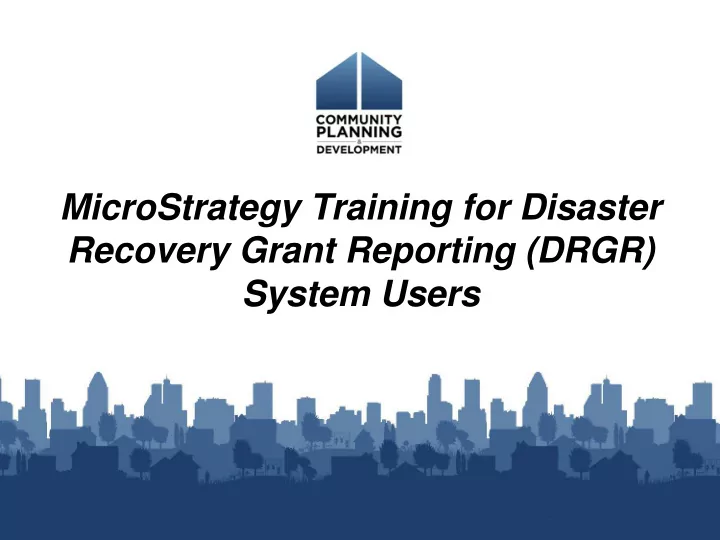
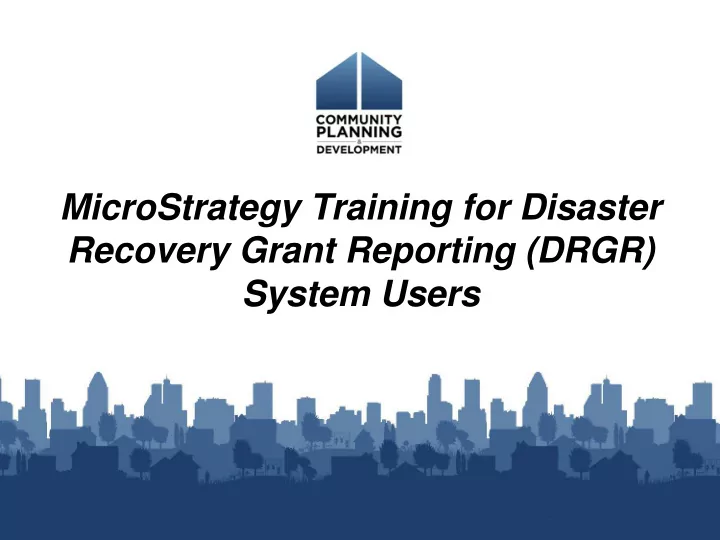
MicroStrategy Training for Disaster Recovery Grant Reporting (DRGR) System Users
Welcome and Speakers • Welcome to HUD’s webinar for MicroStrategy • Speakers: – Tyler Bridges, U.S. Department of Housing and Urban Development (HUD) • Support: – Chantel Key, ICF – Amy Murray, ICF – Erinn Martin, HUD 2
Training Objective • Learn how to fully utilize MicroStrategy to: • Improve data accuracy and completeness • Troubleshoot errors • Reduce the amount of time and effort necessary to comply with reporting requirements – This webinar will include: • Live demonstration of MicroStrategy • Popular reports and tips & lessons learned • This training is a technical demonstration only • Will not cover policy and programmatic questions 3
Polling and Asking Questions • Webinar will include some polls – If you are attending as a group, feel free to briefly discuss before answering – Please click on the polling button to participate • Button is located on the top right hand corner of the screen • How to ask questions – Chantel Key, ICF – Audio/video issues • Submit your question via the chat function - submit to Chantel Key – Content related questions • Submit your question via the Q&A function - submit to “ALL panelist” – Questions can be submitted throughout the webinar and will be answered at the end of each section 4
Poll #1 • How much experience do you have with pulling MicroStrategy reports? – Less than 1 year – 1-2 years – More than 2 years – I am a pro! 5
Poll #2 • Which report category are you most interested in (pick one)? – Financial reports – Performance reports – Admin/User reports 6
Agenda • What is Microstrategy? • Reports Live Demo – Accessing MicroStrategy and basic navigation – Standard report basics – Customizing and saving reports – Exporting reports – Subscribing to reports • DRGR Public Data Portal • Resources • Final Q and A 7
What is Microstrategy? 8
MicroStrategy • Powerful analytics platform used to pull and aggregate data from CPD systems for analysis: – Used by grantees, HUD, and HUD OIG – Used by Multiple HUD systems (IDIS, DRGR, GMP etc.) • Vital tool available to users to: – Analyze and/or troubleshoot data already entered into DRGR – Measure progress – Monitor for compliance • Allows for ad-hoc reporting capabilities to meet data analysis needs and objectives 9
Live MicroStrategy Demonstration 10
Five Demo Sections 1. Accessing MicroStrategy and basic navigation 2. Standard report basics 3. Customizing and saving reports 4. Exporting reports 5. Subscribing to reports *Time will be allowed for questions after each section 11
Public Data Portal https://drgr.hud.gov/public/ 12
Questions and Resources 13
Popular reports Admin Reports Financial Reports 02b – Activity status and dates 02b – vouchers (PI) • • 03c – QPR progress narratives 04 – vouchers (grant funds) • • 04b – System role and 04b – vouchers (grant funds • • certification status and PI) 04f – User access by grant 05d – PI account summary • • 05a – Responsible organizations 05e – PI receipts report • • 07a – cumulative financial Perf Reports • summary (project) Perf 01 – Cumulative performance • 07b – cumulative financial • measures summary (activity) Perf 03 – Addresses • 09d – quarterly financials by • Perf 06 – FHEO data • activity category 14 14
Other Resources • DRGR Website at HUD Exchange: https://www.hudexchange.info/programs/drgr – DRGR Release (summary, fact sheets) – DRGR FAQ – DRGR Guides, Tools, and Webinars (subpage) https://www.hudexchange.info/programs/drgr/guides/ 2016 DRGR Manual (entire document or per chapter) • • DRGR Ask a Question – https://www.hudexchange.info/get-assistance/my- question/ – Searchable DRGR FAQ in DRGR 15 15
Thank you! 16
Recommend
More recommend