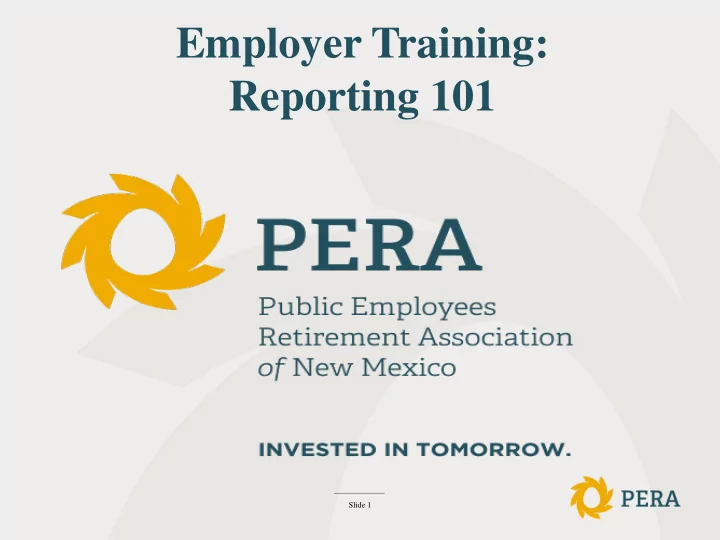
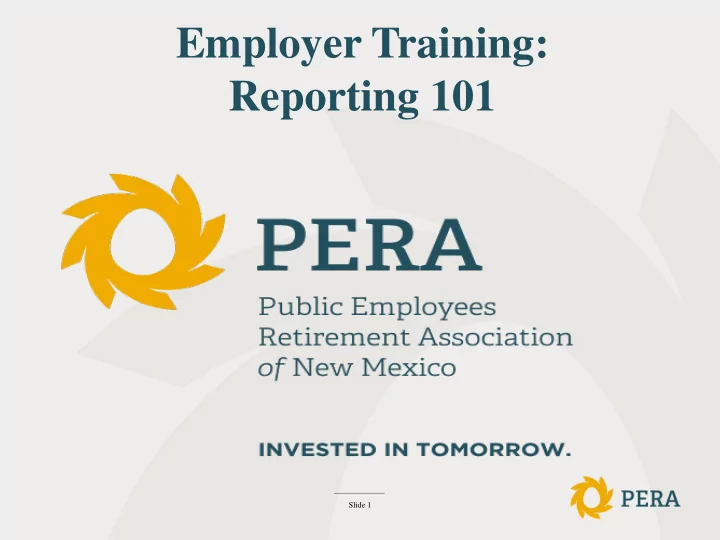
Employer Training: Reporting 101 Slide 1
Reporting 101 - Always contact your PERA representative with questions. - Best practices for reporting PERA.
Reporting Overview • PERA is a 100% reporting Agency. ALL employees of PERA affiliates need to be reported, regardless of PERA membership status. • PERA Definition of Salary (PERA rule 2.80.100.7, section Q): “Salary” means the base salary or wages paid a member, including longevity pay, for personal services rendered to an affiliat ed public employer. “Salary” includes a member’s fixed, periodical compensation from full or part time employment; shift differentials; and wages paid while absent from work on account of vacation, holiday, injury or illness, which means payment made by continuing the member on the regular payroll. “Salary” includes incentive pay that is not temporary and becomes part of member’s base salary. “Salary” also includes temporary promotions, temporary salary increases, but no other temporary differentials. “Salary” shall not include overtime pay, allowances for housing, clothing, equipment or travel, payments for unused sick leave, unless the unused sick leave payment is made through continuation of the member on the regular payroll for the period represented by that payment. “Salary” also does not include lump sum payments which are not part of the member’s fixed periodical compensation, such as lump sum annual and sick leave or occasional payments to elected officials for attending meetings, allowances for any purpose, employer contributions to a private retirement program, or other fringe benefits, even if they are paid to or for a member on a regular basis, and any other form of remuneration not specifically designated by law as included in salary for Public Employees Retirement Act purposes. • Regular Employees - Up to 80 hours of wages for a regular employee on a bi-weekly report schedule are PERA eligible wages. - For other pay schedules, please discuss with your PERA representative. - Over/Under $20k Contribution Rate. PERA uses the pay rate x 2080 to determine regardless of employee status. **Note - $9.62 hourly rate and higher are over $20k and must contribute at the higher percentage. Slide 3
Reporting Overview (Cont) • FLSA - Entities that have adopted an FLSA policy for their Police, Fire, or Detention employees must contribute on wages up to the adopted allowed hours before overtime is paid. No entity can contribute over the FLSA max amount of hours. - For example, a 14 day period FLSA adoption allows up to 86 hours for Police members. If the entity adopts this work period and designates their Police members work 84 hours before overtime is paid, then they must always pay contributions up to 84 hours of wages, anything over would be overtime and not contribution eligible. Here is how that would look in a real scenario: **EXAMPLE** - Police employee works a total of 90 hours with the above designation. - 84 hours - Report to PERA, contributions deducted - 6 hours – Report to PERA, no contributions deducted. **IMPORTANT** - No entity can contribute above the FLSA max for the work period they adopt. PLEASE REPORT ALL FLSA CHANGES TO PERA. Slide 4
FLSA Schedule • Website Link to Federal Guidelines: https://www.gpo.gov/fdsys/pkg/CFR-2012-title29-vol3/pdf/CFR-2012-title29-vol3-sec553-230.pdf Slide 5
Reporting Overview Continued • Exclusions - Make sure that you check the exclusion reason and that it fits the situation. If you are unsure, consult your PERA representative. - Please note that some exclusions expire or require recertification. Slide 6
Initial errors found Employer Corrects Employer and presented to errors in records reconciles report employer. noted. Employer creates vs. internal data and submits report and Validates via RIO Self Service report in self- service for initial No errors found errors. with initial validation. Employer Validates report again to see if errors have been corrected. Repeat until no suspended records remain. Records with errors Employer corrects are shown next day errors to employer for correction. Report is run All errors cleared through PERA’s from initial validations validation. overnight to check No errors on report for more errors. from overnight validations. Employer processes payment equal to Report posts. corrected report amount
Con ontact t Info formatio mation Slide 8
Recommend
More recommend