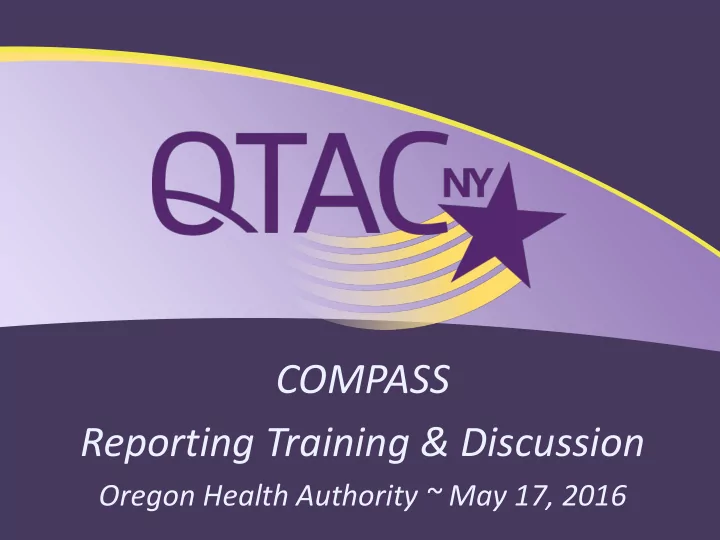
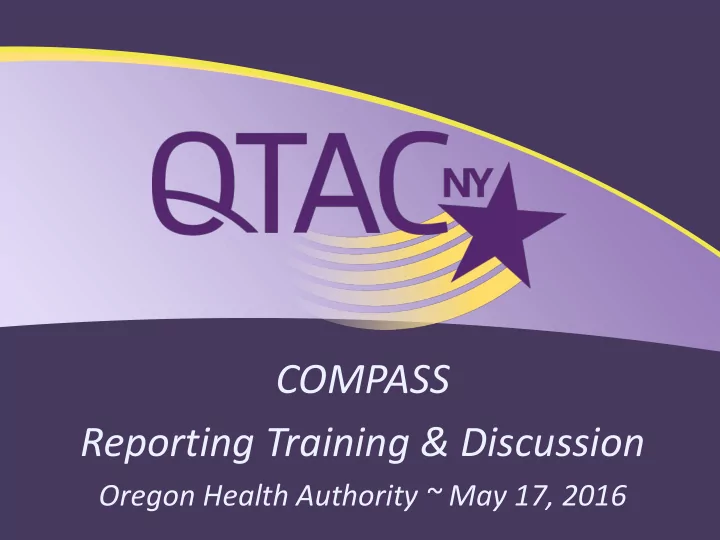
COMPASS Reporting Training & Discussion Oregon Health Authority ~ May 17, 2016
Reporting Overview Report Criteria Capacity Data Delivery & Funding Referrals Workshops Survey Results
Report Criteria Selecting criteria to generate a report: “Start Date” and “End Date” (required) Workshop Status (required) Scheduled In Progress Completed Programs Workshops Entering a workshop # will override date range, if entered. Workshop County Survey
Capacity Data Workshops By Program Participants By Program Completers By Program (if applicable) Participants By County Completers By County
Delivery & Funding Delivery Sites by County Delivery Sites by Delivery Type (16 type options) Funding Sources AoA Title IIID Federal Funding Program Fees State Funding Unknown Other Funding Descriptions (write-in responses given)
Referrals Online/Public Registrations by Program Registrations by Compass Personnel Referrals Referral Input (Entered by Participant)
Workshops The workshops listed under this tab represent the capacity data displayed on the first reporting tab. Columns displayed identify workshop number, program, county, zip code, start and end date, number of participants and number of completers. Workshop is hyperlinked for reference to complete view of details. Opens in separate browsing tab to go between pages.
Survey Results Oregon Living Well Program Participant Information Survey Results available when selected in Reporting Criteria filter section. Colored graph and table view with count and percentage per question. “Roll - over” information displayed over graph. Number of responses per question displayed.
Survey Results Displayed
Helpful Reporting Features Customize with filters in Report Criteria section. Red asterisks* denotes required field. Red “Print Report” button located on top right of page. Up/down arrows for sorting in tables on survey tab.
Printable Report Contains summary with details
Compass Page Exports Information displayed in the Reporting feature can also be located throughout Compass by utilizing the detailed exports available on various pages. Exports can be customized by using the filters on the right hand side of each page. Contains data entry fields for identified Compass page. Exports available in .csv file format.
Page Exports Available Implementation Sites Personnel Workshops All Session Data Participant Information Attendance Log Trainings
Compass Reporting Live Demonstration
Your Questions Thank you!
For more Information If you would like more information on Compass, please contact QTAC-NY at qtaccompass@albany.edu or toll-free 877-496-2780. www.qtacny.org
Recommend
More recommend