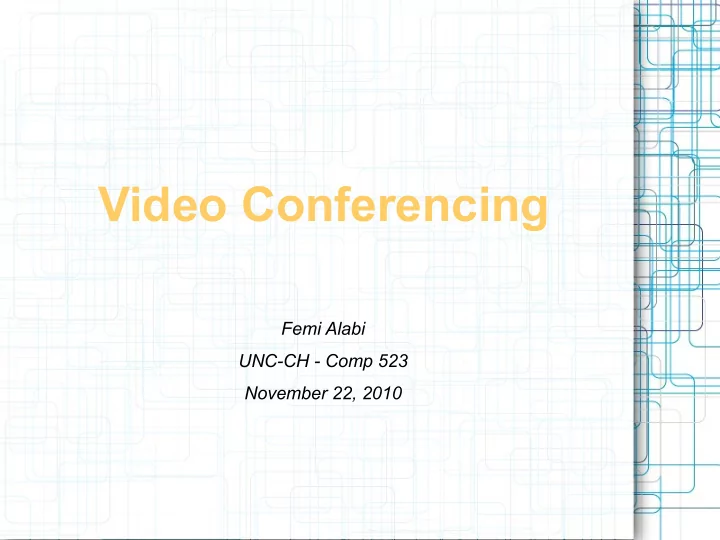
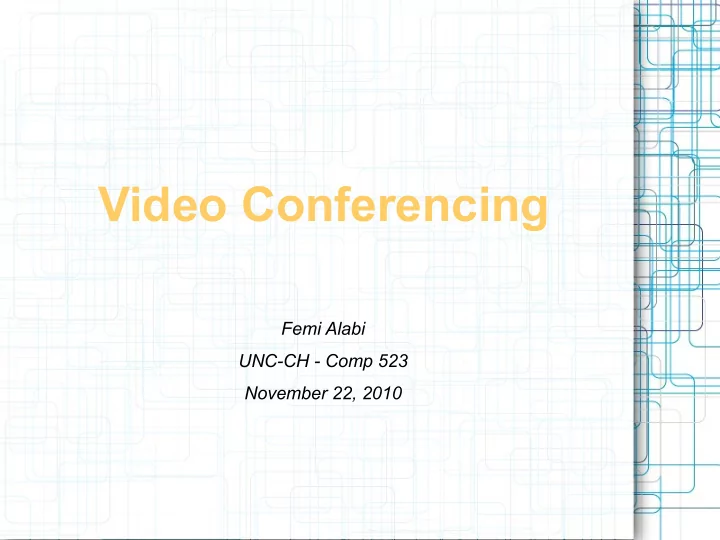
Video Conferencing Femi Alabi UNC-CH - Comp 523 November 22, 2010
Introduction
Videoconferencing – What Is It? “ Videoconferencing is a method of communicating between two or more locations where sound, vision and data signals are conveyed electronically to enable simultaneous interactive communication.”
Uses of Videoconferencing Meetings: cost savings on travel, accommodation and staff time. Several sites can be linked together. Data sharing: images from a PC, such as spreadsheets, PowerPoint illustrations etc. can be shared to enhance a presentation.. Teaching: access to remote expertise. Remote diagnosis: in rural areas specialist medical help may not be on hand. Trivia: German Reich Postzentralamt (Post Office) network set up in Berlin and several other cities from 1936 to 1940 is an example of one of the first videoconferencing systems. It consisted of two closed-circuit television systems connected via cable.
Hardware
Videoconferencing Components Cameras (to capture and send video from your local endpoint) Video displays (to display video received from remote endpoints) Microphones (to capture and send audio from your local endpoint) Speakers (to play audio received from remote endpoints)
In Addition, Three Additional Requirements: Codec - "compressor/de-compressor“ - makes the audio/video data "small enough" to be practical for sending over expensive network connections. A compressor takes analog signals, compresses and digitizes them on the sending end. The decompressor converts them to video/audio at the remote location The Supporting System and the Network Connection (IP protocol over internet, dial-up integrated services digital network (ISDN) over modified telephone lines) Suitable Location
Camera small desktop camera (individual systems) Low end PC cameras are not capable of high resolution, susceptible to quality degradation due to poor lighting, psycho-visual effects, low refresh rate –all resulting in poor video signal transmitted over the network. Cheap cameras also have limited field of view – undesirable for large conferences and applications such as medical diagnostics high-quality camera that has remote control pan, tilt and zoom (PTZ) features in a room-sized system. Higher resolution and refresh rate − Better quality video − Calibration to fit environment −
Audio The human ear is able to modulate and extract salient information from audio data automatically. However, mics do not. Result, noisy communication and echo Echo cancellation A fundamental feature of professional VC systems: acoustic echo cancellation (AEC) − Echo - can be defined as the reflected source wave interference with new wave created by source. AEC = algorithm which is able to detect when sounds or utterances reenter the audio input of the videoconferencing codec—identifies the frequency of noise signal (echoed signal with time delay) and subtracts it from audio signal
Effects of No AEC the remote party hearing their own voice − coming back at them (usually significantly delayed) strong reverberation, rendering the voice − channel useless as it becomes hard to understand howling created by feedback. − Echo cancellation is a processor-intensive task that usually works over a narrow range of sound delays. (anyone tried using skype with speakers at full blast??)
Video Display TV, Display monitor LCD, Projector, Multiple projectors Touch screen interaction Video display needs to be of adequate resolution and needs to meet the need of the conferencing modality
Network
IP vs. ISDN IP vs. ISDN Traditional (ISDN H. 320) Internet (IP H.323) User in special room; rare Use anywhere; ubiquitous Use ISDN telephone lines Use internet High maintenance cost Low maintenance cost High usage cost No usage cost Usage at plateau Rapidly growing usage Scheduled in advance impromptu Professional operator Do-it yourself Centralized control Decentralized control H.320 standard H.323 standard
IP vs ISDN:Performance I P ISDN Results can be variable due to Guarantees connections at VC data competing with other the selected quality computing data More reliable Less expensive than ISDN Larger and cheaper Call charges are levied, therefore more expensive than bandwidth IP Network consolidation, usage costs, trunk charges
Codecs
Codecs Important: without it, the data size would remain large and would take a long time in transfer over network Hundreds available, which can make choosing the appropriate equipment difficult. Vary according to encoding techniques, supported bit rates, audio frequency spectrum, image resolution and frame rate.
Main challenge is interoperability: bottom line: – end users need to be running the same codecs Video codecs H.261, H.263 and H.264 or MPEG-4 and the voice codecs G.711 , G.729, G.723.1, G.726, G.722 and G.728 VC session requires connection initiation via same SIP (session initiation protocol), compatible voice codec, video codec
Videoconferencing Systems
Types of VC Two kinds of VC systems: Dedicated - encapsulates all required components into a − piece of equipment (typically console with high quality RC video camera; controls pan, tilt and zoom (PTZ)) also contains all electrical interfaces (control − computer, SW/HW codec, omnidirectional mics Monitor, speakers, and/or video projector all built in
Dedicated VC Such devices vary is scale: Large: non portable, expensive; used in large rooms and auditoriums Small: portable/non-portable; less expensive for smaller rooms Individual: portable; cameras, mic and speaker integrated into console
Desktop VC Desktop Typically are add-ons to normal PCs to transform them into video conferencing devices. Most work with the H.323 standard. Conferences on such Setups known as “e- meetings” Could be as simple as Skype-like applications to desktops PCs with multiple cameras and noise cancellation mics incorporated Most of these are two way connection; multi point connections are also available
Show Me The Money: Everything boils down to money. Medium / Large Room Systems − ViewStation FX - $8,000 –$10,000 Small Room Systems − ViewStation H.323 - $4,000 - $6,000 Desktop Systems − ViaVideo - $400 Web chat – potentially free
Types of VC Communication
Point-to-point Conferences Point-to-point – A video-conference that connects two locations. Each site sees and hears the other sites at all times
Multi-point videoconferencing Simultaneous videoconferencing among three or more remote points is possible by means of a Multi-point Control Unit (MCU). What is MCU?: It is a bridge that interconnects calls from several sources (in a similar way to the audio conference call). There are MCU bridges for IP and ISDN-based videoconferencing. How does it work? All parties call the MCU unit, or the MCU unit can also call the parties which are going to participate, in sequence.
Characterizing MUC: There are MCUs which are pure software, and others which are a combination of hardware and software Defined by number of simultaneous calls it can handle Defined by its ability to conduct transposing of data rates and protocols, Characterized by features such as Continuous Presence, in which multiple parties can be seen onscreen at once..
Multipoint Conferences Multi-point conferencing can be effective although the scheduling, technical, and logistical dimensions of MCU conferences can be imposing.
Standards
H.323 – It’s Not a Disease Standard for interoperability in audio, video and data transmissions as well as Internet phone and voice- over-IP (VoIP) defines the protocols to provide audio-visual communication sessions on any packet network Enables videoconferencing without usage fees Requires special equipment But does not have QOS (quality of service)
Limitations of Videoconferencing If the “pipe” that carries the transmission among sites is not large enough, the one may observe “ghost images” when rapid movement occurs in “real time” If the system is not properly configured an audio “echo” effect may result.
Limitations of Videoconferencing The absence of QOS (Quality of Service) provides virtually no guarantee of a satisfying and successful experience Though the technology is improving, a successful videoconference is dependent upon the connections and technologies at all of the participating sites, AND the network infrastructure Security issues
Videoconferencing Is Passé Terminology Traditional videoconferencing was about audio-video communications to facilitate meetings without the burden of travel. Visual collaboration is much more; it is the combination of audio and video and data in both real-time and store-and-forward applications. It’s not just about meetings anymore.
Further Reading http://c21video.com/standards.html http://net.educause.edu/ir/library/pdf/EQM0043.pdf http://ezinearticles.com/?H323---The-Messenger-of-Video- Conferencing&id=4662999
Recommend
More recommend