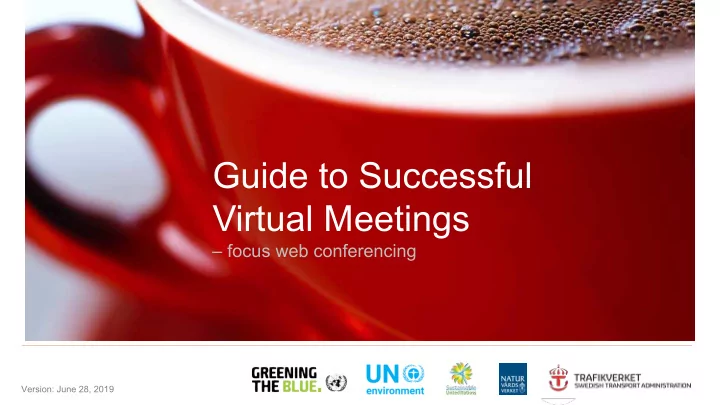
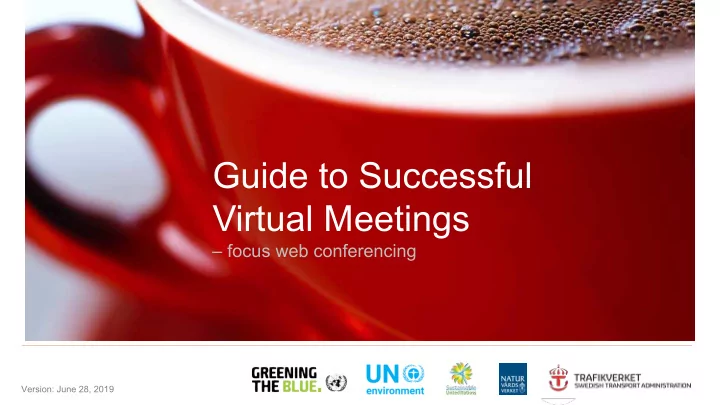
Guide to Successful Virtual Meetings – focus web conferencing Version: June 28, 2019
Virtual meetings • Virtual meeting is a collective term for real-time meetings at a distance using web, video, and audio conferencing. This guide focuses mainly on web conferencing. • Virtual meetings can be a complement to or replace face-to-face (F2F) meetings. For some meetings, F2F is the best option. Both types of meetings are part of a good meeting culture. Version: June 28, 2019
This Guide to Successful • Is intended to be used by Virtual Meetings anyone in the UN and can be distributed through IT, HR and all other departments interested in an efficient and sustainable meeting culture. • Gives advise and tips to both those managing virtual meetings and those attending. Version: June 28, 2019
Many benefits with virtual meetings • Reduced environmental and climate impact – with reduced travelling • Improved collaboration – easier to involve busy and remote participants • Better productivity/economy – reduced travel time/costs, improved project efficiency • Better work-life balance – less time away from family because of travelling • Better gender equality – business travelling is traditionally primarily a male activity • Higher accessibility – less dependent on time and physical location • Strengthen regional development – improving access in remote areas • Emergency preparedness – meetings possible when travelling is not an option Version: June 28, 2019
Set-up Preparation Follow-up Meeting Version: June 28, 2019
The Set-up Get the infrastructure in place Version: June 28, 2019
The Set-up – part A • Choose a meeting tool: Skype, Zoom, etc. • Use a headset, preferably with a USB plug for best sound quality. Alternatively use a conference unit (e.g. Jabra). • Use a camera, built-in or external. Video contributes to the social presence and significantly improves the interaction in the meeting. • If possible, choose a network cable connection instead of WiFi. This usually results in a more reliable connection. Version: June 28, 2019
The Set-up – part B • Use separate computers and avoid sitting in the same room as other participants in the same meeting. • Place the camera at eye level in front of you and arrange so that your eyes are on the top half of the screen. • Have a light source in front of you, and avoid having strong light behind you (e.g. a window or a lamp). Version: June 28, 2019
The Preparation What to do before the meeting starts Version: June 28, 2019
The Preparation – part A • Make sure that: ⎻ The right people are invited and that they know why they are invited. ⎻ The meeting purpose is clearly defined. • Assign someone (maybe yourself) to moderate the meeting – more important than in face-to- face meetings. • Consider appointing a facilitator/side-kick for larger and more complex meetings. This will help you keep track of chat-discussions, etc. Version: June 28, 2019
The Preparation – part B • When scheduling, keep in mind participants may be in different time zones. • Send out an invitation with an agenda and meeting details well in advance: ⎻ Use calendar invitation (e.g. Outlook) ⎻ Give the participants clear instructions on how to join the meeting. • Offer first-time users to test in advance, to check the connection and their equipment (at least one day before the meeting). Version: June 28, 2019
The Preparation – part C • Encourage the participants to join 10-15 minutes prior to the meeting. • Support the participants: ⎻ Check that they use the right microphone, avoid breathing-noise. ⎻ Try cameras and adjust placing and light, if needed. ⎻ Chit-chat and drink coffee. This will make the participants feel at ease. Version: June 28, 2019
The Meeting Let’s be productive Version: June 28, 2019
The Meeting – part A • Start the meeting by summarizing the purpose and going over the agenda. Let the participants introduce themselves. • Turn camera on (if possible) and look into the camera when you speak. • If the connection is slow, turn camera off. • In meetings without video, announce who is talking. • When using video, encourage participants to physically raise a hand when they want to speak. Version: June 28, 2019
The Meeting – part B • Use the chat function for enhanced interaction: questions, comments, sharing links, etc. • Use the screen sharing function to show presentations, web pages, your desktop, etc. • Use poll questions to collect opinions and engage participants. • Mute the microphone during other participants’ presentations to avoid background noise. • Keep track of who is in attendance and if someone leaves/falls out of the meeting. Version: June 28, 2019
The Meeting – part C • Take time to encourage participants to actively engage in the meeting, through speaking and/or chatting. • Trigger interactivity by asking participants to answer questions or to comment on what you are discussing. • During longer meetings, schedule in coffee breaks and initiate small talk during the breaks. Version: June 28, 2019
The Meeting – part D • At the end, summarize: ⎻ Whether the purpose of the meeting was achieved. ⎻ What decisions have been made. ⎻ Who have been assigned tasks. • Finish the meeting on time. If it looks like the meeting might run over, inform participants when it is likely to finish. Version: June 28, 2019
The Meeting – part E • Additional guidance to the moderator (and side-kick when applicable): ⎻ Virtual meetings benefit from good moderation. All meetings do but here shortcomings become more evident. ⎻ Set the right mood. Obviously this depends of what kind of meeting it is, but it is often productive if we also enjoy participating. Version: June 28, 2019
The Follow-up Virtual meetings offers improved documentation options Version: June 28, 2019
The Follow-up – part A • Copy or e-mail the chat to yourself. Use for meeting minutes and/or Q & A. • Distribute documentation to the participants, e.g.: ⎻ Meeting minutes ⎻ Presentations ⎻ Recordings ⎻ Q & A:s Version: June 28, 2019
The Follow-up – part B • Maintain a constructive interaction between meetings. • Set a date by which to follow up on meeting outcomes. Version: June 28, 2019
The Guide to Successful Virtual Meetings consists of four parts: • This presentation (pdf) • One-page summary (pdf) • 12 success factors to share with participants (pdf) • Benefits and Successful Approaches to Virtual/Remote Meetings – a presentation with speaking notes by Dr. Peter Arnfalk, Lund University & REMM and Pontus Grönvall, Stormen Communication & REMM (PPT) The Guide to Successful Virtual Meetings has been compiled by the United Nations Environment Programme, in collaboration with the Swedish Environmental Protection Agency and the REMM project (remm.se), run by the Swedish Transport Administration. For more information, please contact Isabella Marras, SUN Facility Coordinator, Isabella.Marras@un.org. Version: June 28, 2019
Recommend
More recommend