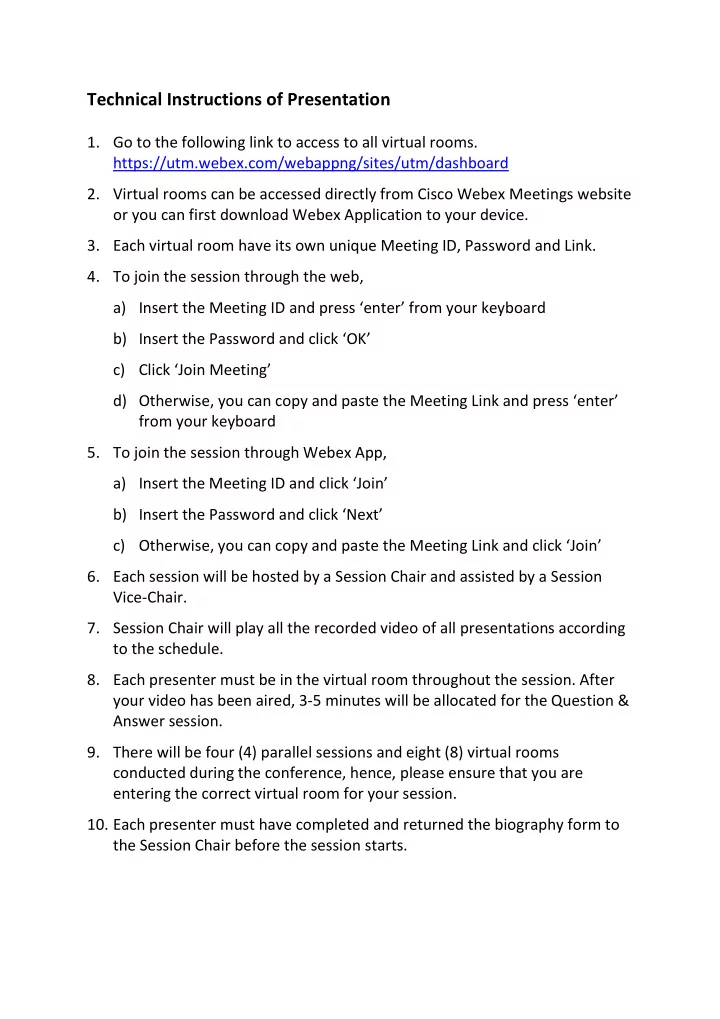
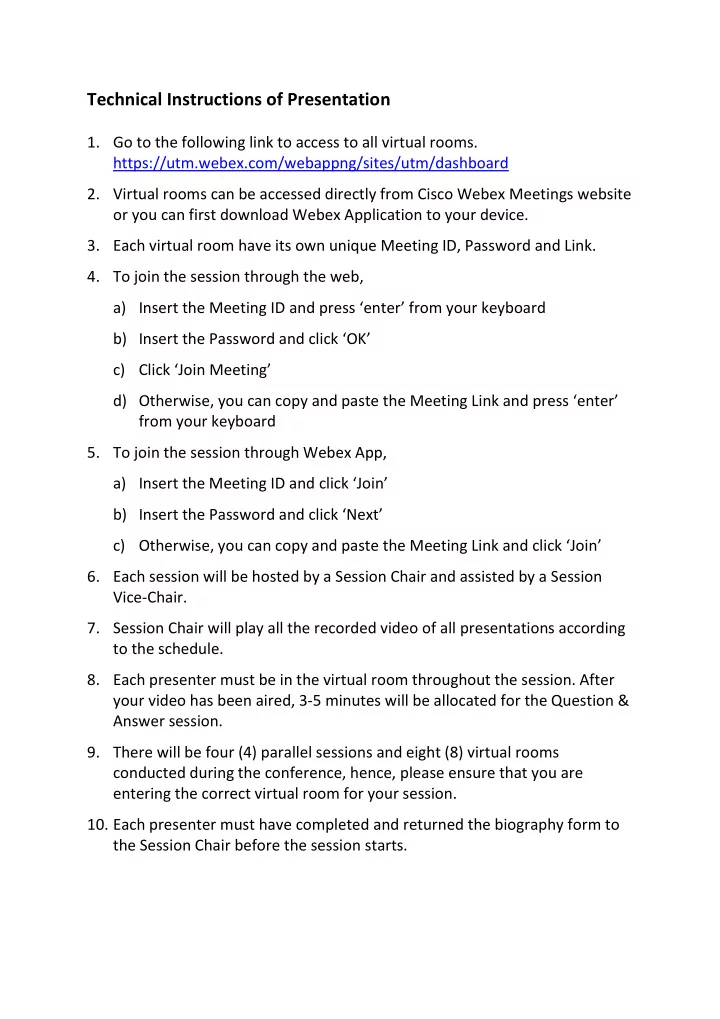
Technical Instructions of Presentation 1. Go to the following link to access to all virtual rooms. https://utm.webex.com/webappng/sites/utm/dashboard 2. Virtual rooms can be accessed directly from Cisco Webex Meetings website or you can first download Webex Application to your device. 3. Each virtual room have its own unique Meeting ID, Password and Link. 4. To join the session through the web, a) Insert the Meeting ID and press ‘enter’ from your keyboard b) Insert the Password and click ‘OK’ c) C lick ‘Join Meeting ’ d) Otherwise, you can copy and paste the Meeting Link and press ‘enter’ from your keyboard 5. To join the session through Webex App, a) Insert the Meeting ID and click ‘Join’ b) Insert the P assword and click ‘Next’ c) Otherwise, you can copy and paste the Meeting Link and click ‘Join’ 6. Each session will be hosted by a Session Chair and assisted by a Session Vice-Chair. 7. Session Chair will play all the recorded video of all presentations according to the schedule. 8. Each presenter must be in the virtual room throughout the session. After your video has been aired, 3-5 minutes will be allocated for the Question & Answer session. 9. There will be four (4) parallel sessions and eight (8) virtual rooms conducted during the conference, hence, please ensure that you are entering the correct virtual room for your session. 10. Each presenter must have completed and returned the biography form to the Session Chair before the session starts.
The Dos in the Virtual Conference Do have proper equipment and the right technology. Do test your microphone before you video call. Test it by video conferencing your colleague before the conference. Do test your hardware and internet connection beforehand. Do turn off all notifications and make sure your cell phone is on silent. Do mute yourself when not talking. Do give your full attention to the participants as you would if you were in the same room. Do give everyone a chance to participate. Do wait for your turn to speak. Do speak clearly, concisely and use good manners. Do listen to attentively to everyone. Do limit meeting distractions. Do respect everyone‘s time. Do be courteous to other participants Do keep body movements minimal. Do maintain eye contact by looking into the camera. Do dress appropriately. Do make sure your room is well lit (side lighting is the best). Do set up a virtual background, if you don’t have time to tidy up your space. Do be careful about the documents or screens you're sharing. Do stick to the time frames. Do be aware of potential cultural differences. It’s important to be prepared for communication challenges that may arise as a result of language barriers or differences in etiquette. Do be patient when things get complicated. Do make sure password protection is enabled. Do be yourself and have fun!
The Don’ts in the Virtual Conference Don't wait until the session time to log in. Don’t position your camera too low, too high or hooked onto a different monitor. Weird camera angles can be very distracting and unflattering during video conference calls. Don't invite unnecessary people. Don't make distracting sounds. Don't interrupt other speakers. Don't multitask. Don't shout. Don't make distracting movements. Don't carry on side conversations. Don’t talk over each other. Use the chat function to ask questions . Don't wear "noisy" jewelry. Don’t open the irrelevant programs .
Recommend
More recommend