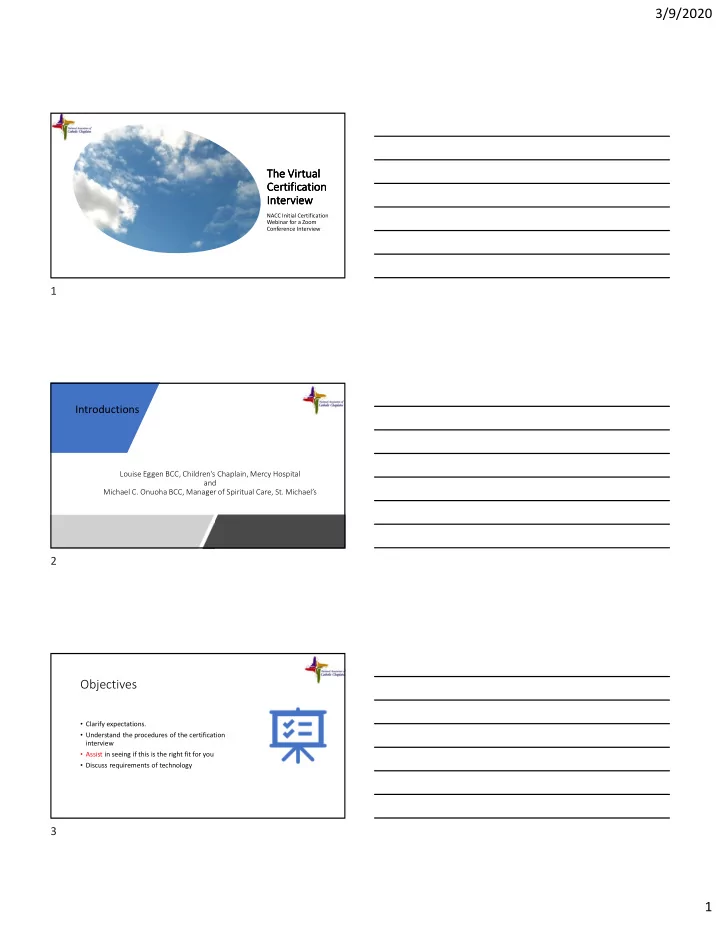
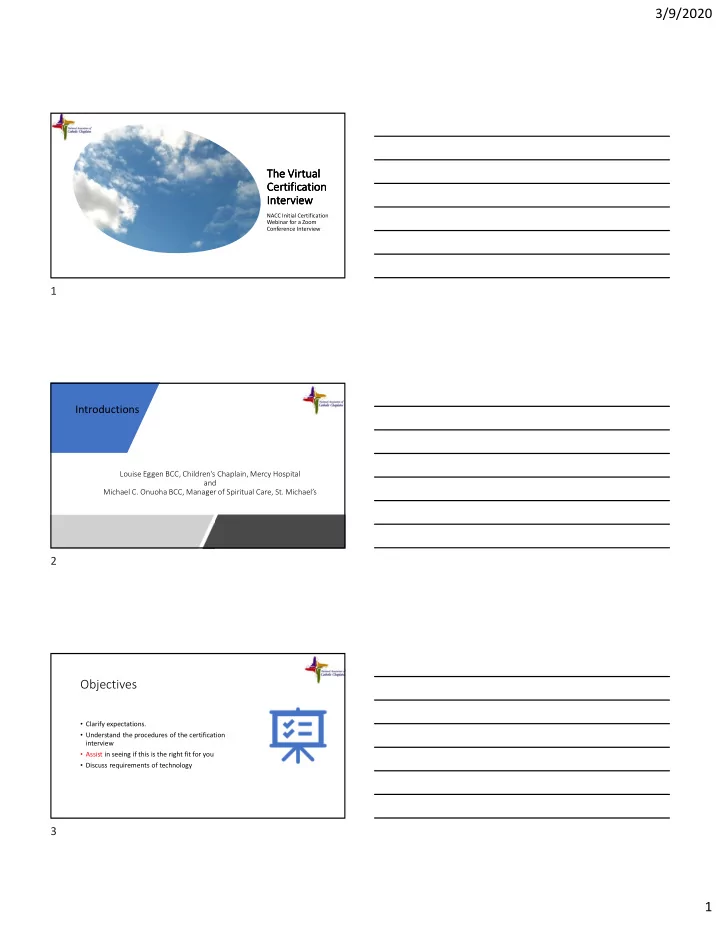
3/9/2020 The Virtual The Virtual The Virtual The Virtual Certification Certification Certification Certification Interview Interview Interview Interview NACC Initial Certification Webinar for a Zoom Conference Interview 1 Introductions Louise Eggen BCC, Children’s Chaplain, Mercy Hospital and Michael C. Onuoha BCC, Manager of Spiritual Care, St. Michael’s 2 Objectives • Clarify expectations. • Understand the procedures of the certification interview • Assist in seeing if this is the right fit for you • Discuss requirements of technology 3 1
3/9/2020 Presenter’s Report Part I 4 Procedures Procedures Procedures Procedures One hour before your scheduled interview time, your PRPI with questions that need to be addressed in the interview will arrive in your mailbox. You have 50 minutes to prepare your answers to these questions. 5 Procedures You should arrive into your interview Zoom room about 5-10 minutes before the interview is scheduled to begin and wait for your interviewers to arrive. 6 2
3/9/2020 Procedures There will be three interviewers: One of your interviewers will begin the introduction of the members and will keep track of time as you have only 50 minutes to answer the questions thoroughly from the PRPI. 7 Expectations of a Professional Interview: Create a free account on Zoom.us. • In order to be an active participant in this process, if you do not currently have a Zoom account, you will need to set up an account using an email address and individual password on Zoom.us. The account is free. You will need to login for the interview using the information you created. Dress appropriately for the interview. • Do not assume that interviewers can only see what you wear above the waist. It may be tempting to wear loungewear but remember this is a professional interview. Eye contact is important. • Although you may want to read your answers to the PRPI from the screen, it would not be recommended because it will make things appear rehearsed and unnatural. Best to put your authentic self forward. You may use notes and refer to them; however, we advise to not read answers directly from the screen. 8 Professional Interview Location Expectations • Select a location where you will not be interrupted. • Check Wi-fi signal, it should be at the strongest level. • Check background so that it is free from distracting images or objects. • Make sure that the lighting is good, there is no glare on the screen and that you are centered in the screen. 9 3
3/9/2020 • The interview process will last approximately 3 ½ to 4 hours. Expectations • Although the interview lasts for 50 minutes, the interviewers exit into another room to prepare their recommendations toward your certification. • That process takes 100-minutes and the team will return to the interview room to discuss the results with you. • You need to be present and professional after 90-minutes (arriving 10 minutes early) to complete the interview. This Photo by Unknown author is licensed under CC BY-SA. 10 Only you can determine if this is the best way to interview for certification. The benefits are that it is cost-effective for you because there is no traveling involved. You will be interviewing in a room that is familiar to you which can provide comfort. Is the Virtual Zoom is an easy interface. You will need an Interview the account. You will need to sign in and join the meeting Right Fit for with a code that will be provided prior to your scheduled interview . This Photo by Unknown author is licensed under CC BY-SA-NC. You? If you can feel comfortable with a camera and computer, this should be an effective way for you to interview with a team. It can be the same personal experience that you would have if you were in a face to face interview. 11 Equipment Check! AN INTERNET SPEAKERS AND A A WEBCAM OR HD OR, A HD CAM OR CONNECTION – MICROPHONE – WEBCAM - BUILT- HD CAMCORDER BROADBAND BUILT-IN OR USB IN OR USB PLUG-IN WITH VIDEO WIRED OR PLUG-IN OR CAPTURE CARD WIRELESS (3G OR WIRELESS 4G/LTE) BLUETOOTH 12 4
3/9/2020 Windows Operating Systems Windows 10 Supported Supported Supported Supported Windows 8 or 8.1 Windows 7 Operating Operating Operating Operating Windows Vista with SP1 or later Windows XP with SP3 or later Systems: Systems: Systems: Systems: Apple Macintosh Mac OS X with MacOS 10.7 or later 13 Any device running Windows 8.1 or Windows Supported Supported Supported Supported 10 iOS and Android devices Mobile Mobile Mobile Mobile Blackberry devices Devices and Devices and Devices and Devices and Supported Browsers Windows: IE 11+, Edge 12+, Firefox Browsers Browsers Browsers Browsers 27+, Chrome 30+ Mac: Safari 7+, Firefox 27+, Chrome 30+ Linux: Firefox 27+, Chrome 30+ 14 • Ubuntu 12.04 or higher • Mint 17.1 or higher Other Systems • Red Hat Enterprise Linux 6.4 or higher • Oracle Linux 6.4 or higher that Work • CentOS 6.4 or higher with Zoom.us • Fedora 21 or higher • OpenSUSE 13.2 or higher • ArchLinux (64-bit only) 15 5
3/9/2020 Use Zoom’s Test Site • Use this test site: https://zoom.us/test • Utilize the Zoom tutorials if needed: https://support.zoom.us/hc/en-us These links can also be found on NACC.org website 16 How to handle a technical glitch? • If your screen freezes or your computer crashes, do not let this cause unnecessary anxiety. Zoom is available through a phone. • If the computer audio is not working, call in on your phone. • If the computer freezes, wait and ask the team to reclarify the question. • Testing your equipment is IMPERATIVE to make sure that you don’t lose out on time. A technical glitch will not be grounds for an appeal if you are not recommended or certified. 17 Extra Resource Links Virtual Interviewing Tips: • https://bit.ly/2tsPTfC • https://youtu.be/qRQDL9HQErk Information on how to use Zoom: • https://www.youtube.com/embed/vFhAEoCF7jg?rel=0&autoplay=1&cc_load_policy=1 • https://youtu.be/fGbpwZNW3oI 18 6
3/9/2020 Questions ?? ?? ?? ?? Call the NACC office and speak with the Administrative Specialist/Certification if your equipment does not meet requirements or if you have other questions. 19 7
Recommend
More recommend