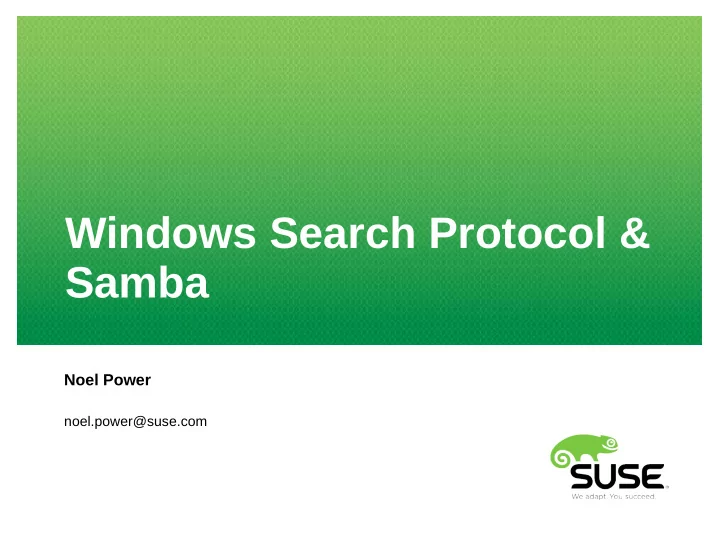
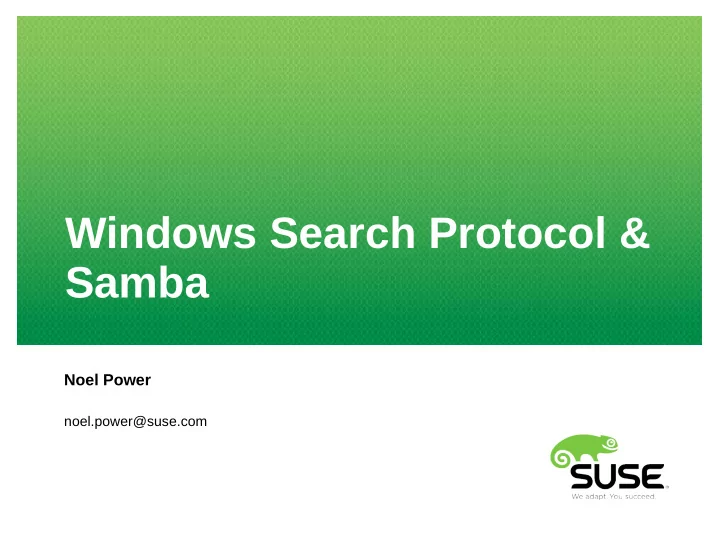
Windows Search Protocol & Samba Noel Power noel.power@suse.com
Agenda ● Overview ● History ● Some WSP protocol info ● Approach to a WIP Implementation ● Demo ● Questions 2
Windows Search (some background)
Overview “Windows Search is a desktop search platform that has instant search capabilities for most common file and data types such as email, contacts, calendar appointments, documents, photos, multimedia etc. These capabilities enable users to find, manage, and organize the increasing amount of data common in home and enterprise environments.” - MSDN 4
History There have been a number incarnations of indexing technologies on Windows. • Indexing service shipped with Windows NT 4.0 (option pack) (first shipped in the late 90's), Windows 2000 & later. • Windows Desktop Search (Windows XP, Windows 2000 & Windows server 2003 (shipped as an addin) • Instant search on Vista • Windows Search (an addin for XP) and included standard from Vista onwards 5
Windows Search • Windows Search Service (WSS) • Development platform • User interface 6
Windows Search Service (WSS) • Builds an index (from a selected location(s)) of a collection of documents by ‒ Analyzing files ‒ Extracting content, properties & meta data • Maintains a single index shared by all users • Maintains security restrictions on content access • Process remote queries from client computers on the network. 7
Windows Search UI • Integrated into all Windows explorer windows (Vista & later) • Incremental search (“search as you type”) that continuously refines your search as you type • Enhanced column headers in Windows Explorer views enable sorting and grouping documents in different ways. For example, results can be sorted according to name, date modified, type, size, and tag • Searches can be saved (to be retrieved later). The results will be dynamically repopulated based on the original criteria when the saved search is opened. 8
Windows Search UI • Preview handlers and thumbnail handlers enable users to preview documents in Windows Explorer without having to open the application that created them. 9
Windows Search Queries • Advanced Query Syntax (AQS) • Natural Query Syntax (NQS) • Structured Query Language (SQL) (well actually Windows Search SQL) • Structured query interfaces (programmatic support for building queries) • search-ms protocol, allows queries to be expressed in terms of parameter/value arguments and supports all of the above 10
Query examples • Advanced Query Syntax ‒ “search phrase(s)" System.Author:(npower OR noel) System.ItemFolderNameDisplay:C:”\MyDocs” • Windows Search SQL ‒ "SELECT Path FROM UserA-4.SystemIndex.Scope() WHERE "SCOPE"= 'file://UserA-4/Users/UserA/Pictures' AND CONTAINS(*, '"flowers"')" • Natural Query Syntax (NQS) ‒ "Documents created last week by npower" • search-ms protocol ‒ search-ms::query=flowers&crumb=kind:pics 11
WSP Protocol
Windows Search Protocol • Allows a client to issue queries to a server hosting the Windows Search service. • The protocol is primarily intended to be used for full- text queries. • Presents the query in a binary representation of what looks most like Windows Search SQL than the other query dialects. • Uses SMB pipe protocol • Has a dedicated pipe \pipe\MSFTEWDS allocated for this protocol 13
The Protocol (some details) • Most messages are client initiated • In general simple request/response model (there seems maybe some exceptions e.g. GetRowNotify ) • Most of the useful info for the server probably encapsulated by the following messages ‒ CPMConnectin ‒ CPMCreateQueryIn ‒ CPMSetBindingsIn ‒ CPMGetRows 14
Query messages • CPMConnectin ‒ Specifies catalog name and configuration information (query- type, locale, search in folders. • CPMCreateQuery ‒ Specifies the restrictions, groupings, sorting, other query related config info • CPMSetBindings ‒ Specifies the columns to be returned • CPMGetRows ‒ Returns rows for a specific cursor, allows seeking to specific bookmarks 15
The Protocol (simplified exchange) 16
Why? • Simply curiosity! and an urge to learn more about samba. • Choosing WSP as a protocol to implement was mostly random (result of seeing some question on a mailinglist) • Samba already talks named pipes (albeit a layer on top e.g. DCERPC). • On linux there are already indexers such as Beagle &Tracker that seem conceptually similar enough satisfy at least basic search requests. 17
Why? • If either the location searched isn't indexed or connecting to remote WSS fails then search falls back to directly accessing files. This means we have nothing to lose if we can't handle some queries but lots to gain (speed/bandwidth etc.) - Not strictly true yet (still missing some detail to make this work consistently) • Seamless integration with Windows Search UI • We should get the use of AQS & Windows SQL for free (will be already converted to the binary query by the time the server gets it) NQS ? (at least some experiments indicate client does convert that) 18
WIP Prototype
Approach • Create marshalling and unmarshalling routines for all the messages and structures described in the protocol document • Some tools/code to parse the WSP message structures in order extract useful (and human readable) info. • Create a simple client to inject messages to a windows server to verify both message content and structure. • Try and identify the elements from a search that can be translated into a tracker query 20
Approach • Gather lots of wireshark dumps of the standard searches available for the search UI • Create a simple WIP server to achieve the following goals ‒ Understand better message and data interaction ‒ Allow piecemeal integration with say 'tracker' with the goal of providing basic search capability for some standard queries (e.g. search Documents, Pictures. Videos, Music) ‒ Develop mapping/translation functionality to convert the Windows Search query to 'tracker' sparql ‒ Prove viability of using tracker to satisfy standard queries from windows integrated search UI. ‒ Provide a basis for a generic extensible solution for a 'real' server 21
Approach • Architecture for WSP server daemon Abstract Interface Tracker Client SMBD Beagle? Other Indexer? WSP Server Tracker 22
Tracker Challenges • Converting binary query related messages into sparql ‒ Extract restriction expression tree from CPMCreateQuery msg ‒ Extract column bindings from CPMSetBindings • Integration of SMBD/tevent with libtracker-sparql with uses glib event loop • Tracker essentially runs 'per' user but we really need a 'system' wide tracker. • Tracker dbus-context means smbd needs to launched 'specially' otherwise smbd can't communicate with tracker 23
Converting WSP query to SPARQL • Simple SPARQL SELECT ?name WHERE { ?x foaf:name ?name . } FILTER (fn:starts-with(?name,'foo')) • Extract the elements of the 'SELECT' statement from both the CPMCreateQuery & CPMSetBindings messages • Extract the 'WHERE' & 'FILTER' clauses from the CPMCreateQuery message • For simplicity I use a 'catch-all' matching graph pattern ‒ WHERE { ?urn nie:url ?url .} and then append a FILTER generated from the binary query restriction set 24
General Properties Windows Value returned WSP server System.ParsingName Generated from nfo:fileName System.ItemDisplay Generated from nfo:fileName Path Generated from nie:url System.DateModified nfo:FileLastModified System.DateAccessed nfo:FileLastAccessed System,DateCreated nfo:FileCreated System.Size nfo:fileSize System.ItemType Generated from nfo:fileName System.Kind Generated from nie:mimeType System.EntryID Generated by the server And many more........ 25
Window8.1 Search Videos example infix restriction expression "(RTPROPERTY System.Kind = 'video' && (!RTPROPERTY System.Shell.SFGAOFlagsStrings = 'hidden' && RTPROPERTY System.Shell.OmitFromView != 'true') && RTPROPERTY Scope = ' file://old-trouble/testshare/')" Converted tracker sparql FILTER expression "(?type IN (nfo:Video) && regex(nie:url(?u),'^ file:///data7/test-share-smaller/'))" And finally into full tracker sparql query "SELECT nie:isStoredAs(?u) nfo:fileName(?u) nie:mimeType(?u) nie:url(?u) nfo:fileLastModified(?u) nfo:fileLastAccessed(?u) nfo:fileSize(?u) WHERE{?u nie:url ?url . ?u rdf:type ?type FILTER(?type IN (nfo:Video) && regex(nie:url(?u),'^file:///data7/test-share-smaller/'))}" 26
Recommend
More recommend