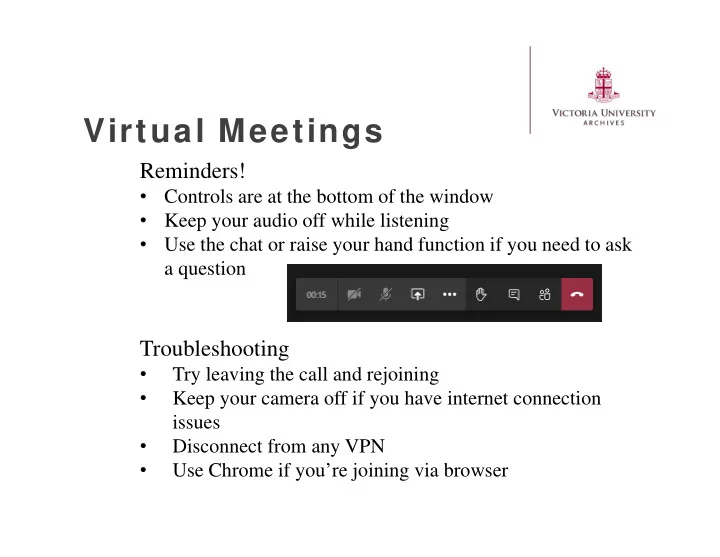
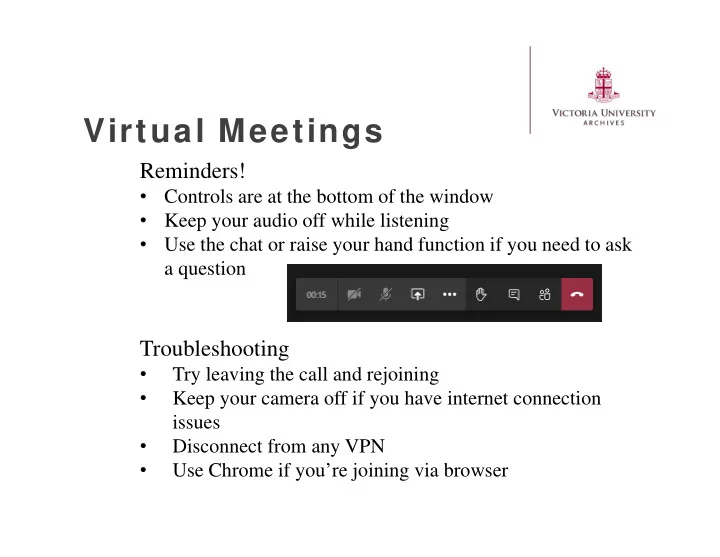
Virtual Meetings Reminders! Controls are at the bottom of the window • Keep your audio off while listening • Use the chat or raise your hand function if you need to ask • a question Troubleshooting Try leaving the call and rejoining • Keep your camera off if you have internet connection • issues Disconnect from any VPN • Use Chrome if you’re joining via browser •
Records Managem ent Support Group Jess Todd 416-585-4562 jess.todd@vicu.utoronto.ca V:\archives\Records Management\Training\SupportGroup\20200825 Meeting Three
Agenda What’s New Working from Home Transferring to the Archives [Electronic Records] Resources Discussion
Photographer: Unknown Construction of Emmanuel College, 1930 1991.161/547 Transferring Electronic Records Victoria University Archives Tip sheet and Form Working from Home Virtual Office Hours Coming soon! W hat’s New Tip sheet •
W orking From Hom e Good News Nothing has changed! • Continue with following all the usual best practices and • policies for creating, receiving, maintaining, and destroying all university records Bad News Everything has changed! • Email and digital records are being created, used, and • relied on far more. Work processes may change in order to work from home. • Photographer: A. W. Banfield Rev. Banfield Translating Gospel, 1902 1989.130/12 Victoria University Archives
W orking From Hom e Ensure there are no digital records stored on your home • computer or other devices. Need to transfer digital records back to your office? • Small amounts/file sizes? You can probably email them to yourself. Large amounts/files sizes? Set up a OneDrive folder to upload the materials for you to retrieve in the office. Remote access to your work computer? This will give you access to any shared drives where you can work as normal or download from OneDrive/email. If your office is using SharePoint or OneDrive as their repository for records, make certain you are adding your records. Photographer: A. W. Banfield Rev. Banfield Translating Gospel, 1902 1989.130/12 Victoria University Archives
Transferring to the Archives [ Electronic] Basics You need to tell us what you have to transfer using the • Transfer Form Roughly equivalent to a box content list for transferring paper records Allows us to prepare and may prompt follow-up questions. Folders/files will need to be zipped prior to transfer • This helps prevent any accidental changes to the records. We can accept transfers in a variety of ways! • OneDrive is likely the easiest. Can also accept large transfers or very large files on hard drives or other portable media.
Resources Records Management at Victoria http://library.vicu.utoronto.ca/archives/records_management ITS Work from home checklist https://its.utoronto.ca/wp-content/uploads/2020/03/working-remotely- checklist.pdf UofT Telecommuting Guidelines https://www.hrandequity.utoronto.ca/wp- content/uploads/sites/15/2020/03/COVID19-Temporary-Special- Telecommuting-Guideline.pdf UTARMS https://utarms.library.utoronto.ca/sites/default/public/forms-pdfs/utarms_wfh- guidelines.pdf
Discussion: W hat’s Next? Other topics for discussion? How is managing records from home Legal • working out for you? Privacy • Archives • Digitization • Disposition • Succession planning • Follow -Up: Tell one person about this support group! Jess Todd Records Manager/Archivist 416-585-4562 | jess.todd@vicu.utoronto.ca
Recommend
More recommend