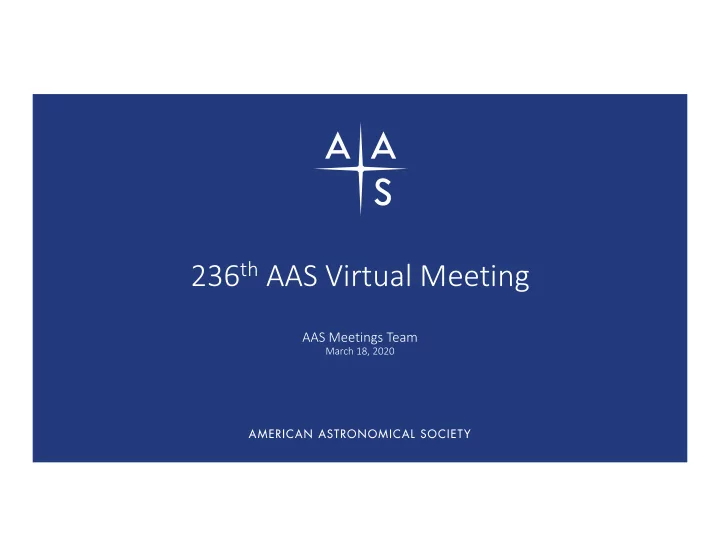
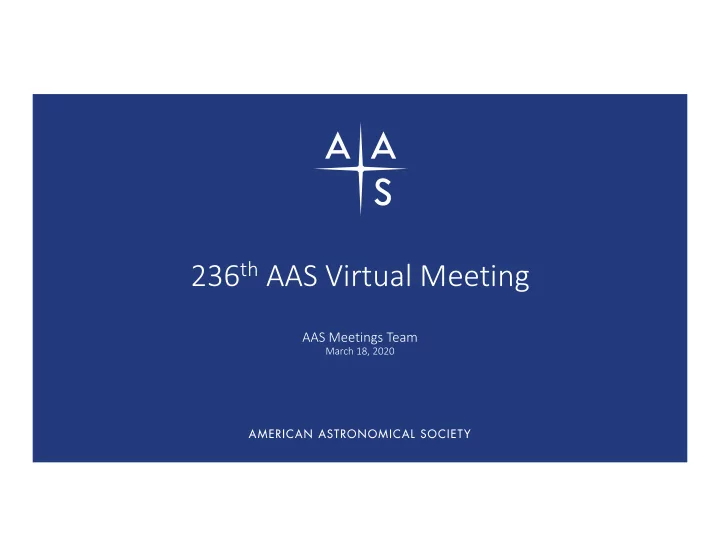
236 th AAS Virtual Meeting AAS Meetings Team March 18, 2020
236 th AAS Meeting Goes Virtual Considering the current global pandemic, the AAS has decided to cancel the face‐to‐ face Madison meeting. As a result, we are proposing a virtual solution that will maintain the following components of our typical meeting: • Plenary Sessions, Invited & Prize Talks • Parallel Oral Sessions • iPoster & iPoster Plus Sessions • Exhibitors & Sponsors • Town Halls, Division Meeting, Meeting‐in‐a‐Meeting, Member Meeting • Social Networking Opportunities
Engagement is Key •Quality Content •High Production •Human Connection
Evaluation of Virtual Meeting Platform Solutions Many suggestions were made from other societies, AAS leaders, vendors, online resources and more. Some are proprietary, some are open source. We have based our selection on the following criteria: 1. Service – vendor fully engaged and can support their product 2. Compatibility – access using various devices and operating systems 3. Innovation – open standards and future upgrades 4. Configuration – AAS branded and configurable for our needs 5. Security – access controls as well as protecting member information 6. Performance – scalability, reliability and cloud access 7. Reporting‐ real‐time tracking, reports for analysis 8. Non‐Proprietary – integrates with current and future tools, modular 9. Ease of Use – users are familiar with software
Tools Evaluated We looked at the following tools and tested them against our criteria: • • ZOOM Webinars vFairs • • GoToWebinars CTI Presentation Management • • 6Connex Altspace VR • • Google Hangouts WarpSpeed and Production • Slack Innovations • • Run the World Big Blue Button • • Hopin JITSI • • Hey Summit Clark Webinar • • iPosters + iPoster Plus Zapnito • • Hexafairs Intrado • • Remo CommPartners • • Virtual Science Forum GoExhibit
Preliminary Solution Based on testing, recommendations, pricing, reliability and our ‘gut’ • ZOOM Webinars • Plenary / Prize Talks • Oral Parallel Session (Special Sessions, MiMs, LAD, Contributed) • Town Halls, Member Meeting • Press Room • ZOOM Meetings • Committee Meetings • iPosters with Chat • iPoster Sessions • iPosters with ZOOM Meetings • iPoster Plus Sessions • vFair • Exhibit Hall • Grad School Fair, Meet and Greets (CSWA, SGMA), Student Pavilion
Plenary Sessions Invited & Prize Talks Parallel Oral Sessions Town Halls, Workshops Division Meetings, MiMs, Member Meeting
ZOOM Meetings vs. ZOOM Webinars Many of you are probably familiar with ZOOM Meetings . You usually have 1 host and they invite participants. Everyone can be seen, heard and share their screen. ZOOM Webinars have a Host and Participants that control the meeting and present. The Host and Participants are seen, heard and control the screen. The Attendees can join the webinar via a URL, but they are not seen or heard. They may interact through Q&A and and answer polls initiated by the Participant.
How Does a ZOOM Webinar Work? Host, Co‐Host, Participants and Audience Members For this presentation let’s associate the following ZOOM terms with AAS terms. • Webinar = Session Room • Host = Session Chair • Co‐Host = AAS Staff Volunteers • Participants = Presenting Authors • Audience = Attendees
How Does a ZOOM Webinar Work? Host, Co‐Host, Participants and Audience Members • Talks are scheduled into a ZOOM Webinar just like a Room Location • Participants are notified that they have been assigned a timeslot • Participants will upload their presentation (Powerpoint, Keynote, Prezi, etc.) to central server running software • Host and Co‐Host are assigned to a specific ZOOM Webinar • Online schedule will have a URL for each Session that points directly to the ZOOM Webinar taking the Attendee into the Webinar
What does a ZOOM Webinar Look Like? (Continued) • Only the Host, Co‐Host and Presenters can be seen, heard and control the screen presentation • Attendees can send Q&A. Both the Host and Presenters can see Q&A • Attendees can ‘upvote’ Q&A • Presenter can Poll the audience • The Co‐Host is present to assist the Host and Presenters with technical problems • The entire Webinar is recorded and archived and can be viewed at a later time by attendees • Hosts and Participants can contact attendees with any Q&A that was not addressed • Real‐time statistics and analytic reports are available
Attendee View (Can be controlled by Host)
Host and Co‐Host Controls
ZOOM Requirements • Pro Account with Webinar Add‐On • Add the Number of Hosts = Number of Concurrent Sessions • Add the Number Attendees for Each Session (100, 500, 1000, upto 10,000) • Add storage for archiving sessions • Pricing (these are estimates, can be negotiated) • Account • Pro Account ‐ $14.99/monthly (includes 1 Host for meeting and 100 participants) • 5 Hosts with 500 attendees ‐ $700/monthly • 1 Host with 1000 attendees ‐ $340/monthly • 3 TB ‐ $500/monthly ($0.10/GB over) Unlimited is available.
iPosters iPoster Plus
iPoster and iPoster Plus A Proven Solution for AAS iPoster Presentations – Amuze Interactive
iPoster and iPoster Plus Author Experience • Authors received portal login and password to create iPoster • Variety of templates available to include unlimited content with: • High resolution graphics • HD Video • Audio • Narration • Weblinks • Tutorials, online support and webinars prior to meeting • iPosters include the ability to schedule chat • iPoster Plus can be scheduled in a ZOOM Webinar
iPoster and iPoster Plus Attendee Experience • Attendees can access all the iPosters throughout the meeting • Attendees can interact with the authors via chat • Chambliss Competitors can be judged directly in the system
iPosters Requirements • Create Webinar to train users on advanced features • Narration • HD Video • High Resolution Images (maximize screen size) • Fee Structure • $100 Setup • $65 per iPoster • $30/month hosting
Exhibitors Grad School Fair Networking Events (CSMA, CSWA, SGMA)
Exhibitors Exhibitors Want to Connect with our Attendees • AAS exhibitors made up of: • Government Agencies • Space Missions • Current and Future Programs • Observatories • Publishers • Member Societies • Aerospace Companies or Astronomical Consultants • ~20% vendors (telescopes, domes, cameras, software, clothing, jewelry) • They want to promote their latest projects and products • They want to interact with the attendees
vFair for Exhibits and Fairs Good Solution for Exhibitors, Recruiters and Grad Schools • Create a virtual environment that mimics our brand • Setup a virtual hall with booths
Exhibitors Create a Custom Experience • Create a custom designed Virtual Booth to convey information and deliver value. Design your own branded look with: • Images • Videos • Presentations • Documents • Create a searchable resource library with: • Display Product Line‐up • Documents • Videos • Content of other types
Attendees in Exhibit Hall Make Meaningful Connections with Exhibitors • Just like in an actual Tradeshow, the online event has a dedicated information booth to orient and guide users to booths of interest • Visitors can access Virtual booths where they can view, download & browse content like brochures, images and videos. They can then save interesting items to a Virtual Briefcase that they can download later. • Attendees can start meaningful conversations with exhibitors using text, audio and video chat, in a 1:1 chat or group chat setting • Gamify to encourage participation – attendees can collect points for prizes
What Do We Need from vFairs • Single Event License ‐ $9,950 (can be negotiated) • 20 Booths ($250 additional) • 5 Webinars (their own software, not ZOOM) • Live 1 Day ($500/extra day) • On Demand Hosting ($500/extra month) • Custom Landing Page & Registration Page • Customer Service • Dedicated Event Manager • Setup for All Chat, Content and Webinar Tools
Sponsorship Advertising
Sponsors How Can We Continue to Support our Sponsors and Generate Revenue? • Sponsors offer virtual meeting scholarships to students. • Webinar Sponsorship with Opportunities to Present a few Slides • Advertisement Slide Prior to Session Start • Targeted Promotional Emails • Logo Placement in Online Program and Banner Ads • Offer Sponsor & Exhibitor Only Webinars to do special promotions and product demonstrations. Attendees can receive special incentives to attend.
Recommend
More recommend