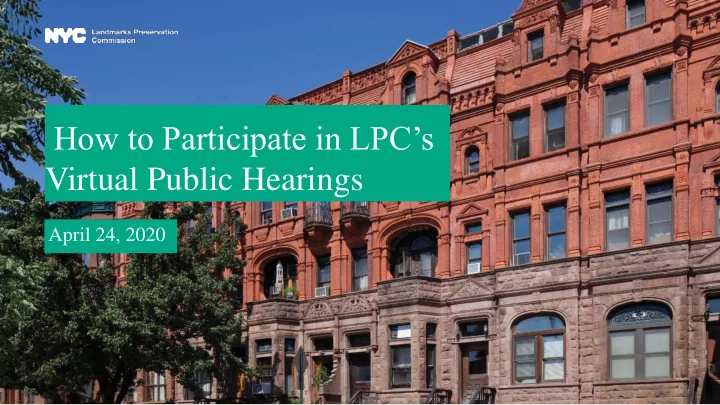
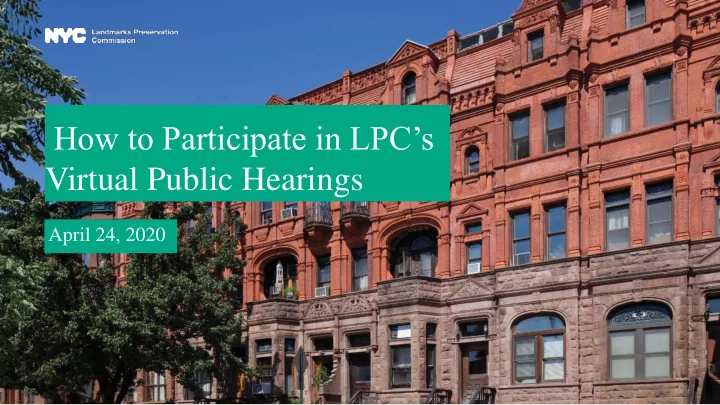
How to Participate in LPC’s Virtual Public Hearings April 24, 2020
LPC’s Virtual Public Hearings and Meetings • LPC will be holding virtual public hearings and meetings on Zoom. • The proceedings will be live-streaming on our YouTube channel. • http://www.youtube.com/nyclpc • The primary way the public will observe the hearing is through the YouTube live-stream. • You will access the Zoom meetings only if and when you want to testify on an item at the public hearing.
What is Zoom? • Zoom is a teleconferencing application. • Applicants and members of the public can participate using either the Zoom app on their smartphone or computer, or by telephone using a dial-in number. • Video tutorials for the Zoom app are available online at zoom.com
Where to find Zoom Hearing Information • Go to the Hearings page on the LPC website: nyc.gov/landmarks
Where to find Zoom Hearing Information (cont.) Look here for: • Zoom login information (link and meeting password) will be posted the Friday before the hearing • YouTube link • Public hearing agenda • Directions and link for signing up to provide testimony.
Watching the Live Stream on YouTube • On the day of the hearing, go to http://www.youtube.com/nyclpc • Zoom login/call-in information and directions for testifying will be posted during the presentations and on the YouTube feed.
How will our hearings run? • Hearing items will be presented as they have in the past, one at a time. • After the applicant begins the presentation members of the public who want to testify on that item should login or call-in to the Zoom meeting and will be placed in a “waiting room.” • While in the waiting room you will not be able to observe the presentation on Zoom. You should continue to watch the presentation on YouTube.
How will our hearings run? (cont.) • Members of the public who signed up to speak will be called on first. • Those providing testimony are allowed 3 minutes to speak. • After testimony is provided, Commissioners may ask the applicant additional questions. • Once the second round of questions has finished, commissioners will make a motion to close the hearing.
The Waiting Room • Through Zoom or telephone you can access the meeting. • Be sure to use the meeting ID# and password. • While in the waiting room you will not be able to observe the presentation on Zoom. You should continue to watch the presentation on YouTube. • Please keep in mind that there is a 15-20 second delay on YouTube.
Waiting Room • When you are being let in you will hear a chime. • You will need to unmute yourself. • Please also mute the volume on YouTube. • After you testify you will be removed from the meeting but you can rejoin later on another item.
Signing up to provide live testimony • A Microsoft Forms sheet will be shared on our website. While not required, people who sign up to speak by 5pm on the Monday before the hearing will be called on first. • If you wish to speak on multiple items, you must fill out multiple sheets.
What about written testimony? • Written testimony can be submitted through testimony@lpc.nyc.gov, or through the comment portal on our website. • We strongly encourage you to submit testimony by 5 pm the Friday before the hearing. • We will accept written testimony until 12 noon on Monday before the hearing.
Accommodations If you have concerns about access to and/or participating in our virtual hearings, please contact Rich Stein, Community and Intergovernmental Affairs Coordinator at richstein@lpc.nyc.gov or 646- 248-0220 and we will work with you to make reasonable accommodations. Please contact Mr. Stein at least 5 days prior to the hearing.
Any Questions?
Recommend
More recommend