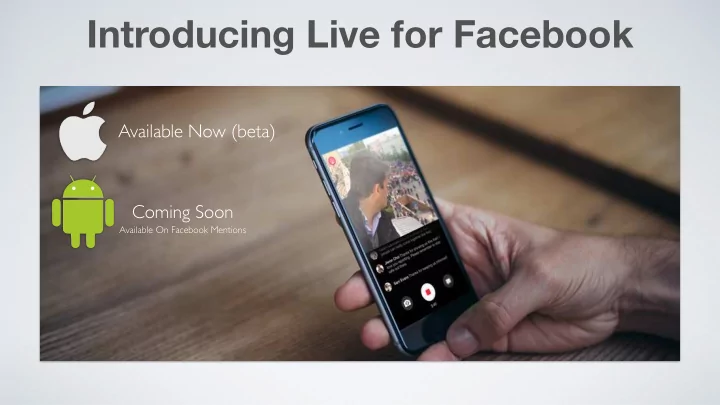
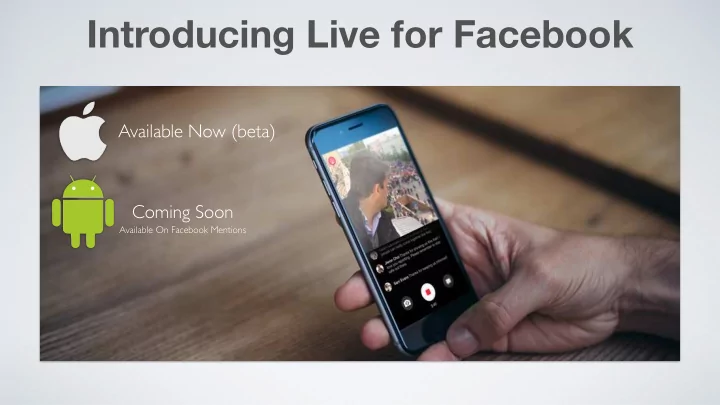
Introducing Live for Facebook Available Now (beta) Coming Soon Available On Facebook Mentions
How To Get Facebook LIVE Facebook LIVE for your Profile Page Facebook MENTIONS for your Fan Page Requires A Verified Page https://www.facebook.com/help/contact/356341591197702 If you have this icon, you have Facebook LIVE
Example of the Facebook Verify Form
Why Use Facebook LIVE Grow and engage your fan base. Interact directly with your friends in real time. Keep your video for friends to view later. Easy to create consistent video content
Facebook LIVE Demo
Facebook LIVE Tips Tell friends ahead of time when you're going to broadcast
Facebook LIVE Tips Ask your viewers to subscribe to receive notifications when you go LIVE. Call out that your friends can tap on the subscribe button on live videos and videos that were live to get notifications the next time you go live. www.facebook.com/JoinStevenRachel
Facebook LIVE Tips Write a compelling description before going LIVE. A great description will capture your friends attention and help them understand what your broadcast is about.
Facebook LIVE Tips Go LIVE when you have a strong connection. Check the app to make sure that you have a strong signal before going live. If your signal is weak, the 'Go Live' button will be grayed out. Try to find a location where you're on wifi or have at least a 4G connection.
Facebook LIVE Tips Say hello to your friends by name and respond to their comments LIVE Your friends will be thrilled to hear you mention their name and answer their questions when you are live.
Facebook LIVE Tips If you lose connection while LIVE, find a place with better signal If you lose connection while live, don't panic! Go to a place with better signal and your app will automatically try to re-connect. If you are unable to re- connect, your existing broadcast will still be saved to your Page. Think about whether you want to delete it before starting a new broadcast.
Facebook LIVE Tips Broadcast for longer periods of time to reach more friends The longer you broadcast, the more likely your friends are to discover and share your video with their friends on Facebook. We recommend that you go live for at least 5 minutes. The maximum you can broadcast is 30 minutes on Facebook LIVE. On Mentions I’ve seen 2hr broadcasts…
Facebook LIVE Tips Finally, be creative and go LIVE often! Try different types of broadcasts - and go live frequently - to keep your friends engaged.
Another Cool LIVE Streaming App
Introducing Blab.im
Recommend
More recommend