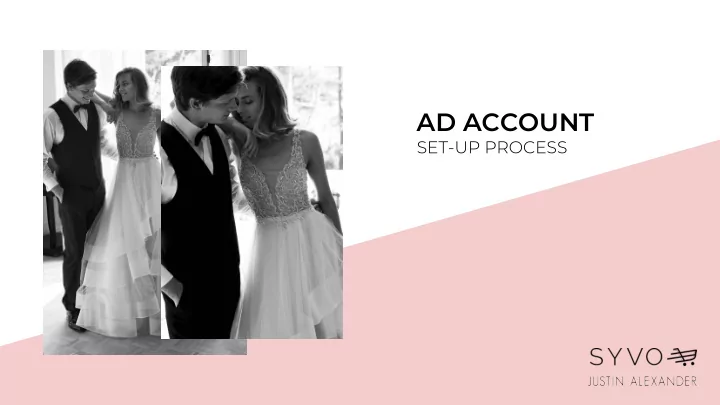
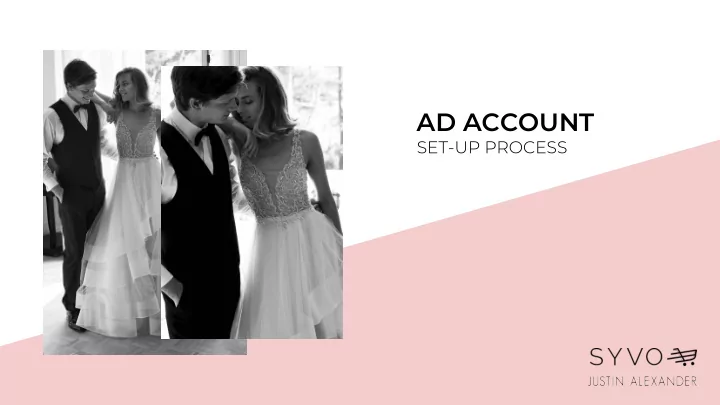
A D A C C O U N T SET-UP PROCESS
Facebook: 3 STEP SET-UP 1. Facebook Ad Account 2. Facebook Business Page 3. Instagram
FACEBOOK & INSTAGRAM SET-UP: Without Business Manager To create, manage and optimize your campaigns, SYVO will need access to the following: 1. For access to your Facebook Ad Account, we will need your Ad Account ID 2. For access to your Facebook Business Page, we will need your Facebook Business Page URL 3. For access to run ads on your Instagram, we will need your Instagram Username and Password
FACEBOOK SET-UP Step 1: Facebook Ad Account ID Access 1. Log into your Facebook account 2. On your Facebook homepage, click on the dropdown menu located at the top right of the homepage 3. Click on Manage Ads 4. This page will be titled “Ad Accounts”. You will find your Ad Account ID here if you have an existing Facebook Ad Account. If you do not have an existing Ad Account, Facebook will prompt you to create one and you will be provided an Ad Account ID.
FACEBOOK SET-UP Step 1: Facebook Ad Account ID Access 5. Once we receive your Ad Account ID and request access to your account, please accept our request. You will do so by following these steps: Click on the Menu -> Click Business Settings -> Click Requests on the left side menu.
FACEBOOK SET-UP Step 2: Facebook Business Page Access 1. Please provide us with your Facebook business page URL. You will see this in the search bar in your browser when you are on your Facebook business page. Example: https://www.facebook.com/SYVOATX/ 2. Once we receive your Facebook business page URL and request access to the page, please accept our request. You will do so by following these steps: Click on the Menu -> Click Business Settings -> Click Requests on the left side menu.
INSTAGRAM SET-UP Step 3: Connecting your Instagram Account To run your ads on both Facebook and Instagram, we’ll need access to connect your Instagram account to Facebook. Click here to schedule a one-on-one meeting with a SYVO Representative to integrate your Instagram account with your Facebook Ad Account. Schedule One-on-One Meeting
STYLE NUMBERS Please provide 5-6 Style numbers from the dress line that your store is premier for ( Justin Alexander, Lillian West or Sincerity). Send to Sandra@syvo.com
FACEBOOK & INSTAGRAM SET-UP: With Business Manager To create, manage and optimize your campaigns, SYVO will need access to the following: 1. Admin access to your Facebook Ad Account to create the ads 2. Admin access to run ads on your Facebook Business Page 3. Analyst access to run ads on your Instagram
FACEBOOK SET-UP Step 1 1. Log into your Facebook business account 2. On your Facebook homepage, click on the gear wheel in the top right (business settings) 3. Click on Partners 4. Press the blue Add+ button
FACEBOOK SET-UP Step 2 1. Enter Our Business ID: 2299114141915
FACEBOOK SET-UP Step 3 1. Check the box by SYVO 2. Make sure we have “admin access” 3. Hit Assign Assets
FACEBOOK SET-UP 1. Make sure we have access to Pages, Ad Accounts and Instagram accounts
Google AdWords SET-UP
GOOGLE ADWORDS SET-UP To create, manage and optimize your Google campaigns, we will need access to your Google AdWords account. 1. Log in to your Google AdWords account at https://ads.google.com If you do not have an existing account, please create one. 2. Click on “ Tools ” in the top right-hand corner 3. Click on Account Access under the “ Set Up ” column
GOOGLE ADWORDS SET-UP
GOOGLE ADWORDS SET-UP 4. Click on the blue “ + ” sign to add a new user. 5. Select Admin access, type in adwords@syvo.com and click “ Send Invitation ”
GOOGLE ADWORDS SET-UP
GOOGLE ADWORDS SET-UP Click here to schedule a one-on-one meeting with a SYVO Representative to set up your Facebook and Google accounts: Schedule One-on-One Meeting
WE LOOK FORWARD TO WORKING WITH YOU!
Recommend
More recommend