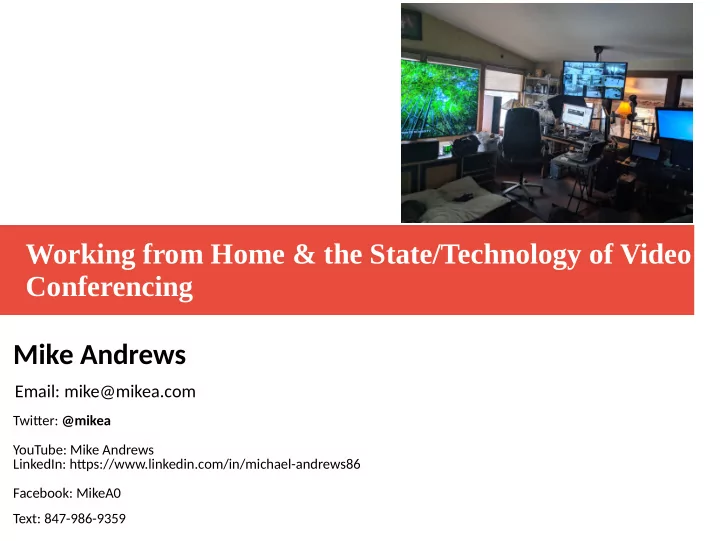
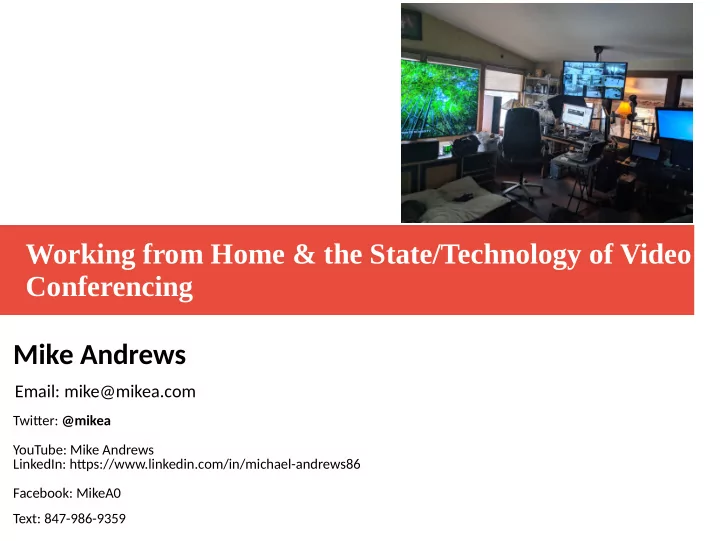
Working from Home & the State/Technology of Video Conferencing Mike Andrews Email: mike@mikea.com Twituer: @mikea YouTube: Mike Andrews LinkedIn: htups://www.linkedin.com/in/michael-andrews86 Facebook: MikeA0 Text: 847-986-9359
Working from Home? I’m an old hand I worked almost entirely from home ● My co-workers were located all over the country – none nearby ● All meetings were phone conferences ● Had a company paid business phone! (and my house as coded location) ● There were constant WFH policy updates 2 Uniforum Chicago 2020-04-28
Contents ● Videoconferencing technology ● Videoconferencing applications and hardware ● Best practices for video production ● Paradigm shifts and social change in the wake of COVID-19 isolation HA HAPPY HO PY HOUR! R! 3 Uniforum Chicago 2020-04-28
WebRTC Web Real-Time Communication The basis of (most) videoconferencing transport Built in to most web browsers “ free, open-source project that provides web browsers and mobile applications with real-time communication (RTC) via simple application programming interfaces (APIs). It allows audio and video communication to work inside web pages by allowing direct peer-to-peer communication, eliminating the need to install plugins or download native apps.” Alex: WebRTC is the future” WebRTC adds an easily accessible data channel that you can use for anything you like. I LOVE blank slates :) 4 Uniforum Chicago 2020-04-28
Videoconferencing applications Apple – Facetime on iOS iPhones, iPads and Mac OS X limited to the Apple world Google – Google Hangouts, Google Duo apps on Windows, Mac, smartphones, tablets, Google Nest (Google Home) smart devices In the Google cloud Skype (Microsoft) – apps on Windows, Mac, smartphones, tablets Peer to peer, runs in the background – Terrific performance , “will use all of the bandwidth you give it” Limit of 8 participants Jitsi – jitsi.org open source – apps for smart phones, runs on Chrome Browser Peer to peer – practical limit of 5-6 users due to bandwidth requirements Alex: “GoTo Meeting and – Cisco WebEx are old school - not improved” “Amazon Chime is horrible” “Adobe is horrible” 5 Uniforum Chicago 2020-04-28
Videoconferencing applications Zoom – http://zoom.us “came out of nowhere” Alex: “They won because they made it easy to get running” Can run in the browser Apps for Windows, Mac, smartphones, tablets, Chromebook Can have 1000? users – certainly hundreds Designed for business Free for 40 minute conference 6 Uniforum Chicago 2020-04-28
Videoconferencing applications Free version temporarily has no time limit for COVID-19? 7 Uniforum Chicago 2020-04-28
Zoomed 501 (c)3 Non-profits: checkout techsoup.com for discount pricing 8 Uniforum Chicago 2020-04-28
Zoom issues Security Zoombombing ● Had easily guessable 9-11 digit meeting ID numbers ● Passwords now on by default but password is in the URL https://us04web.zoom.us/j/521248175 ?pwd=UTJYVlV3NDc1cDBjNk5GOX ● Waiting room optional ● Encryption stores keys on server – sends to client (fixed in 5.0) ● Accepting virtual camera input works around disabled screen sharing – (disabled after version 4.6.8 *sigh*) Permissions ● Had a phony (misspelled) Admin password prompt on Mac (fixed) ● Calendar posting asks for FULL rights to Google calendar ● Privacy policy (fixed) – Leak data to Facebook (fixed) ● Cloud recordings may go to China (fixed – remove China servers) 9 Uniforum Chicago 2020-04-28
Zoom good practice Per Glenn Fleishman Every Zoom Security and Privacy Flaw So Far, and What You Can Do to Protect Yourself (tidbits.com) ● Discourage invited participants from sharing the URL to others who aren’t part of your group, organization, or movement. ● Tell people that the URL is coming and then post it quite close to the event start time, such as 30 minutes before. ● Don’t enable in-browser clients. Zoom has somewhat reduced-functionality clients that work entirely in a Web browser without requiring an app download. However, reports indicate these are more easily subverted by malicious people to allow them to re-join meetings after being kicked out. The option to allow people to use Web apps is off by default. Check that you’ve kept it that way in Personal > Settings, where it’s listed as “Show a ‘Join from your browser’ link.” ● Then, in the setup for a public Zoom meeting, configure it this way: ● Select Generate Automatically for the Meeting ID. You don’t want to share your Personal Meeting ID for a public meeting. ● Set Participant Video to Off. People can enable their video once they’re in the meeting. ● Uncheck “Enable join before host” to prevent anyone from starting the meeting before you. ● Check “Mute participants on entry.” Again, people can turn their microphones on once they’re in. ● Ensure Enable Waiting Room is turned on. Have a co-host who is prepared and ready act 10 Uniforum Chicago 2020-04-28
Good Human practice ● AVOID USING WiFi ● STAY ON MUTE ● Disable “push-to-talk” spacebar unmute. If you go to other apps the unmute may not register in Zoom but can unmute as you type spaces! ● Others can see you! ● STOP YOUR VIDEO for short times when needed ● Don’t answer the phone ● Don’t eat (or worse) ● Consider the presence of children, spouses, pets ● DO NOT USE ZOOM BACKGROUND (It’s horrible – processes video keying at the server. Makes parts of you disappear) 11 Uniforum Chicago 2020-04-28
Zoom Screen share Only hosts should have screen share permission Zoom Screen share prioritizes resolution over frame rate Video prioritizes frame rate over resolution Therefore “screen share” looks sharper 12 Uniforum Chicago 2020-04-28
Pay attention 13 Uniforum Chicago 2020-04-28
Zoom fail 14 Uniforum Chicago 2020-04-28
Sensei! Alex Lindsay @alexlindsay 15 Uniforum Chicago 2020-04-28
ALOHA – Alex Lindsay’s Office Hours Associates @alexlindsay 16 Uniforum Chicago 2020-04-28
Hey, Alex, what is the MOST Important thing? ??? 17 Uniforum Chicago 2020-04-28
Hey, Alex, what is the MOST Important thing? GOOD AUDIO! Participants & viewers will get fatigued and tune out if there is bad audio (note to TV broadcasters) 18 Uniforum Chicago 2020-04-28
Hey, Alex, what is the MOST Important thing? GOOD AUDIO! Eliminate room noise, room echo Place desk at odd angle to minimize sound refmections use padding DO NOT use the built-in microphone! Use a headset or ear buds Get a desktop (“podcaster”) mic if you can be close and don’t mind it showing on video USB – Mics: Blue Yeti, Sampson, etc. Headsets – Plantronics, Sennheiser, Logitech, gaming headsets XLR mics require adapter cable or pre-amp/power Heil PR-40 $$$ - Shure SM58 (need boom or desktop stand, shock mount) 19 Uniforum Chicago 2020-04-28
Shure SM58 20 Uniforum Chicago 2020-04-28
XLR – 1/8” cable 21 Uniforum Chicago 2020-04-28
Lavalier mic 22 Uniforum Chicago 2020-04-28
BOYA BY-1 Lavalier mic $19.50! 23 Uniforum Chicago 2020-04-28
BOYA Dual Lavalier mic 24 Uniforum Chicago 2020-04-28
Samson SE10x Earset microphone 25 Uniforum Chicago 2020-04-28
Shotgun microphone 26 Uniforum Chicago 2020-04-28
Quotations of Sensei Alex @alexlindsay “Having an external audio mixer is a blessing”- Alex Lindsay 27 Uniforum Chicago 2020-04-28
USB Webcam - Logitech c920x 28 Uniforum Chicago 2020-04-28
Alex’s favorite $199 29 Uniforum Chicago 2020-04-28
Alex’s favorite 10 @ $10,000 FREE Shipping 30 Uniforum Chicago 2020-04-28
Can’t find a webcam in stock to buy? Use the camera on your Phone or tablet for your computer cam! IOS – EpocCam shows up on MacOS as a camera https://www.kinoni.com/ Android – DroidCam contains a web server - Web and MJPEG access from browser & Windows and Linux apps https://www.dev47apps.com/ 31 Uniforum Chicago 2020-04-28
Quotations of Sensei Alex @alexlindsay “I don’t plan on sunny days, I plan for rainy days”- Alex Lindsay 32 Uniforum Chicago 2020-04-28
Good Lighting “Key light” - ABOVE & behind the monitor Fill light – to the side Back light Lower light, below face aimed up 33 Uniforum Chicago 2020-04-28
Good Lighting – Ring light (get a larger one if you can afford it.) 34 Uniforum Chicago 2020-04-28
Good Lighting – Chef Andres invents the cap light 35 Uniforum Chicago 2020-04-28
Good Lighting – Chef Andres invents the cap light 36 Uniforum Chicago 2020-04-28
Good Lighting – Chef Andres invents the cap light (it’s a selfie light for smart phones) 37 Uniforum Chicago 2020-04-28
For your Phone 38 Uniforum Chicago 2020-04-28
For your phone 39 Uniforum Chicago 2020-04-28
Quotations of Sensei Alex @alexlindsay “No analog run more than 6 feet in length” - Alex Lindsay 40 Uniforum Chicago 2020-04-28
Professional Video technology NDI – Network Device Interface - Video over IP SDI – Serial digital interface – uncompressed, unencrypted Video over coax – professional (not HDMI) 300 meter cables Dante – Audio / Video over IP RTMP – Real Time Messaging Protocol – for audio/video streaming feed from clients to CDN (YouTube, etc.) servers 41 Uniforum Chicago 2020-04-28
Recommend
More recommend