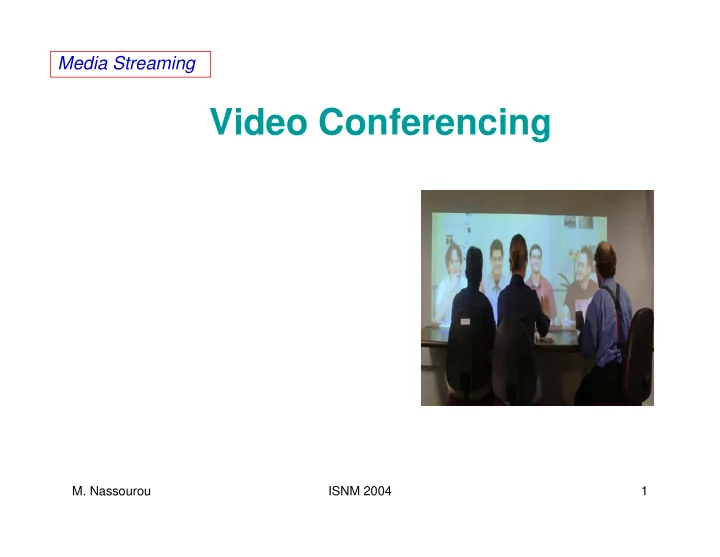
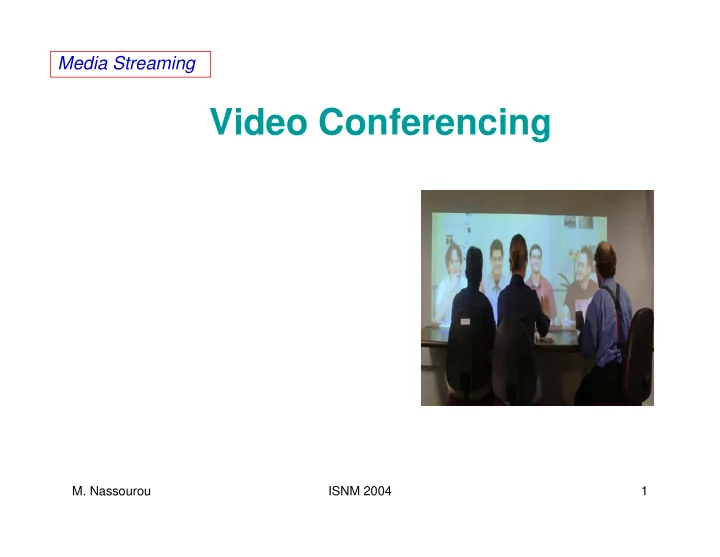
Media Streaming Video Conferencing M. Nassourou ISNM 2004 1
Media Streaming Outline •Introduction •Background •Bandwidth and Compression •Standards •Delivery •Applications •Conclusion M. Nassourou ISNM 2004 2
Media Streaming Introduction Video conferencing actually encompasses a range of technologies used in a wide range of situations, often it is not just video and audio that is transmitted, but also data, allowing collaborative working through shared applications . M. Nassourou ISNM 2004 3
Media Streaming "What is Video Teleconferencing?" •Video teleconferencing (VTC) allows two or more individuals in different geographic locations to conduct educational, administrative and/or collaborative meetings without unnecessary travel. •VTC, also known as compressed video, uses digital telephone lines (ISDN lines) to send video and audio signals to participants at different sites to hold a "virtual meeting." •VTC is fully interactive - participants at both sites see and hear each other simultaneously. M. Nassourou ISNM 2004 4
Media Streaming Types of videoconferencing Video conferencing may be: • One-to-one meetings, also known as point to point communications, usually involving full two-way audio and video. • One-to-many involving full audio and video broadcast from the main site, where other sites may be able to send audio. For example in a lecture situation, students could ask questions. • Many-to-many, known as multi-point communication, provides audio and video between more than two sites. With most multi-point systems only one site in a conference can be seen at time, with switching between sites either controlled manually or voice activated (i.e., the loudest site is on screen). Physically, the most common scenarios of video conferencing are: • Desktop video conferencing • Studio-based systems M. Nassourou ISNM 2004 5
Media Streaming Background Videoconferencing applications have generally the following components: • Video capture • Transport (video board, network card) • Display • Microphone • Speakers M. Nassourou ISNM 2004 6
Media Streaming Bandwidth and Compression The bandwidth, or baud rate, is the amount of information which can be transmitted every second. The higher the bandwidth, the better quality the signal that can be transmitted. For a video conference audio and video signals must be transmitted in real time, i.e., a lot of information has to be sent every second, requiring a very high bandwidth. M. Nassourou ISNM 2004 7
Media Streaming Standards Most major vendors now support the H.320 suite of ITU recommendations that define videoconferencing mechanisms over switched digital services such as ISDN. Similar recommendations have also been defined for high-speed wide area networks (H.321), isochronous networks (H.322), packet-switched local area networks (H.323) and POTS phone lines (H.324). M. Nassourou ISNM 2004 8
Media Streaming Delivery • ISDN • IP • Satellite broadcast M. Nassourou ISNM 2004 9
Media Streaming Cost Conference Room Appliance Performance: Very Good Price: $2500 - $8000 Desktop Video Performance: Fair to Good Price: $500 - $1000 Teleclass Codec Performance: Excellent Price: $10,000 H.323 Soft Phone FABRIC Performance: Fair Wireless IP Phone Price: $0 - $50 Performance: Very Good Price: $250 - $600 IP Phone Fax / Modem Appliance Performance: Excellent Performance: Good Price: $150 - $500 Price: $150 -$500 M. Nassourou ISNM 2004 10
Media Streaming Applications Video conferencing is used for a variety of purposes, including: • Personal communication • Collaborative work between researchers • Presentations • Education M. Nassourou ISNM 2004 11
Line Light Field design: Abutted projector display with a dense horizontal camera array at table level and actual camera array implementation M. Nassourou ISNM 2004 12
M. Nassourou ISNM 2004 13
Media Streaming Conclusion Videoconferencing offers a host of benefits to its users, including reduced travel needs, greater efficiency and increased productivity. Many professors would rather take a trip across campus than across the country to participate in a lecture series. Videoconferencing makes unproductive travel time almost non-existent. M. Nassourou ISNM 2004 14
Media Streaming References 1. Videoconferencing and Videotelephony Technology and Standards second edition 2. http://www.fae.plym.ac.uk/tele/vidconf.html 3. Creating Adaptive Views for Group Video Teleconferencing An Image-Based Approach Ruigang Yang, Celso Kurashima, Andrew Nashel, Herman Towles, Anselmo Lastra, Henry Fuchs Department of Computer Science, University of North Carolina at Chapel Hill M. Nassourou ISNM 2004 15
Media Streaming Thanks for your Questions ? M. Nassourou ISNM 2004 16
Recommend
More recommend