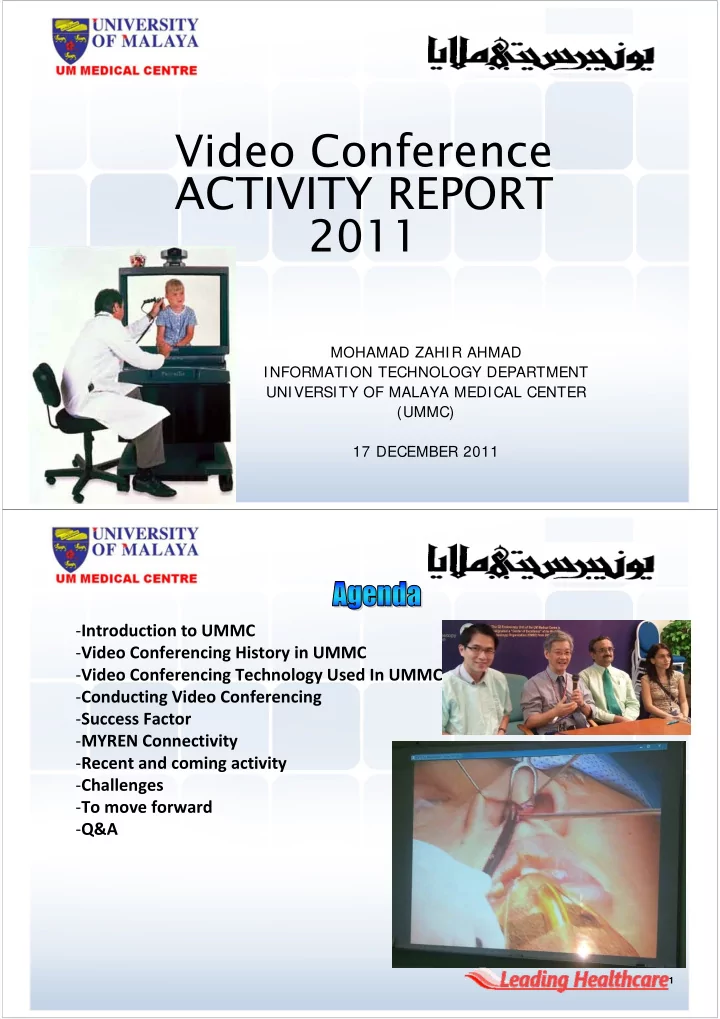
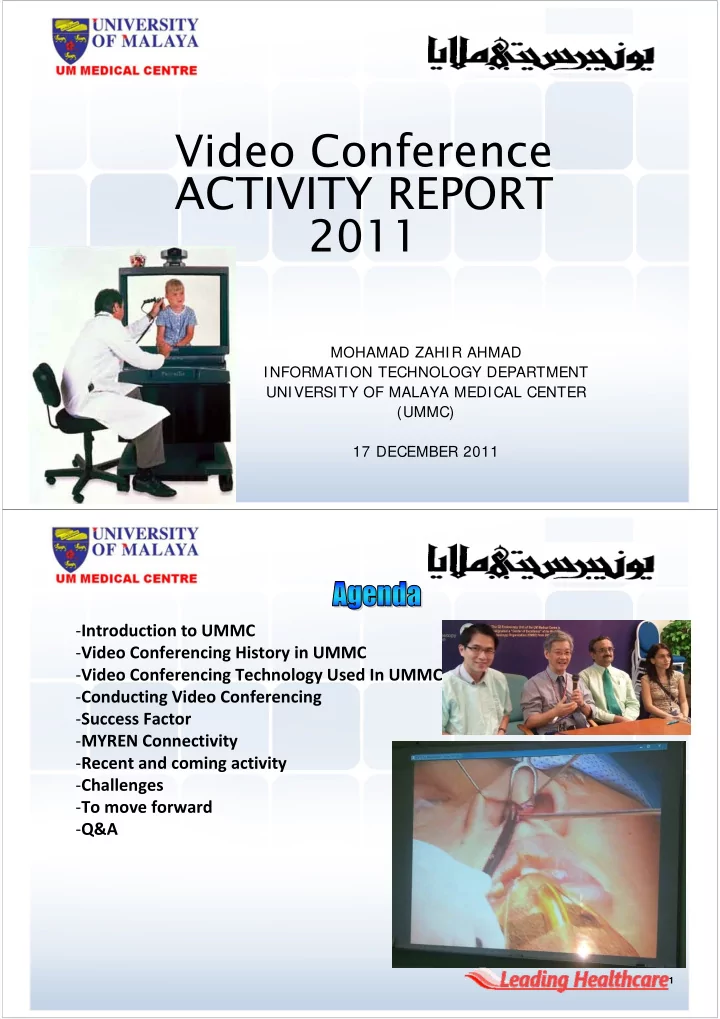
Video Conference ACTIVITY REPORT 2011 MOHAMAD ZAHIR AHMAD INFORMATION TECHNOLOGY DEPARTMENT UNIVERSITY OF MALAYA MEDICAL CENTER (UMMC) 17 DECEMBER 2011 ‐ Introduction to UMMC ‐ Video Conferencing History in UMMC ‐ Video Conferencing Technology Used In UMMC ‐ Conducting Video Conferencing ‐ Success Factor ‐ MYREN Connectivity ‐ Recent and coming activity ‐ Challenges ‐ To move forward ‐ Q&A 1
2 University Of Malaya Medical Center ‐ Teaching hospital for Faculty Of Medicine University Malaya ‐ Established in 5 th Aug 1968 for; ‐ Healthcare services ‐ Health education ‐ Research ‐ 1 st teaching hospital in Malaysia ‐ 1st reference hospital in Malaysia ‐ 5000 staff ‐ 1000 beds ‐ 2000 outpatient & 200 inpatient daily 3
Started in 2006 ‐ E ‐ Lecture : Waste management by University of Kyoto, University of Tsinghua and Universiti Malaya ‐ KU/TU/UM take turns to conduct weekly lectures . ‐ APAN Medical Group meeting ‐ Active video conference session in UMMC: •Endoscopy Conference (APAN meeting) •Laparoscopic Workshop (Dept of Surgery) •Open Surgery Workshop (Dept of Surgery) •Workshop (laparoscopic) •Exam evaluation •Teaching for MO/HO 4 Why? ‐ Live interaction ‐ Visual ‐ Space ‐ Save time ‐ Save cost For UMMC ‐ Teaching ‐ Clinical Workshop/Seminar ‐ Collaboration with other Univ/Institution ‐ Research & Innovation ‐ Meeting ‐ Preparation for remote TELEMEDICINE 5
H.323/H.264 -Commonly used for short meeting and multi-site conferencing -Simple setup and easy to use DVTS -Use for high quality case presentation (recorded video/live) - More complex setup DVTS Plus -Use for average quality multi-site conferencing -simple setup and require lower bandwidth (8MBp/s) Direct -Use for HD transmission -Using separate LAN/network 6 Planning -Get the detail requirement (connecting stations/locations, technology used and equipment needed -Planned dates for series of testing before the actual event -Planned the equipment needed and outsource if required -Notify and coordinate testing with connecting station engineer (email, phone, YM, skype) Trial run testing - Test network speed & latency - Testing equipment & trial run Before Event -Install wiring & equipment -Final Testing and rehearsal -Fine tune setting if needed 7
During Event -Standby for technical issues -Fine tune if needed -Took photos Post Mortem -Dismantle equipment/wiring -Getting feedback from organizer/participant -Record issues/problem for avoid/mitigate for future event 8 Coordinator X 1 -To get the user requirement -To plan testing/equipment/technology to be used -Coordinate with user/team/vendors Network Engineer X 1 -To check and perform network test -To assist the cabling network installation - To standby and troubleshoot network issues Multimedia Engineer X 2 -setting up equipment, cables, mic, sound system -video shooting, recording and editing AV Technician X 2 -setting up equipment, cables, mic, sound system -Sound system 9 -Visual system (projector/TV, etc)
10 OT MYREN TEI N3 Other OT Router Auditorium Research Fluroscopy Netw ork Scope Camera Firewall UM Network VLAN Trunk Ext Camera ADVC Conference Room AV Mixer Notebook UMMC Network 10 ADVC 50MBp/s all the way from UM to UMMC in 100MBps pipe
Preparation -The earlier the arrangement made, the more successful the event -Series of testing before the actual event -The more testing conducted, more chance the event will be problem free Internet Speed - The lower the network latency, the image will be smooth and no lag - The bigger bandwidth will provide the best quality and smooth image PC/Notebook (DVTS) -The higher the CPU/RAM then the better image and smoother video -A good graphic card will display the best image quality Doctor -telemedicine program -Workshop -R&D and collaboration with other 11 Mont Month/Year Year Activity Activity Transmission Transmission Tec Techno hnology gy 31 st APAN Meeting Feb/2011 MYREN DVTS Apr/2011 Malaysian Endoscopy Local DVTS Conference 2011 Apr/2011 Coronary Bypass Surgery Local DVTS Student Practical/Teaching May/2011 TNC APAN 2011 Technology MYREN DVTS Plus May/2011 Apan India preparation MYREN H.264 meeting Jun/2011 Laparoscopic Inguinal Hernia Local DVTS Perceptorship Workshop 12
Mont Month/Year Year Activity Activity Transmission Transmission Tec Techno hnology gy Jun/2011 APAN Medical group meeting MYREN DVTS Jun/2011 MWG Remote Meeting (Nurse) MYREN DVTS Jul/2011 Laparoscopic Inguinal Hernia Local DVTS and Perceptorship Workshop #2 H.264 Jul/2011 Laparoscopic Surgery Local DVTS and Workshop H.264 Aug/2011 APAN Medical Committee MYREN H.264 Meeting Aug/2011 APAN India Technical Meeting MYREN DVTS Plus Aug/2011 APAN India ConferenceMeeting MYREN DVTS 13 Mont Month/Year Year Activity Activity Transmission Transmission Techno Tec hnology gy Sept/2011 ENT workshop Local DVTS Oct/2011 Malaysian Urology Pre- Local DVTS Conference Workshop Nov/2011 Malaysian Urology Local Direct (HD) Conference 2011 Nov/2011 Medical Working Group MYREN H.264 Meeting 1 st Malaysian Medical Talk Dis/2011 MYREN H323 2011 Dis/2011 Asian Telemedicine MYREN H323 Symposium 2011 Feb/2012 APAN Thailand Seminar MYREN HD-SCR/ VPN 14
Short of Equipment ‐ UMMC has conducted more than 18 live event since Dec 2010 but some AV equipmen loaned from Kyusyu University Japan and MYREN ‐ Problem when more OT per activity No dedicated room for video conferencing ‐ There is no dedicated room in UMMC for video conferencing ‐ All setup are mobile and ad hoc basis. ‐ Taken long time for preparation (wiring & installation) HD Requirement ‐ Scope cameras using HD quality but mixer is not HD ‐ HD will be use more intensively in the future ‐ Most video conferencing equipment shall need to be upgraded to HD 15 Sound Quality ‐ Humming sound (too high volume setting in pc/mixer) ‐ Echo problem (using separate channel L/R, using different mixer for receive/send) Network Intermittence ‐ Video Lag, distorted image happened during 31 st APAN meeting ‐ Managed to solve by having direct MYREN connectivity to UMMC (latency issues) Video not smooth ‐ Video performance not good and image disturbance ‐ Caused by having low spec notebook. ‐ Use high spec notebook ‐ Use separate notebook for receiving and transmitting ‘Interlacing’ effect ‐ Lining effect when fast movement interlaced mode camera/mixer ‐ Using progressive mode to reduce interlacing effect 16
Financial ‐ UMMC require USD60,000.00 to buy HD AV equipment set dedicated to be used in UMMC. (HD video mixer, HD cameras) Dedicated room for video conferencing ‐ To have dedicated room for video conferencing session ‐ Dedicated OT fully equipped with AV equipment for workshop, teaching and conference ‐ save time and for ad hoc conference Actively Involve in APAN Engineer Meeting ‐ Collaborate and sharing knowledge, idea with other APAN engineer ‐ participate Technology Showcase in each APAN seminar 17 Email: zahir@ummc.edu.my Tel : +603 ‐ 79493824 Zahir Ahmad 19
Recommend
More recommend