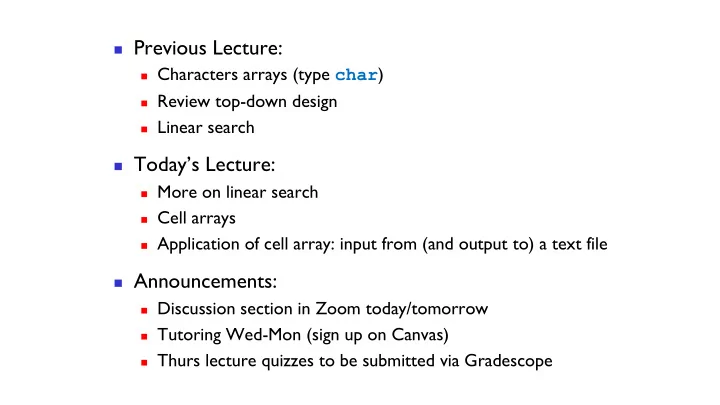
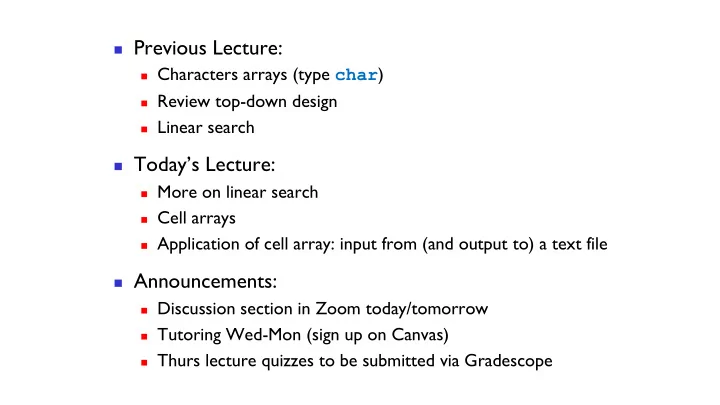
◼ Previous Lecture: ◼ Characters arrays (type char ) ◼ Review top-down design ◼ Linear search ◼ Today’s Lecture: ◼ More on linear search ◼ Cell arrays ◼ Application of cell array: input from (and output to) a text file ◼ Announcements: ◼ Discussion section in Zoom today/tomorrow ◼ Tutoring Wed-Mon (sign up on Canvas) ◼ Thurs lecture quizzes to be submitted via Gradescope
From last lecture: Linear Search ◼ Search: Linear Search Algorithm k= 1 while k is valid and item at k does not match search target k= k + 1 end
% Linear Search % f is index of first occurrence % of value x in vector v. % f is -1 if x not found. k= 1; while k<=length(v) && v(k)~=x k= k + 1; end if k>length(v) f= -1; % signal for x not found else 12 35 33 15 42 45 v f= k; end x 31 See linearSearch.m , analyzeLinearSearch.m
Linear search: Effort linearly proportional to length of vector searched See linearSearch.m , analyzeLinearSearch.m
Basic (simple) types in MATLAB • E.g., char , double , unit8 , logical • Each uses a set amount of memory • Each uint8 value uses 8 bits (=1 byte) • Each double value uses 64 bits (=8 bytes) • Each char value uses 16 bits (=2 bytes) • Use function whos to see memory usage by variables in workspace • Can easily determine amount of memory used by a simple array (array of a basic type, where each component stores one simple value) • Next: Special arrays where each component is a container for a collection of values
Limitations of primitive arrays • Homogeneous data type • ['John Doe', 33, true] • Can't represent tables • Error using horzcat • Not nestable • [1, 2, 3; ... • No ragged arrays, lists-of-lists 4, 5] • Concatenation always "flattens" • Error: Invalid expression. • Multiple strings are awkward • [1, [2, 3], 4] 'A' 'l' 'a' 'b' 'a' 'm' 'a' ' ' • 1 2 3 4 'N' 'e' 'w' ' ' 'Y' 'o' 'r' 'k' 'U' 't' 'a' 'h' ' ' ' ' ' ' ' '
New data type: Cell • A cell's value may be of any type • Arrays of cells are still rectangular • Array of doubles • Array of characters • Array of more cells ' . ' ' ' -4 -1 ' ' • Each cell in an array may have a ' c ' ' o ' ' m ' different type & size 5 7 1.1 -7 .91 'C''S' 1.1 -1 12 12 8 'M' 1.1 -7 'C''S' 1.1 -1 12 12 8
Array vs. Cell Array ◼ Simple array ‘C’ ‘S’ ‘ ’ ‘1’ ‘1’ ‘1’ ‘2’ ◼ Each component stores one scalar. E.g., one char , one double , or one uint8 value ◼ All components have the same type 1.1 -7 1.1 -1 12 ‘C’ ‘S’ ◼ Cell array 12 8 ◼ Each cell can store something “bigger” than one scalar, e.g., a vector, a matrix, a char vector ◼ The cells may store items of different types
Application: lists of strings • C = { 'Alabama', 'New York', 'Utah' } 'Alabama' 'New York' 'Utah' 1 2 3 • C = { 'Alabama'; 'New York'; 'Utah' } 1 'Alabama' Compare with: 2 'New York' 1,: 'A' 'l' 'a' 'b' 'a' 'm' 'a' ' ' 3 'Utah' 2,: 'N' 'e' 'w' ' ' 'Y' 'o' 'r' 'k' 3,: 'U' 't' 'a' 'h' ' ' ' ' ' ' ' '
Use braces for creating & indexing cell arrays Primitive arrays Cell arrays • Create • Create C = { ones(2,2), 4 ; ... m = [ 5, 4; … 'abc' , ones(3,1) ; ... 1, 2; … 9 , 'a cell' } 0, 8 ] • Index • Index C{2,1} = 'ABC' m(2,1) = pi C{3,2} = pi disp(m(3,2)) disp(C{3,2})
Creating cell arrays C= {'Oct', 30, ones(3,2)}; Comparison of bracket operators is the same as • Square brackets [] C= cell(1,3); % optional • Create primitive array C{1}= ‘Oct’; • Concatenate (any) array contents C{2}= 30; [ 3 [ 1 4 ] 1 [ 5 9 ] ] C{3}= ones(3,2); [ 'a' {'b' ['c' 'd']} ] ⇒ { 'a', 'b', 'cd' } • Curly braces {} Can assign empty cell array • Create cell array enclosing contents D= {}; { 3 [1 4] 1 [5 9] } { 'a' {'b' 'cd'} }
Example: Represent a deck of cards with a cell array D{1} = ‘A Hearts’; D{2} = ‘2 Hearts’; : D{13} = ‘K Hearts’; D{14} = ‘A Clubs’; : D{52} = ‘K Diamonds’; But we don’t want to have to type all combinations of suits and ranks in creating the deck… How to proceed?
Make use of a suit array and a rank array … suit = {’Hearts’, ’Clubs’, … ’Spades’, ’Diamonds’}; rank = {’A’,’2’,’3’,’4’,’5’,’6’,… ’7’,’8’,’9’,’10’,’J’,’Q’,’K’}; Then concatenate to get a card. E.g., str = [rank{3} ’ ’ suit{2} ]; D{16} = str; So D{16} stores ‘3 Clubs’
To get all combinations, use nested loops suit= {’Hearts’,’Clubs’,’Spades’,’Diamonds’}; rank= {’A’,’2’,’3’,’4’,’5’,’6’,’7’,’8’,’9’,... ’10’,’J’,’Q’,’K’}; i= 1; % index of next card for k= 1:4 % Set up the cards in suit k for j= 1:13 D{i}= [ rank{j} ' ' suit{k} ]; i= i + 1; end end See function CardDeck
Example: deal a 12-card deck D: N: 4k-3 1,5,9 E: 2,6,10 4k-2 S: 3,7,11 4k-1 W: 4,8,12 4k
% Deal a 52-card deck N = cell(1,13); E = cell(1,13); S = cell(1,13); W = cell(1,13); for k=1:13 N{k} = D{4*k-3}; E{k} = D{4*k-2}; S{k} = D{4*k-1}; W{k} = D{4*k}; end See function Deal
The “perfect shuffle” of a 12 -card deck A B C D E F G H I J L K
Perfect Shuffle, Step 1: cut the deck A B C D E F G H I J L K A B C D E F G H I J L K
Perfect Shuffle, Step 2: Alternate A B C D E F G H I J L K A B C D E F 1 2 3 4 5 6 G H I J L K A G B H C I D J E K L F 1 2 3 4 5 6 7 8 9 10 11 12
Perfect Shuffle, Step 2: Alternate A B C D E F G H I J L K A B C D E F 1 2 3 4 5 6 k G H I J L K 2k A G B H C I D J E K L F 2 4 6 8 10 12
Perfect Shuffle, Step 2: Alternate A B C D E F G H I J L K k A B C D E F 2k-1 1 2 3 4 5 6 G H I J L K A G B H C I D J E K L F 1 3 5 7 9 11 See function Shuffle
I want to put in the 3 rd cell of cell array C a char row vector. Which is correct? C{3} = ‘a cat’; A. C{3} = [‘a ’ ‘cat’]; B. C(3) = {‘a ’ ‘cat’}; C. Two answers above are correct D. Answers A, B, C are all correct E.
Recommend
More recommend