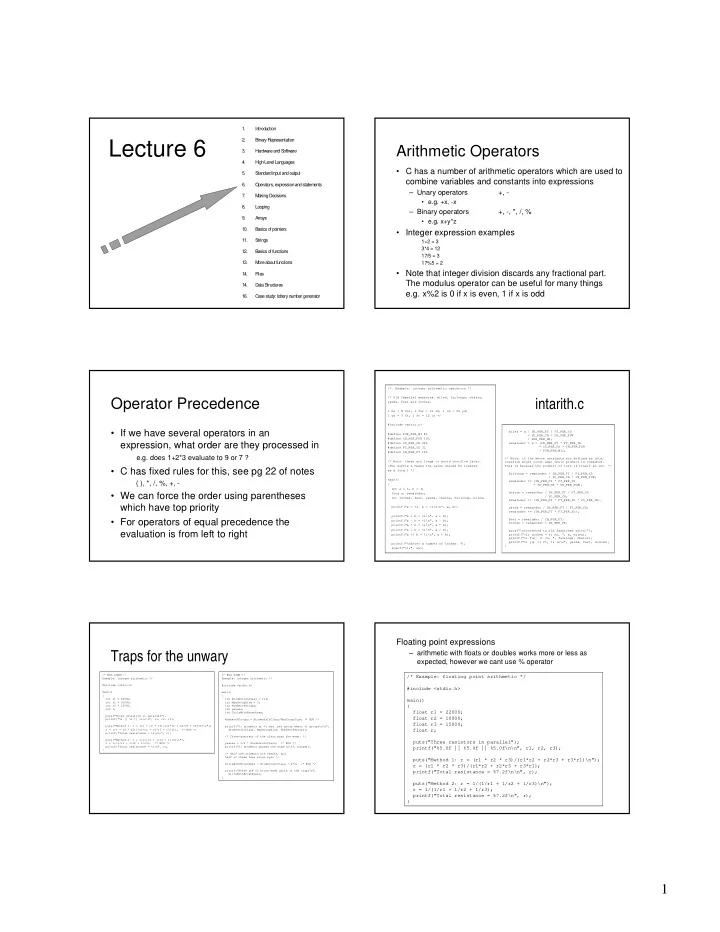
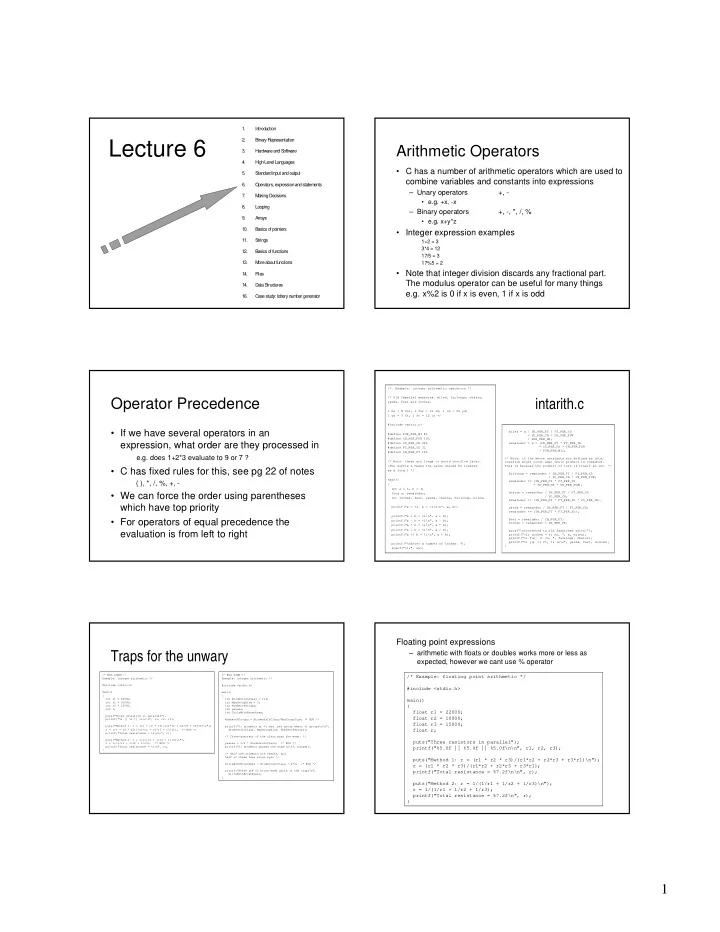
1. Introduction 2. Binary Representation Lecture 6 Arithmetic Operators 3. Hardware and Softw are 4. High Level Languages • C has a number of arithmetic operators which are used to 5. Standard input and output combine variables and constants into expressions 6. Operators, expression and statem ents – Unary operators +, - 7. M aking Decisions • e.g. +x, -x 8. Looping – Binary operators +, -, *, /, % 9. Arrays • e.g. x+y*z 10. Basics of pointers • Integer expression examples 11. Strings 1+2 = 3 3*4 = 12 12. Basics of functions 17/5 = 3 13. M ore about functions 17%5 = 2 • Note that integer division discards any fractional part. 14. Files The modulus operator can be useful for many things 14. Data Struc tures e.g. x%2 is 0 if x is even, 1 if x is odd 16. Cas e study: lottery num ber generator /* Example: integer arithmetic operators */ /* Old Imperial measures: miles, furlongs, chains, Operator Precedence intarith.c yards, feet and inches. 1 mi = 8 fur; 1 fur = 10 ch; 1 ch = 22 yd; 1 yd = 3 ft; 1 ft = 12 in */ #include <stdio.h> • If we have several operators in an miles = x / IN_PER_FT / FT_PER_YD #define FUR_PER_MI 8L / YD_PER_CH / CH_PER_FUR #define CH_PER_FUR 10L / FUR_PER_MI; expression, what order are they processed in #define YD_PER_CH 22L remainder = x % (IN_PER_FT * FT_PER_YD * YD_PER_CH * CH_PER_FUR #define FT_PER_YD 3L * FUR_PER_MI); #define IN_PER_FT 12L e.g. does 1+2*3 evaluate to 9 or 7 ? /* Note: if the above constants are defined as ints, /* Note: these are longs to avoid overflow later. overflow might occur when their product is computed. (The suffix L means the value should be treated This is because the product of ints is itself an int. */ • C has fixed rules for this, see pg 22 of notes as a long.) */ furlongs = remainder / IN_PER_FT / FT_PER_YD / YD_PER_CH / CH_PER_FUR; main() remainder %= (IN_PER_FT * FT_PER_YD ( ), *, /, %, +, - { * YD_PER_CH * CH_PER_FUR); int a = 5, b = 3; • We can force the order using parentheses long x, remainder; chains = remainder / IN_PER_FT / FT_PER_YD / YD_PER_CH; int inches, feet, yards, chains, furlongs, miles; remainder %= (IN_PER_FT * FT_PER_YD * YD_PER_CH); which have top priority printf("a = %i, b = %i\n\n", a, b); yards = remainder / IN_PER_FT / FT_PER_YD; remainder %= (IN_PER_FT * FT_PER_YD); printf("a + b = %i\n", a + b); feet = remainder / IN_PER_FT; • For operators of equal precedence the printf("a - b = %i\n", a - b); inches = remainder % IN_PER_FT; printf("a * b = %i\n", a * b); printf("a / b = %i\n", a / b); puts("\nConverted to old fashioned units:"); evaluation is from left to right printf("a %% b = %i\n", a % b); printf("%li inches = %i mi, ", x, miles); printf("%i fur, %i ch, ", furlongs, chains); printf("%i yd, %i ft, %i in\n", yards, feet, inches); printf("\nEnter a number of inches: "); } scanf("%li", &x); Floating point expressions Traps for the unwary – arithmetic with floats or doubles works more or less as expected, however we cant use % operator /* BUG ZONE!!! /* BUG ZONE!!! /* Example: floating point arithmetic */ Example: integer arithmetic */ Example: integer arithmetic */ #include <stdio.h> #include <stdio.h> #include <stdio.h> main() main() { { int r1 = 22000; int StudentsInClass = 116; main() int r2 = 10000; int MaxGroupSize = 5; { int r3 = 15000; int NumberOfGroups; int r; int passes; float r1 = 22000; int GirlsWithBrownEyes; puts("Three resistors in parallel"); float r2 = 10000; printf("%i || %i || %i\n\n", r1, r2, r3); NumberOfGroups = StudentsInClass/MaxGroupSize; /* BUG */ float r3 = 15000; puts("Method 1: r = (r1 * r2 * r3)/(r1*r2 + r2*r3 + r3*r1)\n"); printf("%i students at %i max. per group means %i groups\n\n", r = (r1 * r2 * r3)/(r1*r2 + r2*r3 + r3*r1); /* BUG */ StudentsInClass, MaxGroupSize, NumberOfGroups); float r; printf("Total resistance = %i\n\n", r); /* Three-quarters of the class pass the exam: */ puts("Method 2: r = 1/(1/r1 + 1/r2 + 1/r3)\n"); puts("Three resistors in parallel"); r = 1/(1/r1 + 1/r2 + 1/r3); /* BUG */ passes = 3/4 * StudentsInClass; /* BUG */ printf("Total resistance = %i\n", r); printf("%i students passed the exam!\n\n", passes); printf("%5.0f || %5.0f || %5.0f\n\n", r1, r2, r3); } /* Half the students are female, and half of these have brown eyes */ puts("Method 1: r = (r1 * r2 * r3)/(r1*r2 + r2*r3 + r3*r1)\n"); GirlsWithBrownEyes = StudentsInClass / 2*2; /* BUG */ r = (r1 * r2 * r3)/(r1*r2 + r2*r3 + r3*r1); printf("There are %i brown-eyed girls in the class\n", printf("Total resistance = %7.2f\n\n", r); GirlsWithBrownEyes); } puts("Method 2: r = 1/(1/r1 + 1/r2 + 1/r3)\n"); r = 1/(1/r1 + 1/r2 + 1/r3); printf("Total resistance = %7.2f\n", r); } 1
/* Example: type casting */ #include <stdio.h> Type Casting typecast.c main() { float x = 34.256, y; int n = 27, m; char c = 'A'; • Conversion between data types (eg int to float ) is /* Implicit casting: */ called casting. It can be : m = x * n; /* implicit (int) cast */ y = n/2; /* implicit (float) cast */ – implicit (done automatically) printf("m = %i, y = %6.2f\n\n", m, y); int x=1.34; m = c * n; /* implicit (int) cast */ printf("m = %i\n\n", m); – explicit (we force it to happen) /* Explicit casting: */ int x=(int)1.34; m = (int)x * n; /* explict (int) cast */ y = (float)n/2; /* explicit (float) cast */ printf("m = %i, y = %6.2f\n\n", m, y); • Note: y = (float)c + x; int -> float is straightforward, e.g. 32 -> 32.000 printf("y = %6.3f\n\n", y); float -> int involves truncation, e.g. 32.73 -> 32 /* Explicit and implicit casting: */ m = (float)n/2; y = ((int)x + 1)/2 + x; printf("m = %i, y = %6.3f\n\n", m, y); } Assignment Operators Increment and Decrement Operators We have already seen the basic assignment operator ‘=‘ e.g. x=y • • We could write x=x+1 (this is valid C) • C also has some useful shorthand's • But shorthand versions are: a+=b means a=a+b a-=b means a=a-b ++x – pre increment : a*=b a=a*b means a/=b a=a/b means – post increment : x++ a%=b means a=a%b • The difference is that with x++ the value of x is used • Something that can be used on the LHS of an assignment is called first then incremented; the reverse for ++x an lvalue e.g. eg int a=5, b; int a=5, b; x is an lvalue x/2, 3+y, a+b are not b=a++; b=++a; /*Now a is 6, b is 5*/ /*Now a is 6, b is 6*/ • Because assignments are operators several can be combined in a single statement: • There is also a decrement operator -- which follows x=y=z=0; the same rules Relational Operators relation.c /* Example: relational and logical operators */ • They are >, <, >=, <=, ==, != #include <stdio.h> • Expressions involving these operators evaluate to true or false, e.g. main() { – 27>21 is true int a = 5, b = 6, c = 7; – 27<=3 is false puts("int a = 5, b = 6, c = 7;\n"); • In C there is no logical or boolean data type, but printf("The value of a > b is \t%i\n\n", a > b); integers can be used printf("The value of b < c is \t%i\n\n", b < c); – 0 -> false printf("The value of a + b >= c is \t%i\n\n", a + b >= c); printf("The value of a - b <= b - c is\t%i\n\n", a - b <= b - c); – anything else -> true printf("The value of b - a == b - c is\t%i\n\n", b - a == b - c); • However, these relational operators give 1 for true printf("The value of a * b != c * c is\t%i\n\n", a * b < c * c); } 2
Statements Blocks (or Compound Statements) • Expressions can be made into statements by • These are simply one or more statements a suffixing semicolon enclosed within braces { } to group them together. { • Statements can be simple or complex x=3; e.g. x; y=x+p; y++; ++x; tall=height>180; } poly=a*x*x+b*x+c; • The compound statement is treated as a single entity, as well see in the next 2 lectures 3
Recommend
More recommend