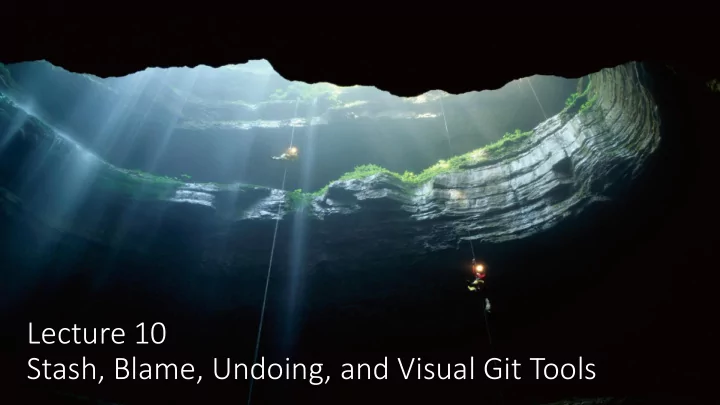
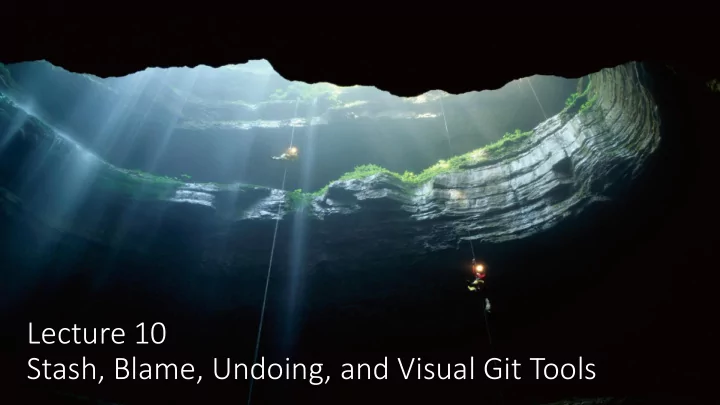
Lecture 10 Stash, Blame, Undoing, and Visual Git Tools
Schedule • Only a few classes left • Today (4/12): Stash, Blame, Undoing Things, SourceTree • 4/19: Carnival! – no class • Last Lecture (4/26): Reflog, Plumbing and Porcelain • Last Class (5/3): Final Exam
Scenario: you want to switch branches, but you have uncommitted changes What if you don’t want to commit?
git stash Example use: git stash • Makes a “pseudo - commit” and puts it on a stack of stashed pseudo- commit. • Message for stash is “WIP on < branchname> …” • Use git stash save <message> to store stashes with better messages
git stash list Example use: git stash list • Lists all stashed changes on the stash stack
git stash apply (stash@{<depth>}) Example use: git stash apply stash@{2} • Reapplies the stashed change at the specified depth, if given. • Depth is just another way of choosing from a list of saved stashes
git stash pop Example use: git stash pop • Reapplies the top stashed change and removes it from the stash stack.
git stash drop (stash@{<depth>}) Example use: git stash drop stash@{2} • Removes the stashed change at the specified depth, if given.
git stash show (-p) (stash@{<depth>}) Example use: git stash show stash@{2} • Show details about the stashed change at the specified depth, if given.
File History on Github • Same as git log <filename>
git blame <filename> • Shows which commit last modified a specific line
Undoing Things: Commit Just the message: $ git commit --amend Files too: $ git reset --soft HEAD~ (moves changes back to index) <make fixes> $ git commit ...
Undoing Things: Merge The feature branch hasn’t moved, just need to move master back $ git reset --hard HEAD^ Why "^" and not "~"? ^ = first parent ^2 = second parent ^n = nth parent (waaaay to complicated, google Octopus merge)
Undoing Things: Rebase Be Safe: Drop a backup branch before you rebase <On branch feature> $ git branch feature-before-rebase $ git rebase master <crap I don’t want this> $ git reset --hard feature-before-rebase
What we’ve done so far • Used git in the terminal • Best for learning (in my opinion!) • Hopefully no magic! • Used Github’s UI • Great for collaborating with others • Also check out GitLab and Bitbucket • Can’t do everything
Why not just use the command line? • Using vim for commit messages and interactive rebase • <<<<<<<<<<<<<< ============== >>>>>>>>>>>>>> • git log --graph is impossible to read • Interactive add (git add -i) UI is horrible • Having to remember and type commands (aliases help with this)
Atlassian SourceTree GUI for Git https://www.sourcetreeapp.com/ Produced by Atlassian You need an Atlassian account to install SourceTree for some reason
SourceTree’s powers • Almost everything in the terminal can be done just as easily as in SourceTree • The UI is often more intuitive • SourceTree shows you things like graphs and diffs along the way without you having to ask
Recommend
More recommend