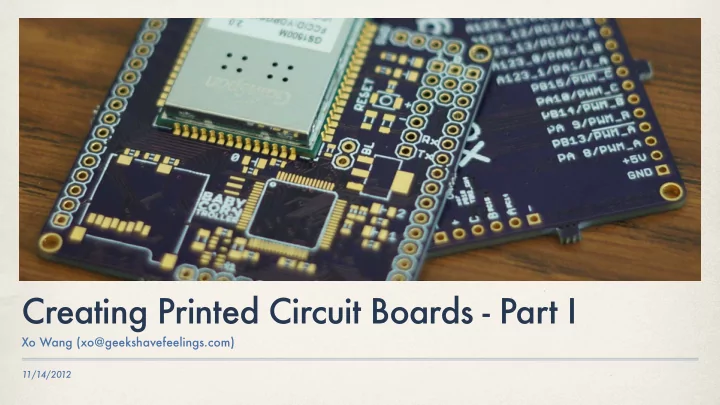
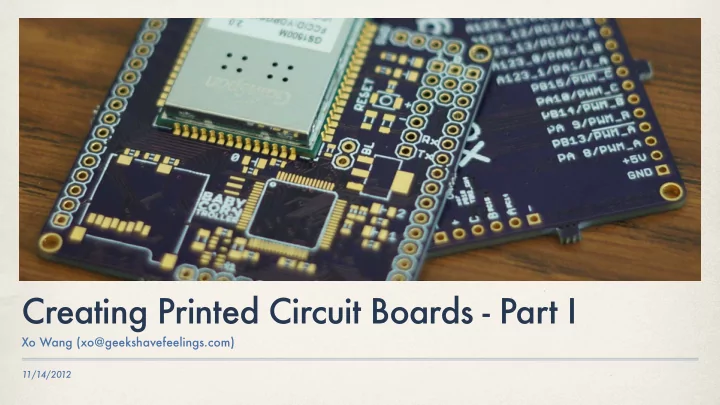
Creating Printed Circuit Boards - Part I Xo Wang (xo@geekshavefeelings.com) 11/14/2012
Hardware is hard But it’s not magic
The process Design your entire project Fabricate Source Figure out why boards components it blew up Assemble prototype
The process ✤ Building hardware is an iterative cycle— not a continuous process ✤ Each iteration tests concepts and exposes problems ✤ Minimum costs of iterating a PCB ✤ >1 weeks of wait ✤ >10 hours of design/build/test ✤ >$100 out of pocket
The process: parts ✤ Combine parts into circuits ✤ Get parts from distributors like Digi-Key, Mouser, Newark, etc. ✤ Every part has a data sheet —read it! ✤ For prototypes, you can connect parts on a breadboard or perfboard
The process: design ✤ Circuit boards used to be made by drawing traces by hand and taping out photoresist mask ✤ Now we use ancient computer-aided design (CAD) programs ✤ EAGLE, Cadence, Altium, Mentor ✤ Not so old: Fritzing, Circuits.io, Upverter
CAD: definitions Library Footprint Device ✤ A part / device in CAD is a footprint / package together with a symbol ✤ Symbol is for your schematic Symbol ✤ Footprint/package is for your board ✤ Your library is a collection of devices
CAD: schematic ✤ Your electrical design is your schematic ✤ Drawing a schematic in CAD is schematic capture ✤ You draw nets to connect pins of symbols together ✤ Be neat and document your work because you’ll come back to this!
CAD: board ✤ The CAD program extracts a netlist of nets to create a board layout ✤ You then lay out the components ✤ Note: the components are placed, but not connected yet!
CAD: board ✤ You route the physical copper according Trace to your schematic design (top) ✤ You draw traces of copper between pads and/or through-holes ✤ Through-holes are usually plated on the inside wall of the drill ✤ Vias are plated holes that switch sides on the board (they’re conductive!) Trace (bottom) Via
The process: fab ✤ Your CAD program produces gerber files, stripped design files (like a PDF) ✤ The fabrication house ( fab ) takes these to produce a printed circuit board ✤ You (or laborers) assemble boards by populating them with components ✤ More on fabrication in workshop Part III...
To explore more ✤ Sparkfun tutorials & catalog ✤ Google for answers ✤ Ask us questions ✤ Give it a shot!
Quick points ` ✤ Credit to Amanda Wozniak for her talk “Hardware Will Cut You” ✤ Thanks to Greg Shikhman & Sterling Peet ✤ Arduino is a toy ✤ Hardware hacking ≠ hardware design ✤ Good luck; have fun!
`
Recommend
More recommend