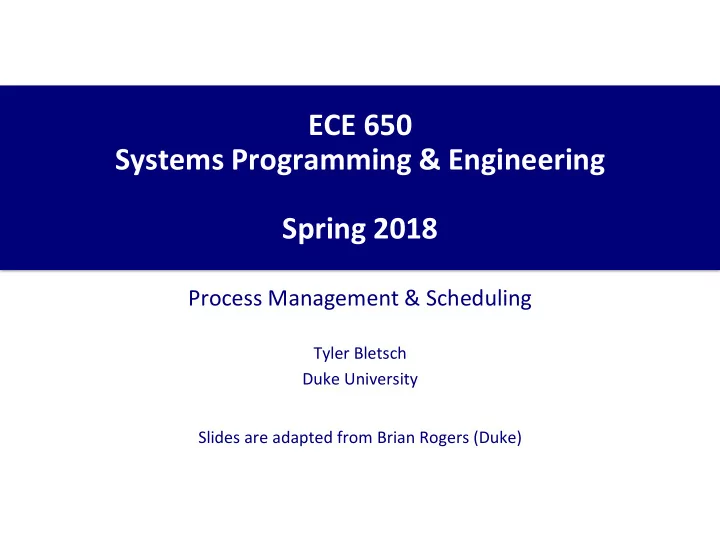
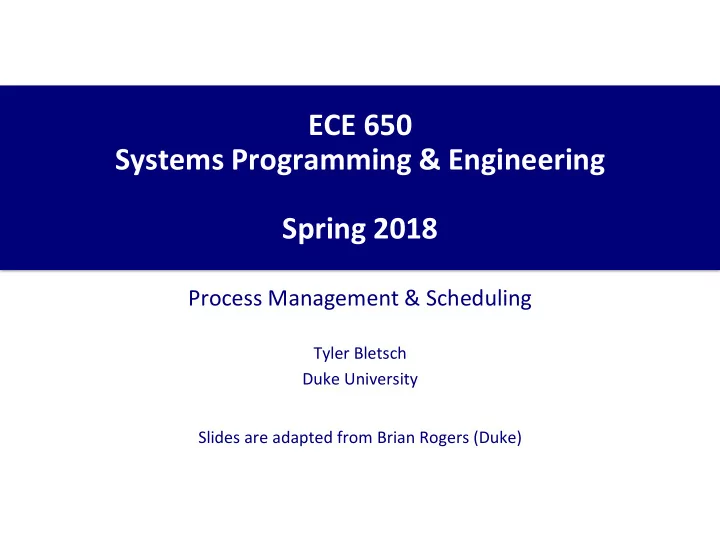
ECE 650 Systems Programming & Engineering Spring 2018 Process Management & Scheduling Tyler Bletsch Duke University Slides are adapted from Brian Rogers (Duke)
Process • Process is running instance of a program – E.g. program = emacs – Can run multiple instances • Process has an ID • OS supports processes – Resource management – Scheduling 2
Process State • OS tracks a state for each process new terminated admitted exit interrupt ready running scheduler dispatch I/O or event I/O or event wait complete waiting 3
Process Control Block • How does the OS track & manage processes? • Process Control Block (PCB) • Data structure kept by the OS for every process – Process state – Program Counter – CPU registers – Scheduling information (e.g. priority, pointers to schedule queues) – Memory information (pointers to page tables, etc.) – Accounting information (CPU time, process ID, etc.) – I/O information (lists of open files, I/O devices, etc.) • Multi-threaded process? – PCB is expanded to store info for each thread 4
Process Scheduling • Every HW thread in the system can execute a process “HW thread” = CPU core, or, for multi -threaded (SMT) CPUs, a CPU thread It is actually kernel threads that are being scheduled Remember at least 1 thread per process • Likely more processes active than HW threads • OS schedules processes on HW threads Process executes for some amount of time • Until it needs to block (e.g. for I/O operations) • Until its time slice (or quantum) (e.g. 100 ms) has elapsed For pre-emptive OS schedulers Gives appearance that more processes than HW threads can be active at one time 5
OS Scheduling Queues • OS uses queue structures for scheduling – Linked lists of PCBs • Created processes are placed on job queue • Processes ready to execute are placed in “ready queue” • Processes blocking are placed in “event queues”, e.g. – Waiting for disk due to a page fault – Waiting for input I/O from the keyboard 6
Scheduling Flow • Process on ready queue is selected to execute • Process executes until an event happens – Waits for I/O request – Spawns child process and waits for it to complete – Interrupt requires OS service – Pre-emption by OS after time slice expires 7
Context Switch • OS uses context switch to change the running process – Remove running process from the CPU – Setup a new process on the CPU to start running • OS saves all process state from the CPU to PCB – Registers, PC, stack pointer • Load state from PCB of new process to run onto CPU • Return from interrupt: leave privileged mode, restore PC • Context switch time is performance overhead – Depends on # of registers, HW support in the processor 8
CPU Scheduling Motivation • Two sources: – Fine-grained sharing of CPU provides illusion of many tasks executing at the same time – Processes alternate between CPU processing and I/O activity • Many short CPU bursts • Few long CPU bursts • Allow maximum utilization of the CPU Process0 I/O Op0 I/O Op1 I/O Op2 CPU CPU CPU Burst0 Burst1 Burst2 Process1 I/O Op0 I/O Op1 CPU CPU CPU Burst0 Burst1 Burst2 9
Scheduling Criteria • Many algorithms for scheduling processes on the CPU • How to evaluate them? – CPU utilization: keep the CPU busy as often as possible – Throughput: number of processes completed per unit time – Turnaround time: how long to execute a single process – Waiting time: amount of time spent in the ready queue – Response time: time until start of first response • Relevant for interactive jobs • Typically evaluate based on an average of these metrics • Some may be more important for certain system uses 10
Scheduler: First Come, First Serve (FCFS) • First ready process to arrive gets the CPU • Implemented with a FIFO of PCBs • Easy to design and implement • Possibly poor behavior for certain metrics – Waiting time – Turnaround time – Response time • Variability causes poor behavior – Variability in CPU burst times and CPU vs. I/O mix • Non-preemptive 11
Scheduler: Shortest Job First (SJF) • Pick the shortest job from the ready queue for the CPU – Really the shortest next period of CPU activity – Requires OS to know how long next job is! Not true in general purpose computing, but it can be true in real-time systems (e.g. an MP3 player). • Provably optimal for reducing average waiting time – Moving shorter process before a longer one • Reduces wait time for shorter process by a large amount • Increases wait time for the longer process by a small amount • Sometimes implemented directly (batch job schedulers) – User-requested run-time limit used as the job execution time • Not feasible directly for OS CPU scheduling – Don’t know length of next CPU burst – But it is possible to try and estimate it 12
Estimating Next Compute Burst Length • OS can track an exponential average of previous bursts – T n+1 = α * t n + (1- α )T n – T n+1 = next CPU interval – t n = most recent CPU interval – α = weight of most recent recent vs. prior CPU intervals • CPU burst intervals further in the past have less weight 13
SJF details • Can be preemptive or non-preemptive Non-preemptive: job remains on CPU until it finishes CPU burst Preemptive: a new process entering ready queue causes scheduler to run again and possibly make a context switch • Example (times in ms) – timeline picture on next page P0: Arrival Time = 0, Burst Time = 8 P1: Arrival Time = 1, Burst Time = 4 P2: Arrival Time = 2, Burst Time = 9 P3: Arrival Time = 3, Burst Time = 5 Wait time average = 6.5 ms for preemptive Wait time average = 7.75 ms for non-preemptive 14
SJF Example P0 Non-preemptive SJF job schedule: P1 P2 T=0: P0 arrives P3 T=1: P1 arrives T=2: P2 arrives T=3: P3 arrives Each block is 1 ms T=17: P2 scheduled as it is last job T=12: P3 scheduled as it is next shortest job T=8: P1 scheduled as it is next shortest job T=0: P0 scheduled as it is the only arrived job Average wait time = ((0-0) + (8-1) + (12-3) + (17-2)) / 4 = 7.75ms 15
Scheduler: Priority Scheduling • A generalization of the SJF algorithm • Every process has an assigned priority • Allocate the CPU to the process with the highest priority e.g. based on user assignment (priority + ‘nice’ value in linux) Or based on process characteristics • Can also be preemptive or non-preemptive • Starvation is a problem (for low priority processes) Can be solved with an aging technique: Increase the priority of ready processes over time 16
Scheduler: Round-Robin Scheduling • A preemptive scheduling approach • A process executes until: It blocks or ends Its time quantum expires • OS keeps FIFO of PCBs and cycles through them Newly ready processes are added to the tail • Sometimes results in longer wait times • Performance is heavily tied to the length of quantum Too long and it reverts to FCFS Too short and context switch time will dominate Rule of thumb: 80% of CPU bursts should be less than time quantum 17
Scheduler: Multi-Level Queue Scheduling • Instead of a single Ready Queue Multiple queues corresponding to different types of processes • System, Interactive, Batch, Background Processes assigned to one queue based on their properties • E.g. response time requirements Each queue can use a different scheduling policy • Round robin for the interactive queue, FCFS for background, etc. Either give each queue an absolute priority or time slice across 18
Scheduler: Multi-Level Feedback Queue Schedule • Instead of static allocation of processes to queues… • Dynamically move processes between them – Move processes with heavy CPU bursts to lower priority queues – Move I/O & interactive processes to higher priority queues • Possibly use larger time slices for lower priority queues • Helps prevent starvation This is what many modern OSs use, including Windows and MacOSX. 19
Recommend
More recommend