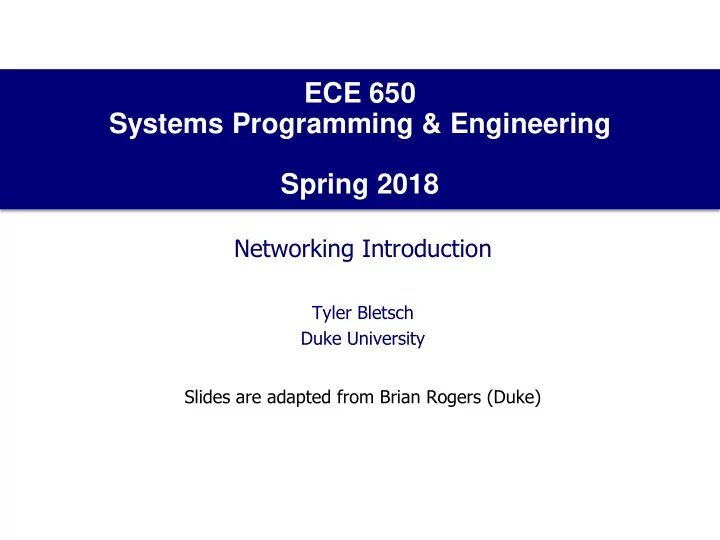
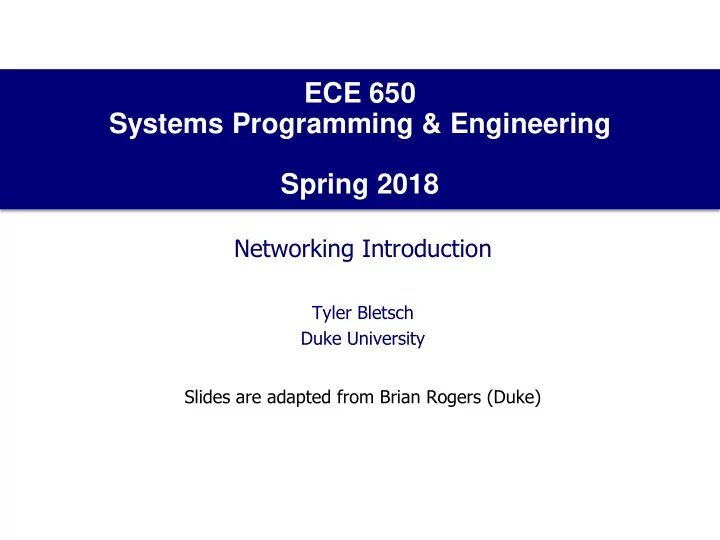
ECE 650 Systems Programming & Engineering Spring 2018 Networking Introduction Tyler Bletsch Duke University Slides are adapted from Brian Rogers (Duke)
Computer Networking • A background of important areas was covered in 550 • What is a network • 7 layer OSI networking stack • IP and routing • TCP sessions • We will cover more depth on these topics and more • Homework 3 will be network focused • May want to review this background material 2
What is a Computer Network? • A network is a group of interconnected computers • Motivations for computer networks • Share resources: • Files, information, databases (and remote data access) • Compute resources (distributed computing) • Devices (e.g. printers) • Communication (any-to-any) between users & applications • Separate client and server • Connection to Internet network is now an important part of a PC 3
Internet Network • We are familiar with “network endpoints”: • PCs, servers, mobile devices, etc. • Network goal is for any-to-any communication 4
Network Links • At the lowest level we have links • DSL, T1, T3, Fiber, etc. • Characterized by • Bit rate (e.g. 100 Mbps, 1Gbps) • Propagation delay (latency; mostly a function of distance) • Transfer time on a link = #bits / bit rate + propagation delay 5
Connectivity in the Internet • A point-to-point mesh? • Clearly not sustainable for large networks • N 2 links required • Add new endpoint: new link added to all existing endpoints 6
Network Structure • Need to share infrastructure! • Routers and switches (intermediate nodes) allow sharing Home network Mobile network Regional ISP e.g., corporate Global ISP network 7
Internet Backbone • From Wikipedia: • Due to sharing, we get a structure that looks like this • Localized “stars” connected to others 8
Usage Models • Network endpoints run application programs • Web browser, email client, ftp, ssh, etc. • Client / Server model • Client endpoints requests a service from a server • E.g. client / server web page service • Peer-to-peer (P2P) • Direct client communication (e.g. Skype, BitTorrent) 9
Network Backbone • Network of interconnected routers is the internet core • Key questions: • How is data transferred between endpoints through the network? • How are the network links shared for communication? 10
Two Sharing Strategies • Circuit Switching • Create & allocate dedicated path for a transmission • From one endpoint to another through a series of routers / switches • This is how the old telephone network operates • Packet Switching • Divide each message up into a sequence of packets • Packets sent from one network node (e.g. router) to the next • Each router decides the destination for the next “hop” • Eventually, packets of the message should arrive at destination 11
Circuit Switching • Reserve end-to-end resources for each transmission • Link bandwidth, router resources • Performance guaranteed • Requires a setup process 12
Circuit Switching Process 1. Establish the end-to-end circuit • “Dialing” in phone network 2. Communication • Send information through network 3. Close circuit (“tear down”) • Deallocate resources • If no end-to-end circuit can be established • E.g. due to lack of resources available • Re-try is required (e.g. busy signal on phone) 13
Circuit Switching Networks • Often not efficient • Capacity of circuit is allocated for entire duration of connection • The transmission often does not fully utilize channel for duration • Delay is required to establish the circuit • Network is transparent to users after circuit is established • Like having a dedicated wire to the target endpoint • Data may be transmitted at fixed rate w/ propagation delay 14
Multiplexing • Routers & links can carry multiple communications • E.g. if each communication uses only a fraction of total bandwidth • Need a mechanism to divide network resources into pieces • How can we divide link bandwidth into pieces? Multiplexing! • Frequency division multiplexing (FDM) • Time division multiplexing (TDM) • Code division multiplexing (often used in cellular technology) • Motivation • Carry multiple signals on a single medium • More efficient use of transmission medium 15
Time division multiplexing (TDM) • Divide time into frames; frames into slots • Each transmission stream gets a relative slot position within a frame frames slots 0 1 2 3 4 5 0 1 2 3 4 5 • Requires synchronization between sender and receiver 16
Frequency division multiplexing (FDM) • Separate frequency spectrum of the medium • Into non-overlapping, smaller frequency bands • A channel is allocated to a smaller frequency band • Has access to that frequency band for the entire life of circuit • Can combine TDM + FDM • Use FDM to divide frequency spectrum • Use TDM to time-slice channels across slots within each band 17
Packet Switching • Break information in small chunks: packets • Each packet forwarded independently • Must add metadata to each packet • Allows statistical multiplexing + High utilization + Very flexible • Fairness not automatic • Highly variable queueing delays • Different paths for each packet 18
Packet Switched Routers Router • Multiplex w/ queue(s) in the router • Demultiplex with packet header info: • Destination endpoint 19
Sample Packet Format • Highly simplified example – we will look more closely later • Header • Source Address (SA) • Destination Address (DA) • Sequence number (which packet index within a transmission)? • Data (or payload) • Trailer: e.g. CRC for error detection 1010 0110 0001 1010100010110001 010110 SA DA SEQ Payload CRC 20
Packet Routing • Store & Forward Routing • Entire packet must arrive at router before next hop • Each router adds delay to the packet transmission latency • Cut-through Routing • Pieces of a packet may be forwarded onto next hop right away • More difficult to manage packet transmission 21
Packet Routing • Queues introduce new effects: • Variable delay • Delay = queueing delay + propagation delay + transmission delay + processing delay • Packet loss • When packet arrive to a router with a full queue, they are dropped • Ordering is impacted: • Packets of a stream may arrive at destination endpoint out of order • May take different paths through network 22
Comparison Circuit Switching Packet Switching Constant delay Variable delay In-order packet arrival Out-of-order packet arrival Inefficient use of bandwidth Efficient use (sharing) of bandwidth Simple routing Complex routing Quality is “all or nothing” “Graceful” degradation of quality Low complexity of control High complexity of control 23
Managing Complexity • Let’s turn attention back to the endpoints • Now that we briefly understand what the network looks like • Very large number of computers • Incredible variety of technologies • Each with very different constraints • No single administrative entity • Evolving demands, protocols, applications • Each with very different requirements! • How do we make sense of all this? 24
Layering • We see layers of abstraction • Separation of concerns • Break problem into separate parts • Solve each one independently • Tie together through common interfaces: abstraction • Encapsulate data from layer above inside data from layer below • Allow independent evolution 25
OSI Reference Model 26
Protocol Hierarchies - Example 27
Protocol • Each abstraction layer communicates via a protocol • Protocols define: • Message format • Order of messages sent / received • Actions to take on message transmission / receipt 28
TCP/IP Model 29
Layer 1 & 2 • Layer 1: Physical Layer Examples: Ethernet, 802.11 WiFi (the part of the spec that says how to send bits) • Encoding of bits to send over a single physical link • Layer 2: Link Layer Examples: Ethernet, 802.11 WiFi (the part of the spec that how to send packets to a host on this network) • Framing and transmission of a collection of bits into individual messages sent across a single subnetwork (one physical topology) • Provides local addressing (MAC) • May involve multiple physical links • Often the technology supports broadcast: every “node” connected to the subnet receives • Examples: • Modern Ethernet • WiFi (802.11a/b/g/n/etc) • MAC address is 48-bit value burned into network card; globally unique • First 3 bytes are assigned to manufacturer (OUI: Organizationally Unique Identify) 30
Layer 1/2 demo: ARP • Address Resolution Protocol (ARP): how we figure out the layer 2 address (MAC address) for a given layer 3 address (IP address) • Can inquire to see known MAC addresses • Can use OUI (first 3 bytes) to check manufacturer of devices! Left : ARP listing for my home server Below : Lookup of manufacturer of the “TB -Galaxy- S7” device 31 http://www.whatsmyip.org/mac-address-lookup/
Recommend
More recommend