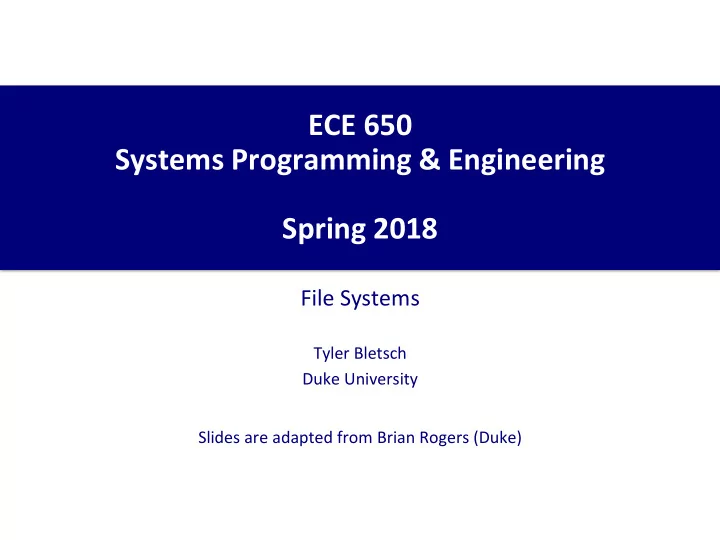
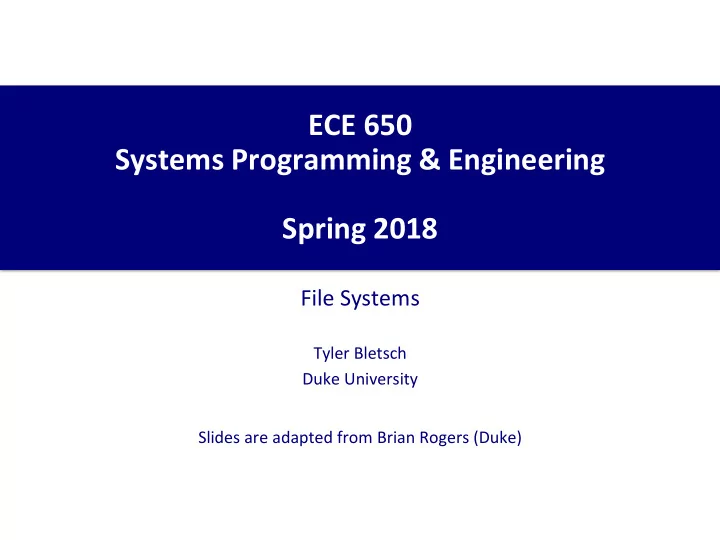
ECE 650 Systems Programming & Engineering Spring 2018 File Systems Tyler Bletsch Duke University Slides are adapted from Brian Rogers (Duke)
File Systems • Disks can do two things: read_block and write_block • We want better interface, e.g. files and directories: open , read , write , close , mkdir , rm , etc. • Filesystem is what does this (abbreviated FS in these slides) • FS allows easy access by applications to disk storage – Two main aspects of a FS: • What should the interface to the user be? – E.g. File attributes, allowed file operations, directory structure • What algorithms & data structures to map logical files to devices? 2
Hard Disk Properties • We should understand conceptual basics for FS topics • Can be rewritten in place – E.g. read, modify, write to update data at one location – Unlike, say, flash storage • Easy access both sequentially and randomly – Rotate disks and move disk read/write heads to right location • Addressed as single-dimension array of logical blocks – Usually 512B; unit of size for disk I/O transfers • Disk organization – Multiple platters; disk arm has read/write heads above each platter – Platters divided into tracks; tracks into sectors – Set of tracks at a particular arm position form a cylinder • Can convert logical block number into a physical disk location: – Cylinder #, track number within the cylinder, sector number within the track – In reality, this is complicated (e.g. by bad sectors) 3
FS Abstractions – Manages FS meta-data Applications – Everything except for file contents – Converts file name to logical block address – Keeps file control block (e.g. inode) w/ file info Logical FS – Translates logical block address to physical – Implements file allocation policy(ies) File Organization Module – Tracks storage blocks & manages free space – Can accept generic file commands We discussed this last time Basic FS – Issues commands to appropriate device drivers – Manages memory buffers that cache FS pieces – E.g. directory & data blocks I/O Control – Device drivers; interrupt mechanism Devices – Takes requests & writes control bits to devices 4
File Basics • File is named collection of data on secondary storage • Users only interact w/ secondary storage through files • Can represent many different types of information – Executable programs – Databases – Spreadsheets, word processing documents, text files • Organization of information in a file depends on its type – E.g. text file vs. object file vs. executable file 5
File Basics (2) • Attributes – Name, ID (unique number within the file system), type, location on storage device, size, access control protection • Operations – Create, read, write, seek, delete • File operations require finding the file – Files typically found by searching a “directory” of file names • Directory entry for a file name will point to its disk location – OS optimizes this by keeping an open-file table • With information about all open files – After a file is opened, it can be reference by an ID • E.g. a file descriptor • Points to location in open file table 6
File System Directory • Symbol table used to manage system files – Stores meta-data about the file • Name, disk location, file type, etc. – When files are opened, searched for, created, deleted, renamed, or directories are traversed, we use the directory – Directory organization: • Single-level: all files must have a distinct name • Two-level: e.g. a file directory per user, with user files inside • Tree: – What we are familiar with from most OSes – Real file name is file name + path through directory tree to the file 7
Directory Implementation • Need to map from file location to device storage block – Has many implications • Device efficiency • Performance • Reliability • Map a file name to pointers to the file data blocks • What kind of data structure to use? – List – Hash Table 8
Directory List Implementation • List of data structures • Data structure contains at least: – File name, pointers to data blocks on disk – We will talk more about how to organize these pointers in a bit • Simple, but inefficient – Finding a file requires a linear search of all list entries – Same for creating a file • If not found, add a new entry to end of list – Same for deleting a file • Can have an extra bit or marker file name for “free” list entries • Or keep a separate list of free list entries (a free list) 9
Directory List Example Index Name = foo 0 Blocks = {p1, p2, …} Free List Name = abc 1 Blocks = {p5, p6, …} 2 Name = NULL 2 Blocks = {} 4 Name = myfile.txt 3 Blocks = {p8} Name = NULL 4 Blocks = {} Name = bar 5 Blocks = {p10, p11, p12} 10
Hash Table Implementation • Again, a list (table) of directory entries – But list index for a file is determined via a hash of the file name • Improves efficiency – Finding a file is straightforward – Creating and deleting a file are constant time • Extra complexity for handling collisions – What if we only have a list of 64 entries, but 65 files? – Multiple file names may hash to same entry – Can utilize a chain of directory entries at each entry of the table • Hybrid of List + Hash Table implementations • Finding a file requires: 1) hash calculation + 2) small list search 11
Hash Table Example Index Name = foo Name = tmp.txt Blocks = {p1, p2, …} Blocks = {p20, p25, …} 0 Next = <addr> Next = NULL Name = abc Blocks = {p5, p6, …} 1 Next = NULL File Name = NULL Blocks = {} name 2 Hash Next=NULL Name = myfile.txt Name = report.doc Blocks = {p8} Blocks = {p30} 3 Next = <addr> Next = <addr> Name = NULL Blocks = {} 4 Next=NULL Name = hello_world.exe Blocks = {p35} Name = bar Next = NULL Blocks = {p10, p11, p12} 5 Next = NULL 12
Disk Allocation • Need to allocate space for files on disk • Want to utilize the disk effectively – E.g. minimize fragmentation, minimize seek times for reading files • Common approaches – Contiguous allocation – Linked allocation – Indexed allocation • Different approaches may be used by different FS’es • Thus, OS may support multiple approaches for different FS types 13
Contiguous Allocation • Each file occupies a sequential set of blocks on disk – For file requiring N blocks, its blocks are: • j,j+1, j+2, j+3, … , j+N • Requires minimal disk activity for reading the file – Disk rotation to read blocks from sectors within a track – Read/write head only moves to next track after reading last sector of current track • Directory entry for each file is very simple: – Starting block number on disk + length of file • Both sequential and random access is easy: – FS remembers current location in file and advances automatically – To access block “b”, can compute j+b 14
Contiguous Allocation Example File Name Start Size Block foo 0 2 0 1 2 3 notes.txt 5 1 report.doc 7 6 4 5 6 7 hello_world 16 4 8 9 10 11 12 13 14 15 16 17 18 19 15
Drawbacks of Contiguous Allocation • Finding free blocks for a new file is complicated – Described in detail in later charts – We’ve studied a similar problem already (dynamic memory) • Search “free” blocks: first fit, best fit, worst fit • External fragmentation as blocks are alloc’d & free’d – Often, some form of defragmentation is done • Either periodically off-line, or regularly on-line • Not easy to deal with growing / shrinking files – When creating a file, how much space to request on disk? • Too little? File runs out of space; Too much? Internal fragmentation – Some OSes use mechanism known as extent to handle this • If a file fills up its space, an extent (new set of blocks) is allocated • File directory stores location + size, as well as pointer to extent 16
Linked Allocation • Addresses drawbacks of contiguous allocation • File occupies a linked list of disk blocks • Blocks of a single file may be located anywhere on disk • Data Structures – Directory stores block pointer to first and last blocks – Each block stores a pointer to next block location • Pointer is not available to user 17
Linked Allocation Operation • Create file – Create a new directory entry • Pointer to first block of file; size set to 0 • File writes allocate a new block; add block to end of file list • Advantages – No external fragmentation (no need to compact disk space) – No need to know file size at file creation time 18
Linked Allocation Example File Name Start End Block block hello_world 16 7 0 1 2 3 4 5 6 7 8 9 10 11 12 13 14 15 16 17 18 19 19
Drawbacks of Linked Allocation • Random file access is inefficient – To read data from “i”th block: • Must always start at beginning and read from “ i ” blocks • Sequential file access is “ok” – But more disk seeks usually required as file is read • Some disk space overhead is required for the pointers – One pointer (e.g. 4 or 8 bytes) per 512 byte block – Can group multiple blocks into a cluster and allocate clusters • Improves overhead and sequential access performance 20
Recommend
More recommend