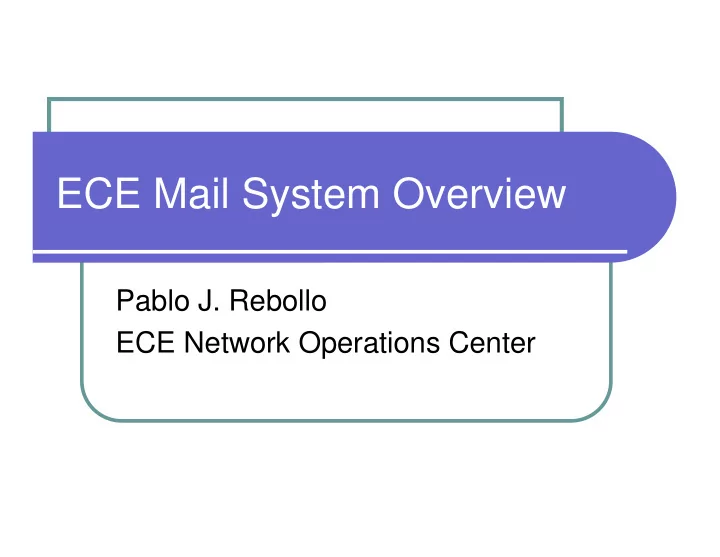
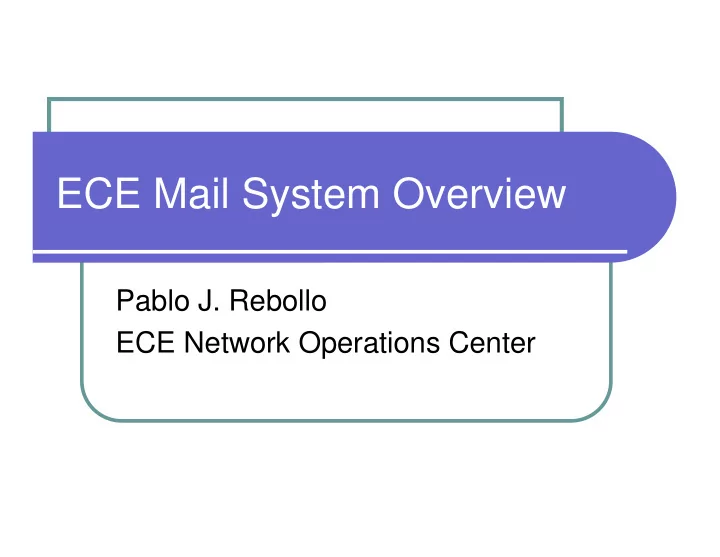
ECE Mail System Overview Pablo J. Rebollo ECE Network Operations Center
Agenda � Overview of ECE mail system � How mail system works � SPAM!!! � ECE mail system statistics and examples � Problems � References
Mail system � Previous server � Sun UltraEnterprise 450 � 4 X UltraSparc 300 MHz � 2 Gigabytes of RAM � 10 x 9 Gigabytes hard drives (SCSI) � Solaris � Postfix (SMTP) � Inboxes in MBOX format � UW IMAP, and QPopper (POP3) � Text file for user information (/etc/passwd)
Mail System � Current server � Dell PowerEdge 1750 � 2 X Intel Xeon 3.2 GHz with HT � 4 gigabytes of RAM � 2 X 36 GB (SCSI), RAID 1 for OS � 14 x 73 GB (SCSI), RAID 5 for users, web pages, etc � Linux � Postfix (SMTP, SMTPS, SASL, TLS) � Cyrus (IMAP, POP3, TLS, maildir inboxes) � LDAP for user information
Mail System (cont.) � Current system � Over 1,400 inboxes � Over 40,000 messages received per week � Over 10,000 messages received are SPAM � Over 10,000 messages sent per week � Additional services � Mail gateway (Spamassassin, ClamAV) � Greylisting (OpenBSD spamd)
Mail System (cont.)
How mail system works � User sends an email with a client � The client sends the email to the designated SMTP server. � The SMTP server look for the MX record for the recipient domain. � The SMTP server sends the email to the MX. � The recipient domain mail server receives the message and store it into the user INBOX. � Finally, the user reads the new message with an email client using IMAP or POP3.
How mail system works (cont.) ����������� ������������ � ��� ������������������ � ���� � ���� ( �")�*�+� � �������� � ���������� ������������ ��������������� ������������������ ��������������������������������������������� !"��� ����������������#���������"$��������%���������������� &'!� ������������������������������������������������� !"��� (������������������������������ �")�*�+��
SPAM!!! � The biggest problem is SPAM. Users don’t want to receive SPAM. SPAM consumes bandwidth and other resources. � To reduce the amount of spam, several techniques has been implemented. � Mailgateway (Spamassassin, ClamAV, FuzzyOcr) � OpenBSD spamd for greylisting and tarpitting.
Techniques to deal with SPAM � Spamassassin � OSS used to identify SPAM by assigning scores based on several tests. If the score exceeds a threshold, then the message is tagged as SPAM (***SPAM***). � The software accepts custom made tests. � ClamAV � OSS used to identify viruses. The system downloads new definitions every hour. Messages with viruses aren’t delivered to users. � FuzzyOCR � OSS who perform OCR (optical character recognition) to images contained in mail messages. This technique can hit system CPU.
Techniques to deal with SPAM � Greylisting � “In name, as well as operation, greylisting is related to whitelisting and blacklisting. What happen is that each time a given mailbox receives an email from an unknown contact (ip), that mail is rejected with a "try again later"-message.This, in the short run, means that all mail gets delayed at least until the sender tries again - but this is where spam loses out! Most spam is not sent out using RFC compliant MTAs; the spamming software will not try again later.” (from: greylisting.org) � SPF (Sender Policy Framework) � The idea is to advertise the authorized mail server for a specific domain. This is achieved by publishing a TXT record for a domain. � Postfix SASL � This option force users to be authenticated first when sending email to external accounts (relaying) when they aren’t connected to ECE facilities.
Stats & Examples � Mailgateway Statistics
Stats & Examples (cont.) � Spamd Statistics
Stats & Examples (cont.) � DNS Query
Stats & Examples (cont.) Spamassassing report Content analysis details: (14.5 points, 5.0 required) pts rule name description ---- ---------------------- -------------------------------------------------- 1.1 EXTRA_MPART_TYPE Header has extraneous Content-type:...type= entry 2.0 DATE_IN_FUTURE_03_06 Date: is 3 to 6 hours after Received: date 0.5 HTML_40_50 BODY: Message is 40% to 50% HTML 0.0 HTML_MESSAGE BODY: HTML included in message 4.3 BAYES_99 BODY: Bayesian spam probability is 99 to 100% 3.8 LONGWORDS Long string of long words 3.0 DC_PNG_UNO_LARGO Message contains a single large inline gif -0.1 AWL AWL: From: address is in the auto white-list
Problems � The most common problem is with false positives. To deal with this kind of problem is important to have users feedback. � Another problem can be delivery delays due to greylisting process. This could be solved by having a static whitelist.
References � Postfix http://www.postfix.org/ � � Cyrus http://cyrusimap.web.cmu.edu/ � � Spamassassin http://spamassassin.apache.org/ � � ClamAV http://www.clamav.net/ � � FuzzyOCR http://wiki.apache.org/spamassassin/FuzzyOcrPlugin � � Greylisting http://www.greylisting.org/ � � OpenBSD spamd http://www.openbsd.org/cgi-bin/man.cgi?query=spamd&sektion=8 � � SPF http://www.openspf.org/ � � OpenBSD spamd - greylisting and beyond http://www.ualberta.ca/~beck/nycbug06/spamd/index.html �
Recommend
More recommend