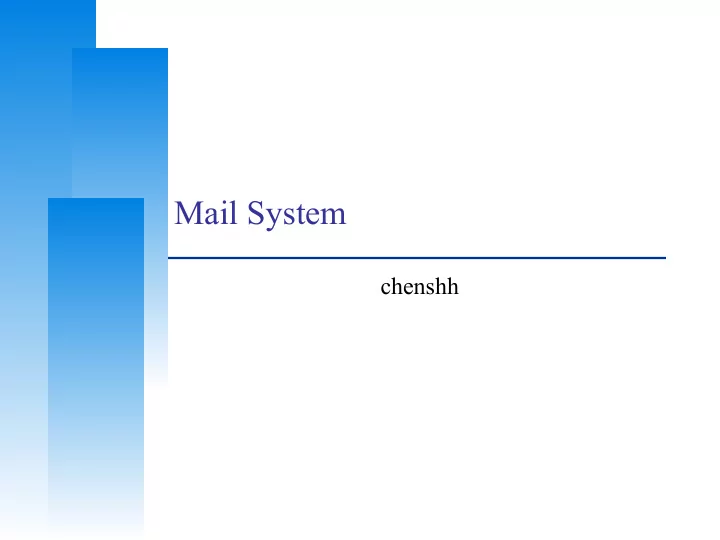
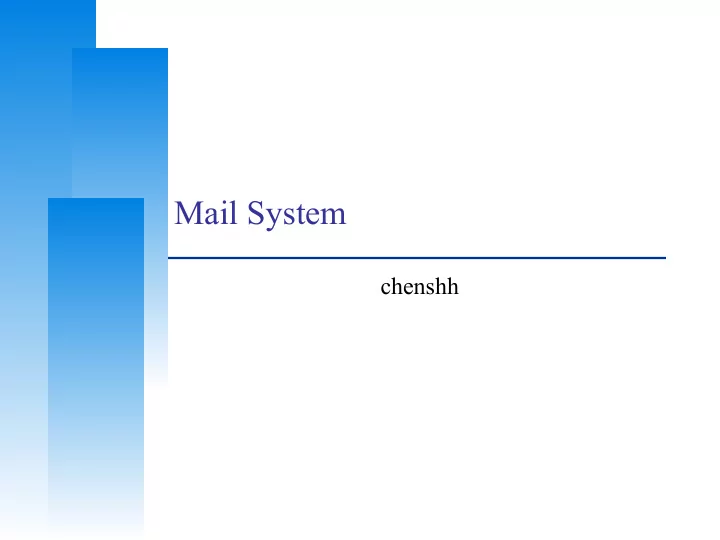
Mail System chenshh
Computer Center, CS, NCTU Mail System ❑ What behinds the scene when you send an email? Gmail NCTU-CS Mailbox 2
Computer Center, CS, NCTU Mail System ❑ What behinds the scene when you send an email? Gmail Servers CS Mail Servers Internet 3 Web Mail: Gmail Web Mail: CS Mail
Computer Center, CS, NCTU Mail System ❑ More detailed view (outgoing, for illustration only) Mail Submission Agent (MSA) Mail Transport Agent (MTA) Internet SMTP Lots of MTAs Inside Gmail Domain 4 Mail User Agent (MUA)
Computer Center, CS, NCTU Mail System ❑ More detailed view (outgoing, for illustration only) • Mail User Agent (MUA) ➢ Help user read and compose mails • Mail Submission Agent (MSA) ➢ Route mails to local MTA • Mail Transport Agent (MTA) ➢ Route mails among machines, using SMTP protocol MSA MTA Internet MUA 5
Computer Center, CS, NCTU Mail System ❑ More detailed view (incoming, for illustration only) Mail Delivery Agent (MDA) MTA Message Store (NFS, RAID) Internet SMTP Mail Access Agent (MAA) IMAP/POP3 MUA Inside CS Mail Domain 6
Computer Center, CS, NCTU Mail System ❑ More detailed view (incoming, for illustration only) • Mail Delivery Agent (MDA) ➢ Place mails in users’ mail boxes • Mail Access Agent (MAA) ➢ Connects the user agent to the mail box using POP or IMAP protocols MTA MDA Storage Internet SMTP MAA IMAP/POP3 M 7 U A
Computer Center, CS, NCTU Mail System ❑ Major components • Mail User Agent (MUA) • Mail Access Agent (MAA) ➢ Help user read and compose mails ➢ Connects the user agent to the mail ➢ Outlook, web mail, Eudora… box using POP or IMAP protocols • Mail Transport Agent (MTA) • Mail Submission Agent (MSA) ➢ Route mails among machines ➢ Route mails to local MTA • Mail Delivery Agent (MDA) ➢ Filter spam or virus before MUA ➢ Place mails in users ’ mail boxes sends mails to MTA ➢ Filter spam, virus… 8
Computer Center, CS, NCTU Mail System – The Message Stores ❑ The place on the local machine where email is stored • Usually the directory: /var/mail or /var/spool/mail ➢ Users ’ mails are stored in files named with each user ’ s login name – Such as /var/mail/lctseng ➢ Permission “ 775 ” and root:mail as the owner and group owner – drwxrwxr-x 2 root mail 512 Dec 16 15:51 mail/ – For special mail programs • Using database ➢ When the organization is large or for ISP with millions of customers ➢ Better performance 9
Computer Center, CS, NCTU Mail System – The User Agent (UA) (1) ❑ Help user read and compose mails • UA must know mail format ➢ Originally: Text only ➢ Now: MIME (for multi-media) ※ MIME (Multipurpose Internet Mail Extensions) ➢ Include several types of content that can be encoded in the mail, such as image, video, … 10
Computer Center, CS, NCTU Mail System – The User Agent (UA) (2) • Popular Mail User Agents System User User Agent MIME POP IMAP SMTP Config. Config. bin/mail mail.rc .mailrc pine pine.conf .pinerc elm lib/elm.rc .elm/elmrc mutt /etc/Muttrc .muttrc Netscape - - Eudora - - Outlook Ep. - - 11
Computer Center, CS, NCTU Mail System – The Transport Agent (TA) (1) ❑ Route mails among machines • Accept mail from UA, examine the recipients ’ addresses, and delivery the mail to the correct host • Protocols ➢ SMTP (Simple Mail Transport Protocol) – RFC 821 – Easy to be broke ➢ ESMTP (Extended SMTP) – RFC 1869, 1870, 1891, 1985 • Popular transport agents ➢ sendmail – http://www.sendmail.org/ ➢ Postfix – http://www.postfix.org/ 12
Computer Center, CS, NCTU Mail System – The Transport Agent (TA) (2) ❑ Conversation between TAs 13
Computer Center, CS, NCTU Mail System – The Transport Agent (TA) (3) ❑ Protocol: SMTP chbsd [/home/chwong] -chwong- telnet chbsd.cs.nctu.edu.tw 25 Trying 140.113.17.212... Connected to chbsd.cs.nctu.edu.tw. Escape character is '^]'. 220 chbsd.cs.nctu.edu.tw ESMTP Sendmail 8.13.8/8.13.8; Sun, 15 Apr 2007 13:50:16 +0800 (CST) HELP 214-2.0.0 This is sendmail version 8.13.8 214-2.0.0 Topics: 214-2.0.0 HELO EHLO MAIL RCPT DATA 214-2.0.0 RSET NOOP QUIT HELP VRFY 214-2.0.0 EXPN VERB ETRN DSN AUTH 214-2.0.0 STARTTLS 214-2.0.0 For more info use "HELP <topic>". 214-2.0.0 To report bugs in the implementation see 214-2.0.0 http://www.sendmail.org/email-addresses.html 214-2.0.0 For local information send email to Postmaster at your site. 214 2.0.0 End of HELP info HELO chbsd 250 chbsd.cs.nctu.edu.tw Hello chbsd.csie.nctu.edu.tw [140.113.17.212], pleased to meet you QUIT 221 2.0.0 chbsd.cs.nctu.edu.tw closing connection Connection closed by foreign host. 14
Computer Center, CS, NCTU Mail System – The Transport Agent (TA) (4) ❑ Example of sending an email via telnet 220 nasa.cs.nctu.edu.tw ESMTP Postfix EHLO somehost.my.domain 250-nasa.cs.nctu.edu.tw 250-PIPELINING 250-SIZE 10240000 250-VRFY 250-ETRN 250-STARTTLS … Some lines omitted MAIl FROM: someone@nctucs.tw 250 2.1.0 Ok RCPT TO: lctseng@cs.nctu.edu.tw 250 2.1.5 Ok DATA 354 End data with <CR><LF>.<CR><LF> Subject: Hi, there! Mail header From: yourfriend@google.com To: you@your.home Must have empty line after header Hi! This is a test mail . 250 2.0.0 Ok: queued as 76818366B292 15
Computer Center, CS, NCTU Mail System – The Transport Agent (TA) (5) ❑ Obviously, we send a fake mail in the last page • With fake sender and receiver • Just like spam mails! 16
Computer Center, CS, NCTU Mail System – The Delivery Agent (DA) ❑ Place mails in users ’ mail boxes • Accept mail from MTA and deliver the mail to the local recipients • Type of recipients ➢ User ➢ Program, such as – mail.local – procmail • mail.local ➢ Read the stdin up to an EOF and appends it to each user ’ s mail file • procmail ➢ Do something between mail coming in and stored in mail box – Spam filter ➢ CS: http://www.cs.nctu.edu.tw/help/procmail.htm 17
Computer Center, CS, NCTU Mail System – The Access Agent (AA) ❑ Help user download mail from server • Protocols ➢ IMAP (Internet Message Access Protocol) – Support both “online” and “offline” mode – Synchronize with server ➢ POP (Post Office Protocol) – Download mails from server 18
Computer Center, CS, NCTU Mail System – The Submission Agent (SA) ❑ Route mails to local MTA • Typical works that a MTA must do: ➢ Ensuring that all hostname are fully qualified ➢ Modifying headers – E.g. remove the hostname (bsd5.cs.nctu.edu.tw → cs.nctu.edu.tw) ➢ Logging errors ➢ Filter spam and virus ➢ … • RFC2476 introduces the idea of splitting MTA ➢ Let SA to share the load ➢ Avoid abuse on MTA 19
Computer Center, CS, NCTU Components of a Mail (1) 20
Computer Center, CS, NCTU Components of a Mail (2) ❑ Three major components • The envelope ➢ Invisible to users ➢ Determine where the message should be delivered, or to whom it The letter should be returned • The headers ➢ Information about the messages, defined in RFC822 – From, To, Date, Time, MTA, … • The message body ➢ Plain text only ➢ Various MIME contents are encoded as printable characters using radix-64 algorithm MUA usually shows information of letter, not envelope 21
Computer Center, CS, NCTU Mail Addressing (1) ❑ Two kinds of email addresses: • Route based address ➢ Message will travel through several intermediate hosts to the destination ➢ Format: host!path!user – Ex: castle!sun!sierra!hplabs!ucbvax!winsor – This mail is sent from “ castle ” host to the user “ winsor ” at “ ucbvax ” host • Location independent address ➢ Simply identify the final destination ➢ Format: user@host.domain – Ex: lctseng@nabsd.cs.nctu.edu.tw ❑ Alias • Map a username to something else, such as ➢ To a group of users (easy to management) – Ex: ta → lctseng, yench, chchang2222, … ➢ To the same user at different machine – Ex: lctseng@nasa.cs.nctu.edu.tw → lctseng@cs.nctu.edu.tw ➢ To another user (or another domain) – Ex: admin@some.domain → lctseng@cs.nctu.edu.tw 22
Computer Center, CS, NCTU Mail Addressing (2) -- (Mail eXchanger, mx) ❑ Where to send the mail? • When you want to send the mail to lctseng@cs.nctu.edu.tw, the MTA will: ➢ First, lookup up the mail exchanger (DNS Record) of “ cs.nctu.edu.tw ” – % dig mx cs.nctu.edu.tw nasa [/home/lctseng] -lctseng- dig mx cs.nctu.edu.tw ;; ANSWER SECTON: cs.nctu.edu.tw. 7200 IN MX 5 csmx2.cs.nctu.edu.tw. cs.nctu.edu.tw. 7200 IN MX 10 csmx3.cs.nctu.edu.tw. cs.nctu.edu.tw. 7200 IN MX 5 csmx1.cs.nctu.edu.tw. – If there is any servers, choose the higher preference one (lower value) – If this preferred one can not be connected, choose another – If all the mx servers can not be connected (or not available), mail it directly to the host 23
Computer Center, CS, NCTU Mail Addressing (3) -- (Mail eXchanger, mx) (2) ❑ Why using “ Mail eXchanger ” ? • We can centralize all the mail tasks to group of servers • Multiple mail exchangers make it more robust 24
Recommend
More recommend