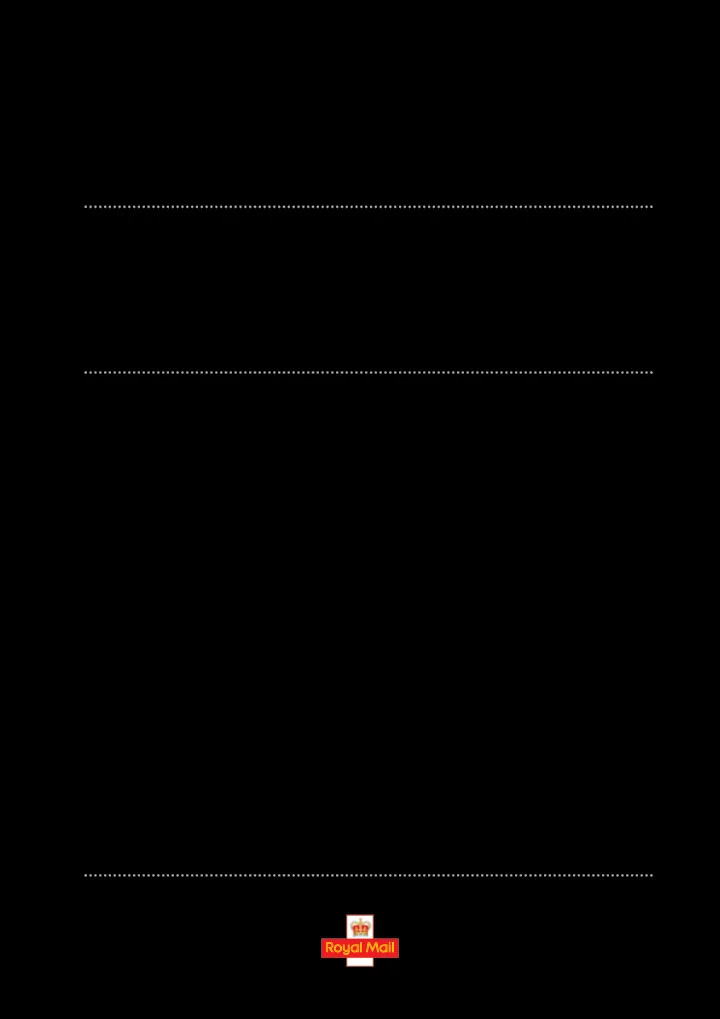
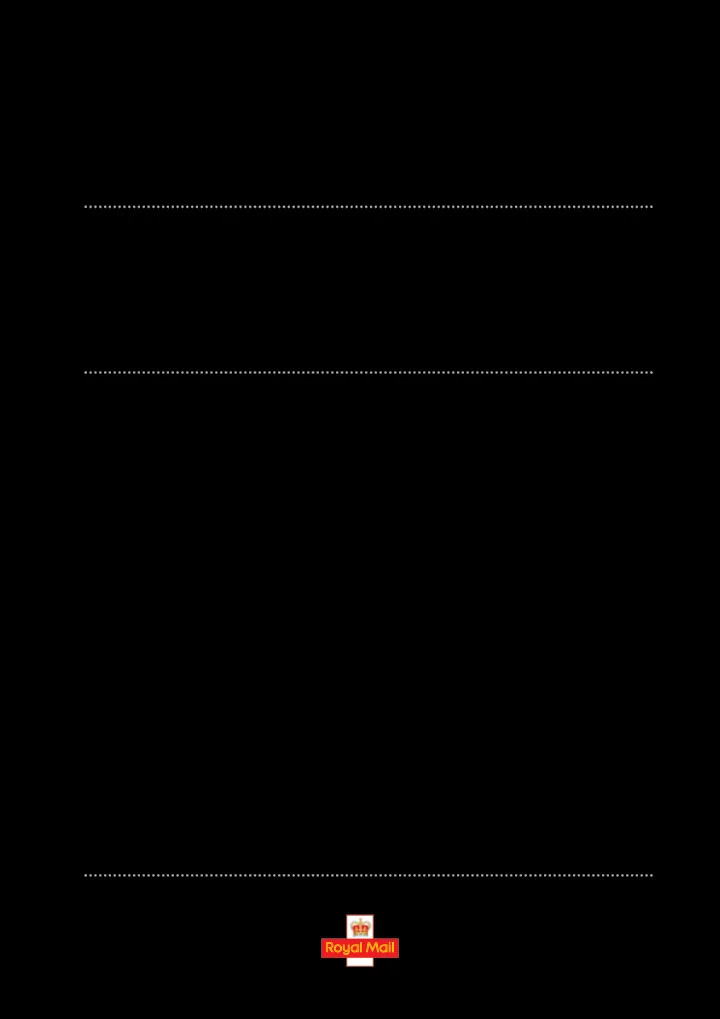
guidance for correct mail presentation How to get it right A Royal Mail guide to the presentation of mail. Use it for information and advice about: 1 Envelope layout 2 Mailpiece specification 3 Window envelopes 4 Addressing 5 Clear zones
Guidance for correct mail presentation — How to get it right Introduction first impressions When you send business mail, the envelope is the first point of contact with your customer, and it sets the standard for its contents. Your envelope layout also affects how accurately and quickly we can process your mail with our automatic machines. This guide is designed to help you, by providing critical parameters and layout diagrams for the most commonly used DL and C5 sized paper based envelopes. If you have any questions, please don’t hesitate to contact us on 08457 950 950 . We can advise on a wide range of queries, including envelope sizes and layouts, paper types and weights, and direct or bulk mail issues, in addition to other general questions regarding mail piece design. This document is intended as a guide to achieve the highest level of Royal Mail automation, however individual specifications such as Cleanmail, Mailsort and Response Services will take precedent.
Guidance for correct mail presentation — How to get it right 1 Envelope layout DL envelope front (220 x 110mm) Use this layout when you send DL size envelopes with Printed Postage Impressions (PPI). 145 75 A E 40 40 F B 10 D 5 C 42 G 18 18 15 25 115 All measurements are in millimetres. Measurements not to scale. Logo or indicia zone Clear zone Address zone A Customer Zone (Logos must ideally D Typical Customer Bar Code (CBC). be placed in this area in the top left E Royal Mail indicia zone. hand corner). F Typical indicia positioned in top right corner B Address block can be anywhere in the but must be 5mm minimum from all edges hatched area. of the Royal Mail indicia zone and edges C Typical position for address block. of the envelope. There must be a minimum 5mm text and G Codemark clear zone. graphics clear area all around address text. Reserved for Royal Mail use only. Thickness: 0.25mm to 5mm (with no more than 2mm variation across height or length). Weight: Minimum weight defined by paper weight. Recommended maximum weight 100g.
Guidance for correct mail presentation — How to get it right 1 Envelope layout DL envelope rear (220 x 110mm) Follow this template for the rear of a DL size envelope. 35 70 If undelivered please return to: Royal Mail 148 Old Street A B 30 London 40 EC1V 9HQ 35 30 A 40 EC1V 9HQ London 148 Old Street Royal Mail If undelivered please return to: 70 B All measurements are in millimetres. Measurements not to scale. Return address zone Clear zone A Royal Mail clear zone. B Return address should be centrally located at the top, rear of the envelope occupying a box with maximum dimensions 70 x 30mm. For help at any time, call us on 08457 950 950.
Guidance for correct mail presentation — How to get it right 1 Envelope layout C5 envelope front (229 x 162mm) Use this layout when you send C5 size envelopes with Printed Postage Impressions (PPI). 154 75 A E 40 40 F B D 5 C 10 42 G 18 18 15 25 115 All measurements are in millimetres. Measurements not to scale. Logo or indicia zone Clear zone Address zone A Customer Zone. Logos must ideally D Typical Customer Bar Code (CBC). be placed in this area in the top left E Royal Mail indicia zone. hand corner). F Typical indicia positioned in top right B Address block can be anywhere in the corner but must be 5mm minimum from hatched area. all edges of the Royal Mail Indicia Zone C Typical position for address block. and edges of the envelope. There must be a minimum 5mm text and G Codemark clear zone. graphics clear area all around address text. Reserved for Royal Mail use only. Thickness: 0.25mm to 5mm (with no more than 2mm variation across height or length). Weight: Minimum weight defined by paper weight. Recommended maximum weight 100g.
Guidance for correct mail presentation — How to get it right 1 Envelope layout C5 envelope rear (229 x 162mm) Follow this template for the rear of a C5 size envelope. 35 70 If undelivered please return to: A B Royal Mail 148 Old Street 30 London 40 EC1V 9HQ 35 30 A 40 EC1V 9HQ London 148 Old Street Royal Mail If undelivered please return to: 70 B All measurements are in millimetres. Measurements not to scale. Return address zone Clear zone A Royal Mail clear zone. B Return address should be centrally located at the top or middle (right hand side), rear of the envelope occupying a box with maximum dimensions 70mm x 30mm. For help at any time, call us on 08457 950 950.
Guidance for correct mail presentation — How to get it right 1 Envelope layout recommended minimum size (154 x 110mm) Use this layout when you send minimum sized envelopes. 79 75 A E 40 F 40 10 B D 5 C 42 18 G 18 15 25 115 All measurements are in millimetres. Measurements not to scale. Logo or indicia zone Clear zone Address zone A Logo zone. (Logos and other postal D Typical Customer Bar Code (CBC). operators’ indicia must ideally be placed E Royal Mail indicia zone. in this area in the top left hand corner). F Typical indicia positioned in top right corner B Address block can be anywhere in the but must be 5mm minimum from all edges hatched area of the Royal Mail Indicia Zone and edges of C Typical position for address block. the envelope. There must be a minimum 5mm text and G Codemark clear zone. graphics clear area all around address text. Reserved for Royal Mail use only. Thickness: 0.25mm to 5mm (with no more than 2mm variation across height or length). Weight: Minimum weight defined by paper weight. Recommended maximum weight 100g.
Guidance for correct mail presentation — How to get it right 1 Envelope layout recommended minimum size (154 x 110mm) Follow this template for the rear of a minimum size envelope. 35 70 If undelivered please return to: A Royal Mail 148 Old Street 30 London B 40 EC1V 9HQ 35 30 A 40 EC1V 9HQ London 148 Old Street Royal Mail If undelivered please return to: 70 B All measurements are in millimetres. Measurements not to scale. Return address zone Clear zone A Royal Mail clear zone. B Return address should be centrally located at the top or middle (right hand side), rear of the envelope occupying a box with maximum dimensions 70mm x 30mm. For help at any time, call us on 08457 950 950.
Guidance for correct mail presentation — How to get it right 1 Envelope layout recommended maximum size (240 x 165mm) Use this layout when you send maximum sized envelopes. 165 75 A E 40 40 F B D 5 C 10 G 42 G 18 18 15 25 115 All measurements are in millimetres. Measurements not to scale. Logo or indicia zone Clear zone Address zone A Customer Zone (Logos must ideally D Typical Customer Bar Code (CBC). be placed in this area in the top left E Royal Mail indicia zone. hand corner). F Typical indicia positioned in top right corner B Address block can be anywhere in the but must be 5mm minimum from all edges hatched area. of the Royal Mail indicia zone and edges C Typical position for address block. of the envelope. There must be a minimum 5mm text and G Codemark Clear Zone. Reserved for graphics clear area all around address text. Royal Mail use only. Thickness: 0.25mm to 5mm (with no more than 2mm variation across height or length). Weight: Minimum weight defined by paper weight. Recommended maximum weight 100g.
Guidance for correct mail presentation — How to get it right 1 Envelope layout recommended maximum size (240 x 165mm) Follow this template for the rear of a maximum size envelope. 35 70 If undelivered please return to: Royal Mail A 148 Old Street 30 B London 40 EC1V 9HQ 35 30 A 40 EC1V 9HQ London 148 Old Street Royal Mail If undelivered please return to: 70 B All measurements are in millimetres. Measurements not to scale. Return address zone Clear zone A Royal Mail clear zone. B Return address should be centrally located at the top or middle (right hand) rear of the envelope occupying a box with maximum dimensions 70mm x 30mm. For help at any time, call us on 08457 950 950.
Recommend
More recommend