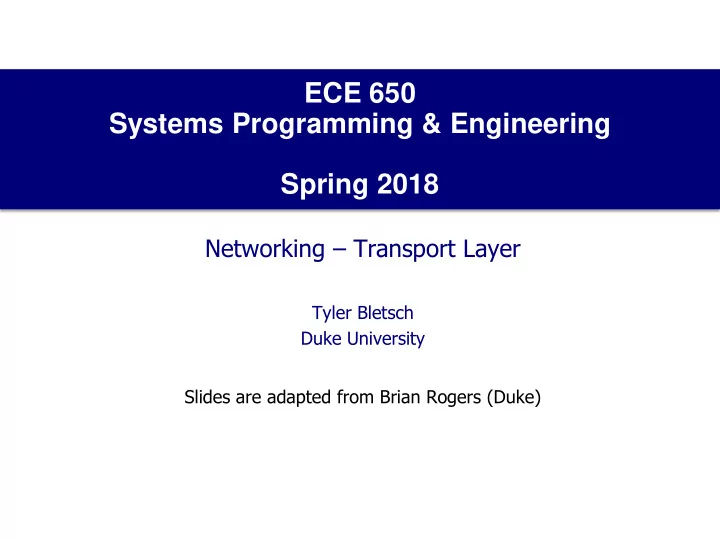
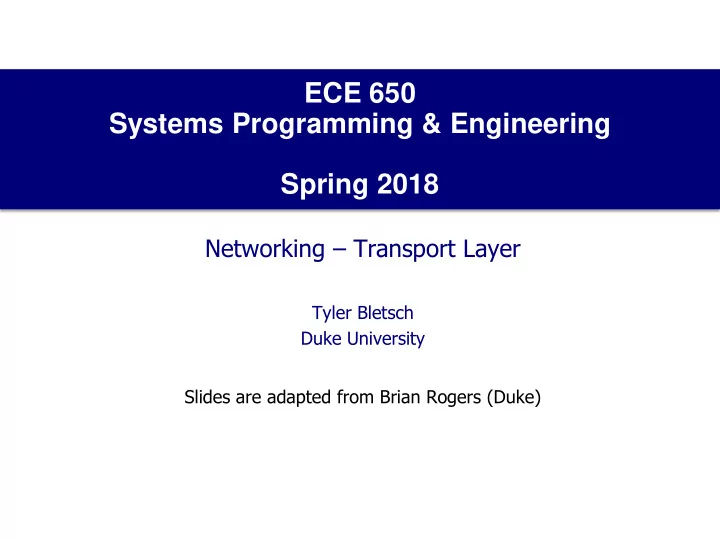
ECE 650 Systems Programming & Engineering Spring 2018 Networking – Transport Layer Tyler Bletsch Duke University Slides are adapted from Brian Rogers (Duke)
TCP/IP Model 2
Transport Layer • Problem solved: communication among processes – Application- level multiplexing (“ports”) – Error detection, reliability, etc. 3
Transport Layer • Typical Goal: – Provide reliable, cost-effective data transport between different machines, independent of the physical network • Again, 2 types of service: connectionless vs. connections – Why? – Transport code runs entirely on endpoint machines – Network layer code runs mostly on routers – Thus users have no control over network layer, so if want improved quality of service, must implement in transport layer • Provides standard set of API primitives to applications – Independent of issues or differences in underlying networks 4
Connectionless vs. Connection • Connectionless transport layer – Very similar to network layer – Not much additional service provided on top – But less networking stack SW overheads as a result – E.g. UDP • Connection-oriented transport layer – Provides error-free, reliable communication – Can think of communication between two processes on different machines as just like UNIX pipes or fifos • One process puts data in one end, other process takes it out – E.g. TCP 5
Example Transport Service API Primitive Packet sent Meaning LISTEN (none) Block until some process tries to connect CONNECT CONNECTION REQ Actively attempt to establish a connection SEND DATA Send information RECEIVE (none) Block until a DATA packet arrives DISCONNECT DISCONNECT REQ This side wants to release the connection Frame header Packet header Transport header Frame trailer h h h Transport payload t 6
Recall UNIX TCP sockets Primitive Meaning SOCKET Create a new communication end point BIND Attach a local address to a socket LISTEN Announce willingness to accept connections; give queue size ACCEPT Block the caller until a connection attempt arrives CONNECT Actively attempt to establish a connection SEND Send some data over the connection RECV Receive some data from the connection CLOSE Release the connection 7
UDP – Connectionless service • User Datagram Protocol – Essentially allows applications to send IP datagrams – With just slightly more encapsulation • UDP transmits segments – Simply 8 byte header followed by payload 8
Ports • Allows application-level multiplexing of network services • Processes attach to ports to use network services – Port attachment is done with “BIND” operation • Destination port – When a UDP packet arrives, its payload is handed to process attached to the destination port specified • Source port – Mainly used when some reply is needed – Receiver can use the source port as the dest port in reply msg 9
UDP – What it does NOT do • Flow control • Error control • Retransmission on receipt of bad segment • User processes must handle this • For apps needing precise control over packet flow, error control, or timing, UDP is a great fit – E.g. client-server situations where client sends short request and expects short reply back; client can timeout & retry easily – DNS (Domain Name System): For looking up IP addr of host name • Client sends host name, receives IP address response 10
TCP – Connection-oriented Service • Transmission Control Protocol – Designed for end-to-end byte stream over unreliable network – Robust against failures and changing network properties • TCP transport entity – e.g. Library procedure(s), user processes, or a part of the kernel – Manages TCP streams and interfaces to the IP layer – Accepts user data streams from processes – Breaks up into pieces not larger than 64 KB • Often 1460 data bytes to fit in 1 Ethernet frame w/ IP + TCP headers – Sends each piece separately as IP datagram – Destination machine TCP entity reconstructs original byte stream – Handles retransmissions & re-ordering 11
TCP Service Model • TCP service setup as follows: – Two endpoint processes create endpoints called sockets – Each socket has an address: IP address of host + 16-bit port – API functions used to create & communicate on sockets • Ports – Numbers below 1024 called “well - known ports” • Reserved for standard services, like FTP, HTTP, SMTP http://www.iana.org/assignments/service-names-port-numbers/service-names-port-numbers.xhtml 12
TCP Service Model (2) • TCP connections are full-duplex & point-to-point – Simultaneous traffic in both directions – Exactly 2 endpoints (no multicast or broadcast) • TCP connection is a byte stream, not message stream – Receiver has no way to know what granularity bytes were sent – E.g. 4 x 512 byte writes vs. 1 x 2048 byte write – It can just receive some # of bytes at a time – Just like UNIX files! • TCP may buffer data or send it immediately – PUSH flag indicates to TCP not to delay transmission – TCP tries to make a latency vs. bandwidth tradeoff 13
TCP Protocol • TCP sequence number underlies much of the protocol – Every byte sent has its own 32-bit sequence number • TCP exchanges data in segments – 20-byte fixed header (w/ optional part) – Followed by 0 or more data bytes – TCP can merge writes into one segment or split a write up – Segment size limitations: • Must fit (including header) inside 65,515 byte IP payload • Networks have a MTU (max transfer unit) – e.g. 1500 bytes for Ethernet payload size • Uses a sliding window protocol (acks + timeout + seq #) – Ack indicates the next seq # the receiver expects to get – May be piggy-backed with data going in the other direction 14
TCP Header • Up to 65,536 – 20 – 20 = 65,495 data bytes may be included • 20 for IP header and 20 for TCP header • Segments with no data are legal (used for ACK and control msgs) 15
TCP Header Fields • Source and destination ports – Similar to what we discussed for UDP • Sequence number – Corresponds to bytes not packets • Acknowledgement number – Specifies the next byte expected by receiver • Data offset (or TCP header length) – # of 32-bit words contained in the TCP header – Needed because length of “Options” field is variable 16
TCP Header Fields (2) • Six 1-bit flags – ACK: indicates whether acknowledgement number is valid – RST: reset a connection • E.g. due to host crash, or refuse a connection open attempt – SYN: used to establish connections • Connection requests uses SYN=1, ACK=0 • Connection reply uses SYN=1, ACK=1 – FIN: used to release a connection – URG: set to 1 if urgent pointer is in use • Points to a byte offset from current SN where there is urgent data – Receiver will be interrupted so it can find urgent data and handle it – PSH: indicates PUSHed data • Receiver is requested to deliver this data immediately to a process • i.e. do not buffer it, as may be done for efficiency 17
TCP Header Fields (3) • Window – For flow control in TCP – variable-sized sliding window – Indicates how many bytes may be sent • Starting at the byte acknowledged – Decouples ACKs from permission to send more data • Checksum – For reliability; checksum over header and data – Add up all 16- bit words in one’s complement • Then take one’s complement of sum – When receiver recomputes, result should be 0 18
TCP Header Fields (4) • Options field – Way to add facilities not covered by regular header – Most widely used option allows host to specify max TCP payload it is willing to accept (MSS: max segment size) • Large segments are more efficient, but may not work for small hosts • During connection setup, each side announces its max size • If host does not use the option, it defaults to 536 byte payload – TCP hosts required to accept 536 + 20 = 556 bytes • More on window size – Max window size is 64KB (2^16) • Problem for high bandwidth or high delay channels • On T3 line (44.736 Mbps), takes 12msec to output full 64KB – If round-trip propagation delay is 50ms, sender will be idle ¾ of time – Satellite connection even worse • Window scale option now commonly supported – Both sides shift window up to 14 bits left (up to 2^30 bytes) 19
TCP Connection Listen, Connect Accept… Accept returns • Three-way handshake – Two sides agree on respective initial sequence nums • If no one is listening on port: server sends RST • If server is overloaded: ignore SYN • If no SYN+ACK: retry, timeout 20
TCP Connection Release • FIN bit says no more data to send – Caused by close or shutdown – Both sides must send FIN to close a connection • Typical close No, I didn’t get all your data Close I’m done. good bye Sure stop talking … Close I’m done. Good bye Sure stop CLOSED talking CLOSED 21
Flow Control • We should not send more data than the receiver can take • When to send data? – Sender can delay sends to get larger segments • How much data to send? – Data is sent in MSS-sized segments • Chosen to avoid fragmentation • Receiver uses window header field to tell sender how much space it has 22
TCP Flow Control • Receiver: AdvertisedWindow (how much room left) = MaxRcvBuffer – ((NextByteExpected-1) – LastByteRead) • Sender: LastByteSent – LastByteAcked <= AdvertisedWindow 23
Recommend
More recommend