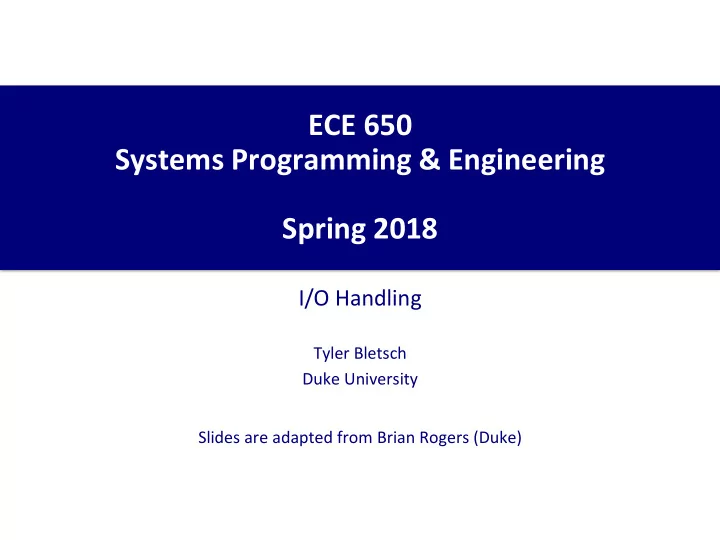
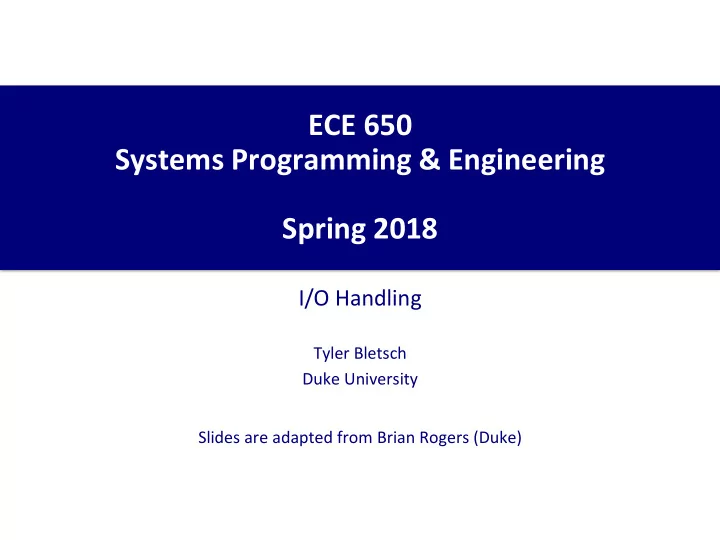
ECE 650 Systems Programming & Engineering Spring 2018 I/O Handling Tyler Bletsch Duke University Slides are adapted from Brian Rogers (Duke)
Input/Output (I/O) • Typical application flow consists of alternating phases – Compute – I/O operation – Often I/O is the primary component with very short compute bursts • Recall that OS manages resources – Also includes I/O resources – Initiates and controls I/O operations – Controls I/O devices and device drivers • I/O systems allow process to interact w/ physical devices – Both within the computer: Disks, printer, keyboard, mouse – And outside the computer: Network operations 2
Processor Interface to IO Devices Processor Chip • Processor Chip has IO Pins P0 P1 P2 P3 • E.g. for connection to buses • Memory bus • PCIe bus • Other dedicated IO to chip On-Chip Cache • E.g. for power Memory PCIe Other IO Controller To main memory (e.g. DRAM) 3
IO System Connections monitor processor memory graphics controller disk controller USB controller disk mouse keyboard USB PCIe Card 4
IO System • Devices connect via a port or a bus – A bus is a set of wires with a well defined protocol • Controller operates a port, bus or device – Wide ranging complexities • Disk controllers can be very complex – Sometimes even a dedicated embedded processor is used • Runs the controller software • Two sides of the communication – Processor: • On-chip hardware (e.g. PCIe controller) interfaces to the bus protocol • Or bridge / IO controller on separate chip in older systems – IO devices: • Via the controller mentioned above 5
Device Controller • Processor interacts with controller for a target device – Processor can send commands / data (or receive) • Controller contains registers for commands / data – Two ways for processor to communicate with these registers • Dedicated I/O instructions that transfer bits to I/O port address • Memory mapped I/O: controller regs are mapped to mem address – Standard load/store instructions can write to registers – E.g. graphics controller has large mem mapped space for pixel data – Control register bit patterns indicate different commands to device • Usually at least 4 register – Data-in (to the processor) and Data-out (from the processor) – Status: state of the device (device busy, data ready, error, etc.) – Control Register: written by device to initiate command or change device settings 6
Processor – Device Interaction • Handshake protocol 1.Host reads a busy bit in the status register until device free 2.Host sets write bit in command register & writes data into data-out 3.Host sets the command ready bit in the command register 4.Controller detects command ready bit set & sets busy bit 5.Controller reads command register; sees command; does I/O w/ device 6.Controller clears command ready bit; clear error & busy bits in status reg • How to handle step 1 – Polling (busy-waiting) executing a small code loop • Load – branch if bit not set • Performance-inefficient if device is frequently busy – Interrupt mechanism to notify the CPU • Recall our previous lecture 7
More on Interrupts & I/O • Steps for reading from disk – Initiate I/O read operations for disk drive • Bring data into kernel buffer in memory – Copy data from kernel space buffer into user space buffer • Initiating I/O read ops from disk is high priority – Want to efficiently utilize disk • Use pair of interrupt handlers – High priority handler handshakes w/ disk controller • Keeps I/O requests moving to disk • Raises low-priority interrupt when disk operations are complete – Low priority handler services interrupt • Moves data from kernel buffer to user space • Calls scheduler to move process to ready queue • Threaded kernel architecture is a good fit 8
Direct Memory Access (DMA) • We’ve talked about a tight control loop (handshake) so far – Processor monitors status bits (or interrupts) – Move data in bytes or words at a time via data-in / data-out regs • Programmed I/O (PIO) • Some devices want to perform large data transfers – E.g. disk, network • Direct Memory Access (DMA) : Typically done w/ dedicated HW engine or logic – Processor writes DMA commands to a memory buffer • Pointer to src and dest addresses, # of bytes to transfer – Processor writes address of DMA command block to DMA engine – DMA engine operates on memory & handshakes with device 9
DMA Operation • DMA-request & DMA-acknowledge to device controller Device asserts DMA-request when data is available to transfer DMA controller obtains bus control • Puts appropriate request address on the bus • Asserts DMA-acknowledge wire Device controller puts data on the bus • DMA controller generates CPU interrupt when transfer is complete 10
Application Interface to I/O System • Many different devices All with different functionality, register control definitions, etc. How can OS talk to new devices without modification? How can OS provide consistent API to applications for I/O? • Solution to all computer science problems Either add a level of indirection (abstraction)…or cache it! • Abstract away IO device details Identify sets of similar devices; provide standard interface to each Add a new layer of software to implement each interface • Device Drivers • Type of kernel module (OS extensions that can be loaded / unloaded) 11
Device Drivers • Purpose: hide device-specific controller details from I/O subsystem as much as possible OS is easier to develop & maintain Device manufacturers can conform to common interfaces • Can attach new I/O devices to existing machines • Device driver software is typically OS-specific Different interface standards across OSes • Several different device categories (each w/ interface) Based on different device characteristics • Block I/O, Character-stream I/O, Memory-mapped file, Network sockets OS also has low-level system calls (ioctl on Linux) • Look at man page 12
Block-Device Interface • API for accessing block-oriented devices – read, write, seek (if random access device) • Applications normally access via file system interface • Low-level device operation & policies are hidden by API • Examples: Hard drive, optical disc drive 13
Character-Stream Interface • Keyboard, mice, for example • API: – get(), put() a character at a time • Often libraries are implemented on top of this interface – E.g. buffer and read a line at a time – Useful for devices that produce input data unpredictably • Examples: Serial port, modem 14
Memory-mapped File Interface • Layer on top of block-device interface • Provides access to storage as bytes in memory – System call sets up this memory mapping – We’ve seen an example of this for memory -mapped disk files • Processor can read & write bytes in memory • Data transfers only performed as needed between memory & device • Example: Video card (frame buffer) 15
Network Device Interface • UNIX network sockets for example • Applications can – Create socket – Connect a local socket to a remote address • Address = host IP address and port number • This will plug the socket into an application on the remote machine – Use select() to monitor activity on any of a number of sockets • Example: Ethernet or WiFi NIC 16
Blocking vs. Nonblocking (vs. Async) • Blocking – Process is suspended on issuing a blocking IO system call – Moved from ready queue to wait queue – Moved back to ready queue after IO completes • Nonblocking – Process does not wait for IO call completion • Any data that is ready is returned – E.g. user Interface receives keyboard & mouse input • Asynchronous – IO call returns immediately & IO operation is initiated – Process is notified of IO completion via later interrupt – E.g. select() w/ wait time of 0 • Followed by read() if any source has data ready 17
OS Kernel I/O Subsystem • Provides many services for I/O – Scheduling – Buffering – Caching – Spooling – Device Reservation – Error Handling – Protection of I/O 18
I/O Scheduling • Scheduling = Ordering application requests to IO devices – OS does not necessarily have to send them in order received • Can impact many aspects of the system – Performance • Average wait time by applications for I/O requests • IO device utilization (how often are they busy performing useful work) – Fairness • Do applications get uniform access to I/O devices? • Should some users / applications be prioritized? • Implementation – OS implements a wait queue for requests to each device – Reorders queue to schedule requests to optimize metrics 19
Recommend
More recommend