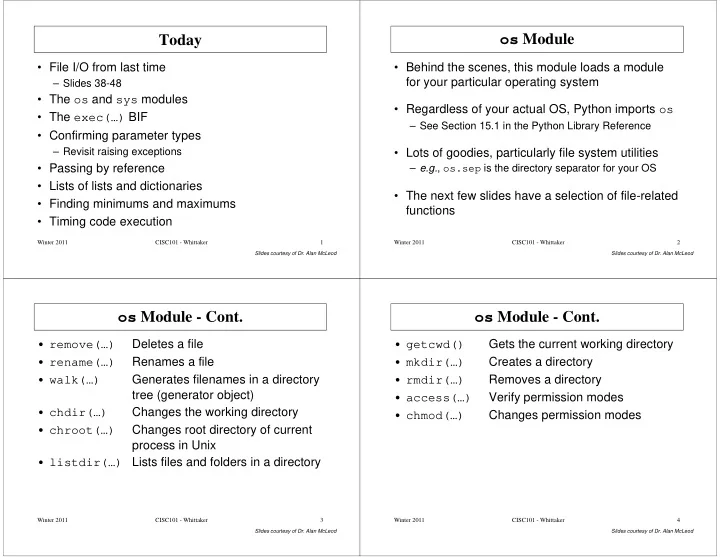
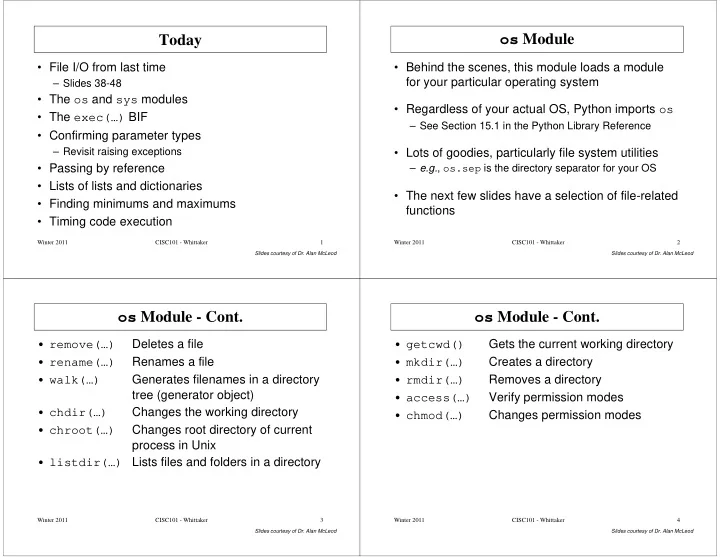
os Module Today • File I/O from last time • Behind the scenes, this module loads a module for your particular operating system – Slides 38-48 • The os and sys modules • Regardless of your actual OS, Python imports os • The exec(…) BIF – See Section 15.1 in the Python Library Reference • Confirming parameter types • Confirming parameter types – Revisit raising exceptions • Lots of goodies, particularly file system utilities – e.g. , os.sep is the directory separator for your OS • Passing by reference • Lists of lists and dictionaries • The next few slides have a selection of file-related • Finding minimums and maximums functions • Timing code execution Winter 2011 CISC101 - Whittaker 1 Winter 2011 CISC101 - Whittaker 2 Slides courtesy of Dr. Alan McLeod Slides courtesy of Dr. Alan McLeod os Module - Cont. os Module - Cont. Deletes a file Gets the current working directory • remove(…) • getcwd() Renames a file Creates a directory • rename(…) • mkdir(…) Generates filenames in a directory Removes a directory • walk(…) • rmdir(…) tree (generator object) Verify permission modes • access(…) Changes the working directory Changes the working directory • chdir(…) • chdir(…) Changes permission modes Changes permission modes • chmod(…) • chmod(…) Changes root directory of current • chroot(…) process in Unix • listdir(…) Lists files and folders in a directory Winter 2011 CISC101 - Whittaker 3 Winter 2011 CISC101 - Whittaker 4 Slides courtesy of Dr. Alan McLeod Slides courtesy of Dr. Alan McLeod
os.path Module os.path Module – Cont. • basename(…) Returns the name of a file • getmtime(…) Returns file modification time Returns the name of a directory • dirname(…) Returns file size in bytes • getsize(…) Joins a directory and a filename • join(…) Does file or directory name exist? • exists(…) Splits a path into a directory and • split(…) Is this a directory name and does • isdir(…) a filename (a tuple) it exist? it exist? • splitext(…) Returns filename and extension Is this a file and does it exist? • isfile(…) as tuple • getatime(…) Returns last file access time • getctime(…) Returns file creation time Winter 2011 CISC101 - Whittaker 5 Winter 2011 CISC101 - Whittaker 6 Slides courtesy of Dr. Alan McLeod Slides courtesy of Dr. Alan McLeod os Module - Demo os Module - Cont. • The os module also has many commands that • LargeFileSearch.py allow you to run other non-Python code and programs from within your program • Uses a recursive directory search – e.g. , os.system() allows you to run a system – Don’t worry about this technique command (such as a DOS command) – You are not responsible for knowing how to use – You are not responsible for knowing how to use recursion … yet Winter 2011 CISC101 - Whittaker 7 Winter 2011 CISC101 - Whittaker 8 Slides courtesy of Dr. Alan McLeod Slides courtesy of Dr. Alan McLeod
Aside – the exec() BIF sys Module • See Section 27.1 in the Python Library Reference • Also in os module • Contains more system functions and attributes • Can execute Python code if it is supplied to the – A small sampling is provided here BIF as a string – The string could come from a file, for example • argv – A list of all command line parameters sent to the – A list of all command line parameters sent to the • Demo: RemoteFileExecution.py interpreter • builtin_module_names – A list of all built-in modules • exit(0) – Immediately exits a Python program giving a zero exit status code Winter 2011 CISC101 - Whittaker 9 Winter 2011 CISC101 - Whittaker 10 Slides courtesy of Dr. Alan McLeod Slides courtesy of Dr. Alan McLeod The isinstance(…) BIF sys Module - Cont. • When you get an argument value mapped to a • getwindowsversion() parameter, how do you know it is the right type? – Returns a tuple consisting of major , minor , build , platform , and service pack status • The function assumes that the function is invoked with the proper types • path • But should you check, and how can you? – A list of the module search paths used by Python • Suppose you have a parameter called param and • Suppose you have a parameter called param and • platform • platform it is supposed to be a string – The current OS platform • prefix isinstance(param, str) – The folder where Python is located • version will return True , False otherwise – The version of Python being used Winter 2011 CISC101 - Whittaker 11 Winter 2011 CISC101 - Whittaker 12 Slides courtesy of Dr. Alan McLeod Slides courtesy of Dr. Alan McLeod
isinstance(…) - Cont. Raising Exceptions - Revisited • What other types can you check? • So, what do you in your function if your parameter type is not correct? – bool – int float complex • Demo: RaiseExceptionIsInstance.py – str – list tuple set dict range – list tuple set dict range • Many other types exist in Python – You can have an object type as well Winter 2011 CISC101 - Whittaker 13 Winter 2011 CISC101 - Whittaker 14 Slides courtesy of Dr. Alan McLeod Slides courtesy of Dr. Alan McLeod Passing by Reference Passing by Reference - Observations • Can a function change something in its parameter • Immutable objects do not stay changed outside list and have the change stay (or “stick”) when the the function function is done? – That’s the int , the string and the tuple – All you can do inside the function is assign a new value to the parameter • What kinds of parameters can be changed and • Re-assigning a mutable object does not change it • Re-assigning a mutable object does not change it how? • However, some actions allow the changes to stay after the function is complete • Demo: TestPassingByReference.py – Element-by-element changes using the slice operator – Invoking a method belonging to a list Winter 2011 CISC101 - Whittaker 15 Winter 2011 CISC101 - Whittaker 16 Slides courtesy of Dr. Alan McLeod Slides courtesy of Dr. Alan McLeod
Passing by Reference - Cont. Passing by Reference - Cont. • When you pass a list (or any object) into a • We can take advantage of being able to pass function, you do not re-create the entire structure mutable objects (especially lists) by reference to inside the function simplify code! – That would be wasteful and time-consuming! • This also gives you a way to get more than one • Instead you just pass a reference (a memory thing out of a function without having to return a tuple of lists tuple of lists address, or “pointer”) into the function address, or “pointer”) into the function – But , if you are doing this maybe your function is not just • If the object is mutable, and its elements are doing one thing! changed or deleted inside the function, then that – And , returning multiple things through the parameter change is made to the structure created outside list can make for confusing code the function Winter 2011 CISC101 - Whittaker 17 Winter 2011 CISC101 - Whittaker 18 Slides courtesy of Dr. Alan McLeod Slides courtesy of Dr. Alan McLeod Lists of Lists Lists of Lists - Example • We know a list can hold anything >>> for value in ex2: – The elements do not even have to be the same type print(value) ex1 = [1, 4.0, ‘abc’, 2, ‘hello!’] 4.5 [1, 2, 'abc'] [1, 2, 'abc'] • So, there is no reason that an element cannot be 7 another list (or a tuple, or some other collection) hello ex2 = [4.5, [1, 2, ‘abc’], 7, ‘hello’] Winter 2011 CISC101 - Whittaker 19 Winter 2011 CISC101 - Whittaker 20 Slides courtesy of Dr. Alan McLeod Slides courtesy of Dr. Alan McLeod
Lists of Lists - Cont. Lists of Lists - Cont. • How can I display the elements in the list at • Nothing new! position 1? • How do I access just the 'abc' string inside the list at position 1? >>> for value in ex2[1]: print(value) print(value) >>> ex2[1][2] = 'wxyz' >>> ex2[1][2] = 'wxyz' >>> ex2 1 [4.5, [1, 2, 'wxyz'], 7, 'hello'] 2 abc Winter 2011 CISC101 - Whittaker 21 Winter 2011 CISC101 - Whittaker 22 Slides courtesy of Dr. Alan McLeod Slides courtesy of Dr. Alan McLeod Lists of Lists - Cont. Dictionaries – An Example >>> name1 = {'name':'Sam', 'age':18, 'SN':4445555} • A list of lists can be used represent tabular data >>> name2 = {'name':'Boris', 'age':21, 'SN':5554444} >>> name3 = {'name':'Ben', 'age':19, 'SN':5445444} • Suppose you wish to store people’s names, ages >>> allNames = [name1, name2, name3] and student numbers? >>> allNames [{'age': 18, 'name': 'Sam', 'SN': 4445555}, {'age': 21, 'name': 'Boris', 'SN': 5554444}, {'age': 19, 21, 'name': 'Boris', 'SN': 5554444}, {'age': 19, 'name': 'Ben', 'SN': 5445444}] ex3 = [['Sam', 18, 4445555], ['Boris', 21, 5554444], ['Ben', 19, 5445444]] >>> allNames[2]['age'] 19 • You could do it this way, or (better yet) use a >>> allNames[1]['name'] dictionary 'Boris' Winter 2011 CISC101 - Whittaker 23 Winter 2011 CISC101 - Whittaker 24 Slides courtesy of Dr. Alan McLeod Slides courtesy of Dr. Alan McLeod
Recommend
More recommend