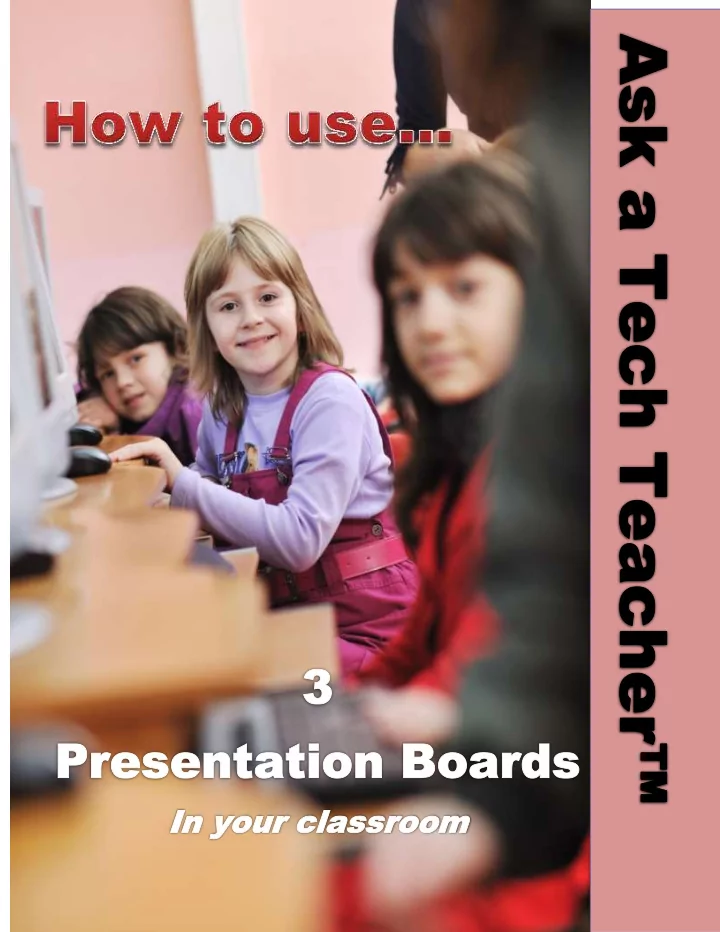
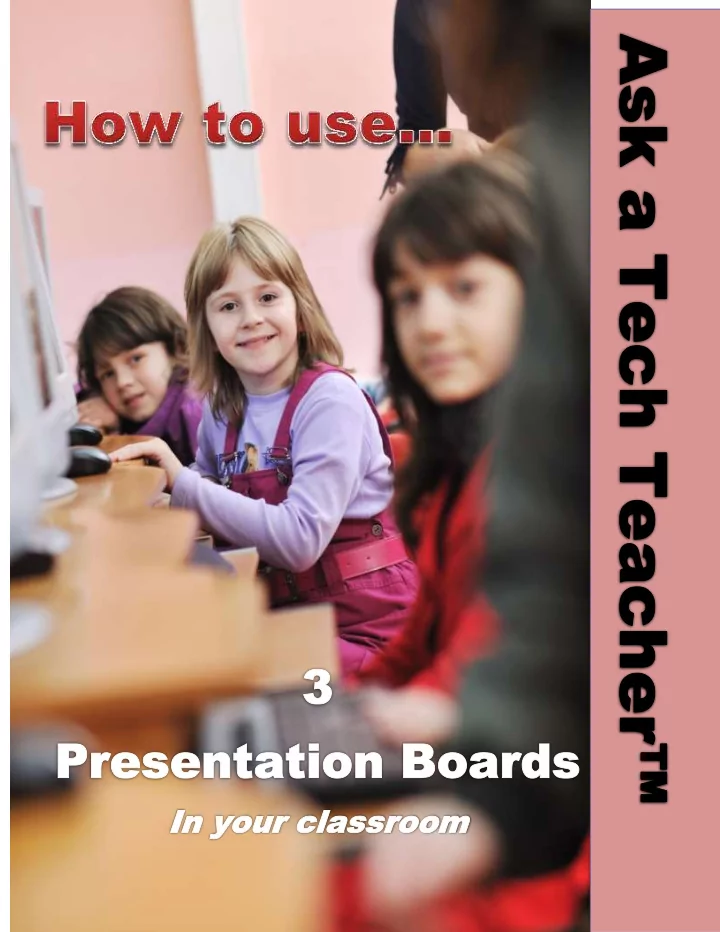
Lesson Plan: Presentation Boards in the Classroom 1
Lesson Plan: Presentation Boards in the Classroom How to use… 3 Presentation Boards In your classroom Ask a Tech Teacher™ 2
Lesson Plan: Presentation Boards in the Classroom Presentation Boards Vocabulary Problem solving Common Core CCSS.ELA-Literacy.CCRA.W.2,4,7-9 3D I forgot my notes. (Start; you’ll probably remember. CCSS.ELA-Literacy.CCRA.L.1,2,6 Dialogue box CCSS.ELA-Literacy.CCRA.SL.3-6 Take a deep breath, smile Doc CCSS.ELA-Literacy.SL.6.1a-d,3-6 and go!) Download Can’t find Sign Up sheet on CCSS.ELA-Literacy.W.4.2-4,6,710 Evidence CCSS.ELA-Literacy.W.5.2-4,6-8,10 internet (look through your Fly to CCSS.ELA-Literacy.W.6.2-4,6-10 notes; ask a classmate) Geek CCSS.ELA-Literacy.W.7.2-4,6-10 How do I edit a placemark Help files CCSS.ELA-Literacy.SL.4.1-6 (right click>properties) Image CCSS.ELA-Literacy.SL.5.1-67 I can’t find the answer (how Perspective CCSS.ELA-Literacy.SL.6.1-6 did you try to find it?) Placemark CCSS.ELA-Literacy.SL.7.1-6 My word isn’t in the Problem solving CCSS.ELA-Literacy.L.4.1-4,6 dictionary (what dictionary Ruler CCSS.ELA-Literacy.L.5.1-4,6 did you use?) SignUp Genius CCSS.ELA-Literacy.L.6.1-4,6 My word has the wrong Wonders of World CCSS.ELA-Literacy.L.7.1-4,6 definition (dig deeper) CCSS.Math.Practice.MP1-8 CCSS.ELA-Literacy.RST.6-8.1,3 ,1-3CCSS.ELA-Literacy.WHST.6-8.2,4-106 Time NETS-S Standards Grade Level 10 min. (+prep) 2.c, 3.b 4-7 Essential Question Why are short, focused research skills essential to academic success? Overview Summary Students research topics quickly, finding the right information strategically and effectively, then share results with classmates. Topics include solutions to the most common tech problems, meaning of domain-specific vocabulary, and wonders of the world available through Google Earth. Everyone comes away feeling accomplished and tech savvy. Big Ideas Conduct short research projects based on focused questions, demonstrating understanding of subject. Materials Internet, presentation board assessments and materials Teacher Preparation Have presentation individuals and dates available online This lesson plan can be done in the classroom or tech lab. Consider co-teaching. 3
Lesson Plan: Presentation Boards in the Classroom Something happen you weren’t prepared for? No worries. Common Cor e is about critical thinking and problem solving. Show students how you fix the emergency with a positive attitude. 4
Lesson Plan: Presentation Boards in the Classroom Steps ____ Required skill level: Intro to Google Earth, computer basics, several years of tech classes. ____Before beginning, put backchannel device onto Smartscreen ( Today’s Meet , Socrative, Padlet, class Twitter account, GAFE form) to track student comments throughout class. Show students how to access it if necessary. ____This lesson discusses three presentations: 1. Google Earth Board (share a fascinating fact about a Google Earth location) 2. Problem Solving Board (teach classmates how to solve most common tech problems) 3. Speak Like a Geek (teach each other domain-specific tech vocab) ____All three require quick research on focused questions. Remind students these topics are expected to be researched quickly, but effectively, in a nominal amount of time. Despite the short timeframe, students are expected to demonstrate understanding of the subject. ____ Can students take as long as they want? No. The purpose of these is to force students to work quickly, Problem Solving Strategies but effectively. This is a skill that will be valuable as they make choices and prioritize obligations o Use Help files throughout life. o Try to solve problems before ____Sign up for presentation board via: asking for help Google Forms o Think logically Google Calendar o Never say ‘can’t’ Sign-up Genius o Apply inductive reasoning o Break problem into parts ____Research can be accomplished by scaffolding already- o Distinguish between relevant learned materials. This project can be a summative and irrelevant information assessment for a unit that has ended or a pre- o Draw a diagram assessment to determine how much students know o Guess and check before beginning. Wherever students acquire the o Find patterns information, they should assess credibility and accuracy. Provide source credit where necessary. o Try, fail, try again ____Overview: o Use conjecture and evidence o Use what has worked in past Student selects presentation date from online o Work backwards site. At the same time, student selects problem, vocabulary word, Google Earth location to share with classmates. Student researches answer via Help files, family, friends, internet, or teacher as last resort. Student is encouraged to be inquirer, curious about solutions, creative in finding the means to this end. Student is prepared on specified date to share knowledge with classmates. Notes allowed. 5
Lesson Plan: Presentation Boards in the Classroom Student presents in a focused manner with pertinent descriptions, facts, details, examples. Student uses appropriate eye contact, adequate volume, and clear pronunciation. Student adapts speech to audience, context and task. Student avoids nervous movements (i.e., stuttering, giggling, playing with hair), wasted words like ‘umm’, ‘you know’ that demonstrate nervousness. Student avoids slang — presentation is a more formal style. Student takes questions. It is audience responsibility to make sure presenter makes sense. Student attempts to answer even questions outside of what was researched. You as teacher can pitch in when possible. Student and audience follow speaking and listening guidelines (see Common Core). Student summarizes his/her presentation in one of three ways: blog post, Twitter tweet, audio embed into student/class blog or website. Include a picture (screenshot, picture of student presenting taken by a classmate, how-to picture, other). This should be simple, quick, following agreed-upon rules for writing (see Common Core writing Anchor Standards). Use a different tool in each of the three Board presentations (Google Earth, Problem Solving, Speak Like a Geek). Student is graded on knowledge, presentation, confidence as well as part s/he plays as ‘audience’ in the pre sentations of classmates. ____Entire presentation takes about three minutes. Research may take minutes or hours, depending upon student’s ability to focus on strategic solutions and transfer prior knowledge. ____Demonstrate a presentation. Google Earth Board ____Student finds a Google Earth location, refines it (perspective, distance, 3D view, etc.), and shares it on Smartscreen during class presentation. ____Student researches location and finds one Fascinating Fact about it to share with peer group. ____Preparation time is limited (see earlier discussion). ____During presentation, classmates open Google Earth on Smartscreen, find location, and placemark it. In Placemark dialogue box (see Figure 1 ), student adds name of place and Fascinating Fact. Optional: customize placemark by clicking on it (right side icon) and selecting from options or one student uploads themselves). 6
Lesson Plan: Presentation Boards in the Classroom Figure 1 ____This Placemark (as well as those of classmates) is saved in My Places file folder with student name. ____Popular Google Earth locations you can use for Presentation Board: Locations students go during class Locations of student homes or their ancestral homeland Locations of the setting in their favorite literary book Locations of historic events — showing these places as they are today Student choice ____For each presentation, student opens Google Earth, finds the location being shared by classmate, and saves as a placemark to personal file folder. ____At end of class: Remind student to back up their Google Earth file by saving to digital portfolio. Balance of Lesson intentionally left out — this is a Preview 7
Lesson Plan: Presentation Boards in the Classroom Other Singles from Structured Learning Bridge Building Debate Gamification Genius Hour Google Apps Khan Academy Note-taking Service Learning Write an Ebook 8
Lesson Plan: Presentation Boards in the Classroom 9
Recommend
More recommend