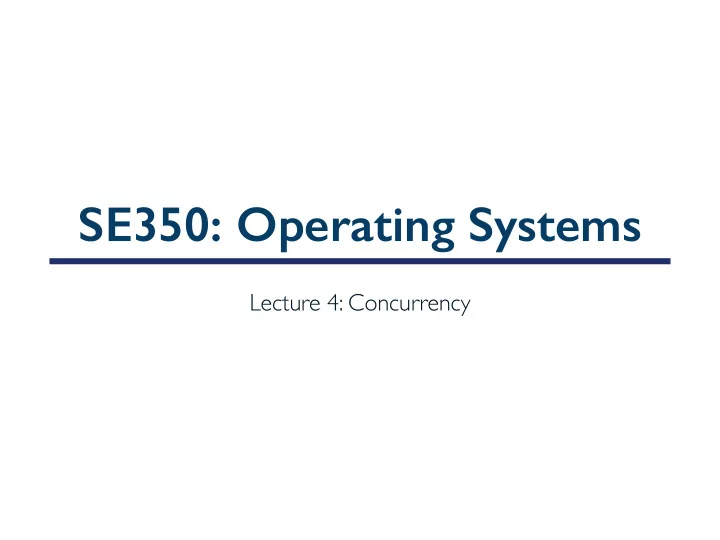
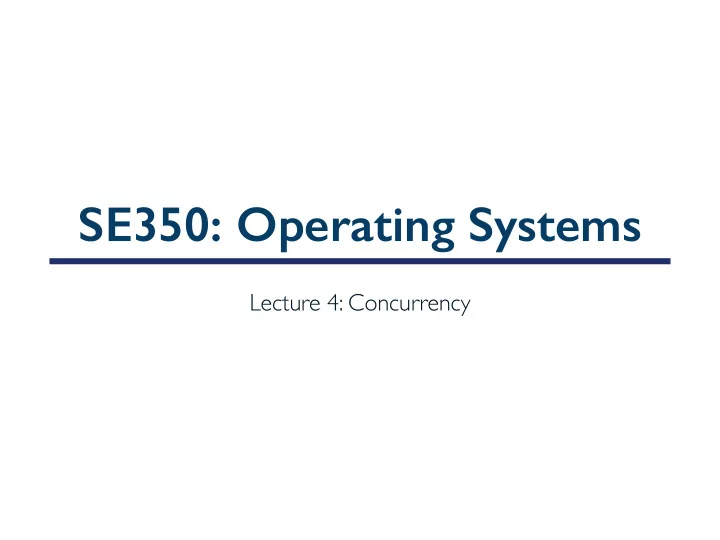
SE350: Operating Systems Lecture 4: Concurrency
Feedback https://forms.gle/L6oS18zZApNF3ERb8 • Will be available until the end of term • Will be checked regularly
Outline • Multi-threaded processes • Thread data structure and life cycle • Simple thread API • Thread implementation
Recall: Traditional UNIX Process • Process is OS abstraction of what is needed to run single program • Often called “heavyweight process” • Processes have two parts • Sequential program execution stream (active part) • Code executed as sequential stream of execution (i.e., thread) • Includes state of CPU registers • Protected resources (passive part) • Main memory state (contents of Address Space) • I/O state (i.e. file descriptors)
Process Control Block (PCB) (Assume single threaded processes for now) • OS represents each process as process control block (PCB) • Status (running, ready, blocked, …) • Registers, SP , … (when not running) • Process ID (PID), user, executable, priority, … • Execution time, … • Memory space, translation tables, …
Recall: Time Sharing vCPU1 vCPU2 vCPU3 vCPU1 vCPU2 vCPU3 vCPU1 vCPU2 Shared Memory Time • How can we give illusion of multiple processors with single processor? • Multiplex in time! • Each virtual “CPU” needs structure to hold PCBs • PC, SP , and rest of registers (integer, floating point, …) • How do we switch from one vCPU to next? • Save PC, SP , and registers in current PCB • Load PC, SP , and registers from new PCB • What triggers switch? • Timer, voluntary yield, I/O, …
How Do We Multiplex Processes? • Current state of process is held in PCB • This is “snapshot” of execution and protection environment • Only one PCB active at a time (for single-CPU machines) • OS decides which process uses CPU time (scheduling) • Only one process is “running” at a time • Scheduler gives more time to important processes • OS divides resources between processes (protection) • This provides controlled access to non-CPU resources • Example mechanisms: • Memory translation: give each process their own address space • Kernel/User duality: arbitrary multiplexing of I/O through system calls
Scheduling • Kernel scheduler decides which processes/threads receive CPU • There are lots of different scheduling policies providing … • Fairness or • Realtime guarantees or • Latency optimization or … • Kernel Scheduler maintains data structure containing PCBs if (readyProcesses(PCBs)) { nextPCB = selectProcess(PCBs); run(nextPCB); } else { run_idle_process(); }
Context Switch: CPU Switch Between Two Processes • Code executed in kernel is overhead • Overhead sets minimum practical switching time • Less overhead with SMT/hyperthreading, but … contention for resources
Lifecycle of Processes • As process is executed, its state changes • New: Process is being created • Ready: Process is waiting to run • Running: Instructions are being executed • Waiting: Process waiting for some event to occur • Terminated: Process has finished execution
Ready Queue • PCBs move from queue to queue as they change state • Decisions about which order to remove from queues are scheduling decisions • Many algorithms possible (more on this in a few weeks)
Ready Queue And I/O Device Queues • Process not running Þ PCB is in some scheduler queue • Separate queue for each device/signal/condition • Each queue can have different scheduler policy Ready Head Link Link Link Queue Tail Registers Registers Registers Other State Other State Other State Head USB PCB 9 PCB 6 PCB 16 Unit 0 Tail Disk Head Link Link Unit 0 Tail Registers Registers Disk Other State Other State Head PCB 2 PCB 3 Unit 2 Tail Link Ether Head Registers Netwk 0 Tail Other State PCB 8
Drawback of Traditional UNIX Process • Silly example: main() { ComputePI(“pi.txt”); PrintClassList(“class.txt”); } • Would program ever print out class list? • No! ComputePI would never finish! • Better example: main() { ReadLargeFile(“pi.txt”); RenderUserInterface(); }
Threads Motivation • OS’s need to handle multiple things at once (MTAO) • Processes, interrupts, background system maintenance • Servers need to handle MTAO • Multiple connections handled simultaneously • Parallel programs need to handle MTAO • To achieve better performance • Programs with user interfaces often need to handle MTAO • To achieve user responsiveness while doing computation • Network and disk programs need to handle MTAO • To hide network/disk latency
Modern Process with Threads • Thread: sequential execution stream within process (sometimes called “lightweight process”) • Process still contains single address space • No protection between threads • Multithreading: single program made up of different concurrent activities (sometimes called multitasking) • Some states are shared by all threads • Content of memory (global variables, heap) • I/O state (file descriptors, network connections, etc.) • Some states “private” to each thread • CPU registers (including PC) and stack
A Side Note: Memory Footprint of Multiple Threads • How do we position stacks relative to each other? • What maximum size should we choose for stacks? • 8KB for kernel-level stacks in Linux on x86 Stack 1 • Less need for tight space constraint for user-level stacks • What happens if threads violate this? Address Space Stack 2 • “… program termination and/or corrupted data” • How might you catch violations? • Place guard values at top and bottom of each stack Heap • Check values on every context switch Global Data Code
Per Thread Descriptor (Kernel Supported Threads) • Each thread has Thread Control Block (TCB) • Execution State • CPU registers, program counter (PC), pointer to stack (SP) • Scheduling info • State, priority, CPU time • Various pointers (for implementing scheduling queues) • Pointer to enclosing process (PCB) – user threads • … (add stuff as you find a need) • OS Keeps track of TCBs in “kernel memory” • In array, or linked list, or …
Simple Thread API • thread_create(thread*, func*, args*) • Create new thread to run func(args) • thread_yield() • Relinquish processor voluntarily • thread_join(thread) • In parent, wait for the thread to exit, then return • thread_exit() • Quit thread and clean up, wake up joiner if any • pThreads : POSIX standard for thread programming [POSIX.1c, Threads extensions (IEEE Std 1003.1c-1995)]
Thread Lifecycle Scheduler Resumes Thread Thread Exit Thread Creation Init Ready Running Finished thread_exit() thread_create() Thread Yield/Scheduler Suspends Thread thread_yield() Thread Waits for Event Thread Waits for Event thread_signal() thread_join() Waiting
Use of Threads • Rewrite program with threads ( loose syntax ) main() { thread_t threads[2]; thread_create(&threads[0], &ComputePI, “pi.txt”); thread_create(&threads[1], &PrintClassList, “class.txt”); } • What does thread_create do? • Creates independent thread • Behaves as if there are two separate CPUs
Dispatch Loop • Co Conceptu tual ally , dispatching loop of OS looks as follows Loop { RunThread(); ChooseNextThread(); SaveStateOfCPU(curTCB); LoadStateOfCPU(newTCB); } • This is infinite loop • One could argue that this is all that OS does • Should we ever exit this loop? • When would that be?
Running Threads • What does LoadStateOfCPU() do? • Loads thread’s state (registers, PC, stack pointer) into CPU • Loads environment (virtual memory space, etc.) • What does RunThread() do? • Jump to PC • How does dispatcher get control back? • Internal events: thread returns control voluntarily • External events: thread gets preempted
Internal Events • Blocking on I/O • Requesting I/O implicitly yields CPU • Waiting on “ signal ” from other thread • Thread asks to wait and thus yields CPU • Thread executes thread_yield() • Thread volunteers to give up CPU ComputePI() { while(TRUE) { ComputeNextDigit(); thread_yield(); } }
Stack for Yielding Thread ComputePI Thread Stacks growth Trap to OS Stack thread_yield run_new_thread Kernel Stack switch run_new_thread() { newTCB = PickNewThread(); switch(curTCB, newTCB); thread_house_keeping(); /* Do any cleanup */ }
How Do Stacks Look Like? • Suppose we have 2 threads Thread 1 Thread 2 A A A() { B B B(); thread_yield thread_yield } run_new_thread run_new_thread B() { switch switch while(TRUE) { thread_yield(); } } run_new_thread() { newThread = PickNewThread(); switch(curTCB, newTCB); thread_house_keeping(); /* Do any cleanup */ }
Saving/Restoring State: Context Switch // We enter as curTCB, but we return as newTCB // Returns with newTCB’s registers and stack switch(curTCB, newTCB) { pushad; // Push regs onto kernel stack for curTCB curTCB->sp = sp; // Save curTCB’s stack pointer sp = newTCB->sp; // Switch to newTCB’s stack popad; // Pop regs from kernel stack for newTCB return(); } Where does this return to?
Recommend
More recommend