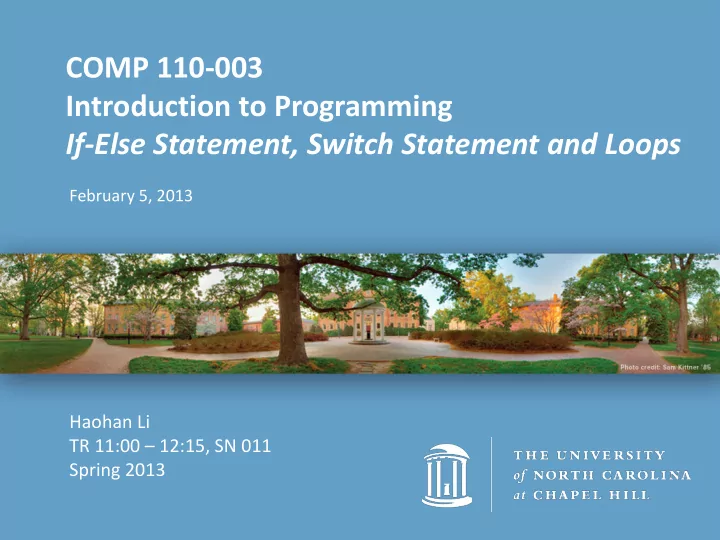
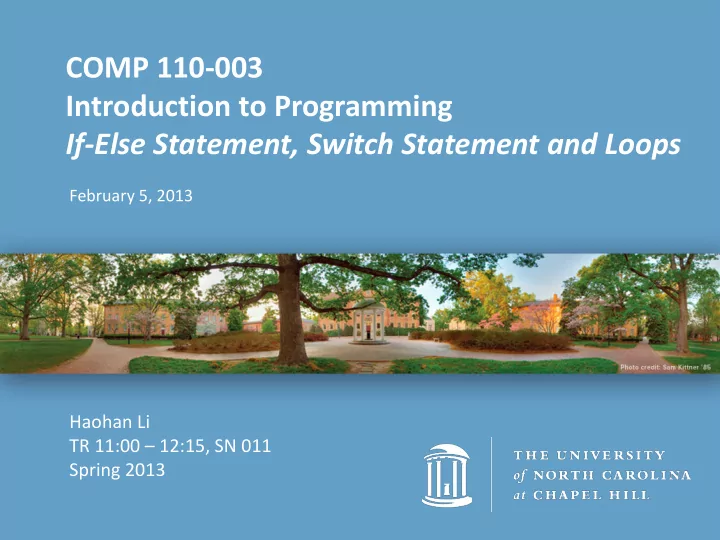
COMP 110-003 Introduction to Programming If-Else Statement, Switch Statement and Loops February 5, 2013 Haohan Li TR 11:00 – 12:15, SN 011 Spring 2013
Announcement • Office hour is permanently changed – Wednesday, 12:30PM – 2:30PM – I’ll try to be at office before 3:30PM
Review: If-Else Statement • If statement – if (boolean expression) { statements; } other statements; • If-else statement – if (boolean expression) { statements 1; } else { statement 2; }
Review: If-Else Statement • Pay attention to the brackets {} – You can discard them if there is only one statement in them – if (inputInt > 0) System.out.println(“Positive”); else System.out.println(“Negative or zero”);
Review: If-Else Statement • Pay attention to the brackets {} – You can discard them if there is only one statement in them – Discarding it may cause problems – if (inputInt > 0) System.out.println(“Positive”); else System.out.println(“Negative or zero”); System.out.println(“What’s happening?”); // will always be executed
Review: If-Else Statement • Pay attention to the brackets {} – You can discard them if there is only one statement in them – Discarding it may cause problems – if (inputInt > 0) System.out.println(“Positive”); System.out.println(“What’s happening now?”); // Will cause a syntax error else System.out.println(“Negative or zero”);
Review: If-Else Statement • Pay attention to the brackets {} – You can discard them if there is only one statement in them – Discarding it may cause problems – As a good habit, don’t discard them, even if you have only one statement in it • The only exception: multibranch if-else
Review: If-Else Statement • Never put a semicolon after if or else – if (inputInt > 0); System.out.println(“What’s happening now?”); • Compiler will interpret it as – if (inputInt > 0) { ;} System.out.println(“What’s happening now?”);
Review: If-Else Statement • Never put a semicolon after if or else – if (inputInt > 0) System.out.println(“Positive”); else; System.out.println(“What’s happening?”); • Compiler will interpret it as – if (inputInt > 0) { System.out.println(“Positive”);} else { ;} System.out.println(“What’s happening?”);
Review: Boolean Expression • Assignment vs. equal to – if ( n1 = n2 ) • Error!!!! It’s an assignment statement! – if ( n1 == n2 ) • Correct. It’s a boolean expression now. • Use equals() to compare Strings – One_String.equals(Other_String) – One_String.equalsIgnoreCase(Other_String)
Nested If-Else Statement • Without brackets, every else will automatically match the nearest if if (time < 7) if (!fridge.isEmpty()) grab something from the fridge; else go to school; • Is this piece of code correct?
Nested If-Else Statement • Without brackets, every else will automatically match the nearest if if (time < 7){ if (!fridge.isEmpty()) grab something from the fridge; else go to school; } // Otherwise? • Use brackets to avoid such errors
Multibranch If-Else Statement • Example – Write a program that takes as input your year in college (as an integer) and outputs your year as freshman, sophomore, junior, senior, or super senior
Multibranch If-Else Statement • Flow chart: Prompt user for year 1 2 3 4 5 Which year? junior senior super senior freshman sophomore
Multibranch If-Else Statement • We can write a program like this if (year == 1) System. out.println("freshman"); else { if (year == 2) System. out.println("sophomore"); else { if (year == 3) System. out.println("junior"); else { if (year == 4) System. out.println("senior"); else { if (year == 5) System. out.println("super senior"); else System. out.println("huh?"); } } } }
Multibranch If-Else Statement • Because the previous version is too ugly, we use the multibranch statement instead – It is not a new syntax rule. We only ignore the brackets so that the logical structure is clear. if (year == 1) System. out.println("freshman"); else if (year == 2) System. out.println("sophomore"); else if (year == 3) System. out.println("junior"); else if (year == 4) System. out.println("senior"); else if (year == 5) System. out.println("super senior"); else System. out.println("huh?");
Multibranch If-Else Statement • Though all the branches look equal, there is a precedence order among them – Only the first satisfied branch will be executed
Multibranch If-Else Statement • You can think the program flow as a highway. When you are driving on it, you always check the first exit – and then exit if possible. – If the exists are not listed properly, you will be lost
Multibranch If-Else Statement • What’s wrong with this piece of code? if (time < 7) grab something from the fridge; else if (time < 6) cook hams and scramble eggs; else go to school;
Multibranch If-Else Statement • What’s wrong with this piece of code? if (time < 7) grab something from the fridge; else if (time < 6) cook hams and scramble eggs; else go to school; Will this branch get executed?
Switch Statement switch (year) { case 1: System. out.println("freshman"); if (year == 1) break; System. out.println("freshman"); case 2: else if (year == 2) System. out.println("sophomore"); System. out.println("sophomore"); break; else if (year == 3) case 3: System. out.println("junior"); System. out.println("junior"); else if (year == 4) break; System. out.println("senior"); case 4: else if (year == 5) System. out.println("senior"); System. out.println("super break; senior"); case 5: else System. out.println("super senior"); System. out.println("huh?"); break; default: System. out.println("unknown"); break; }
Switch Statement • Syntax rules: switch ( controlling expression – If controlling expression == /variable ) { case_label_n , then execute case case_label_1 : statements_n ; statements_1 ; break; – The break means jumping case case_label_2 : out of the statement. statements_2 ; Without the break , next break; default: statement will also be statements ; executed break; }
Switch Statement • Without a break (after switch (eggGrade) { case ‘A’ and case ‘C’ ), case 'A': case 'a': the program will continue System. out.println("Grade A"); break; to the next case and case 'C': execute that statement case 'c': System. out.println("Grade C"); • Pay attention to colons break; default: and semicolons System. out.println("We only buy grade A and grade C."); break; }
Switch Statement • The default case is optional – It means “everything else” • The case labels must be of the same type as controlling expression • The controlling expression can only be int , short , byte or char – Why not float or double ? – Why not String ? • Hint: Think about “==”
Switch Statement • The controlling expression can only be int , short , byte or char – Why not float or double ? • float and double are only approximate values • They are inaccurate for “==” – Why not String ? • You can not use “==” to compare Strings
Multibranch vs. Switch • Switch statement is more straightforward if you only use “==” to check a single expression/variable – Using proper break can have shorter code • Multibranch if-else statement is more powerful – You can use it to check the range of a variable – You can use it to check the value of float/double/String – You can check more than one variable
Loop Statement • Loop statements are designed to repeat instructions – Think about the requirement: Print number 1 to 10 • It’s easy – System.out.println(“1”); – System.out.println(“2”); – …… – Think about the requirement: Print number 1 to 100 • We can still do this – Let the user input a value n, then print 1 to n • We are in trouble……
Loop Statement • What is the pseudo code to fulfill the requirement? • Count to 1, if 1<=n, write it down, otherwise stop • Count to 2, if 2<=n, write it down, otherwise stop • Count to 3, if 3<=n, write it down, otherwise stop • …… • Count to i, if i<=n, write it down, otherwise stop • Count to i+1, if i+1<=n, write it down, otherwise stop • …… – While a counter<=n, write it down, increase the counter. Otherwise stop
While Statement • Flow of while statement – Start from expression evaluation – As long as it’s true, repeat instructions in brackets while (count <= number) { System. out.println(count); count++; }
While Statement • You have to do some initialization before the statement • The loop body typically contains an action that ultimately causes the controlling boolean expression to become false. number = keyboard.nextInt(); count = 1; while (count <= number) { System. out.println(count); count++; }
Recommend
More recommend