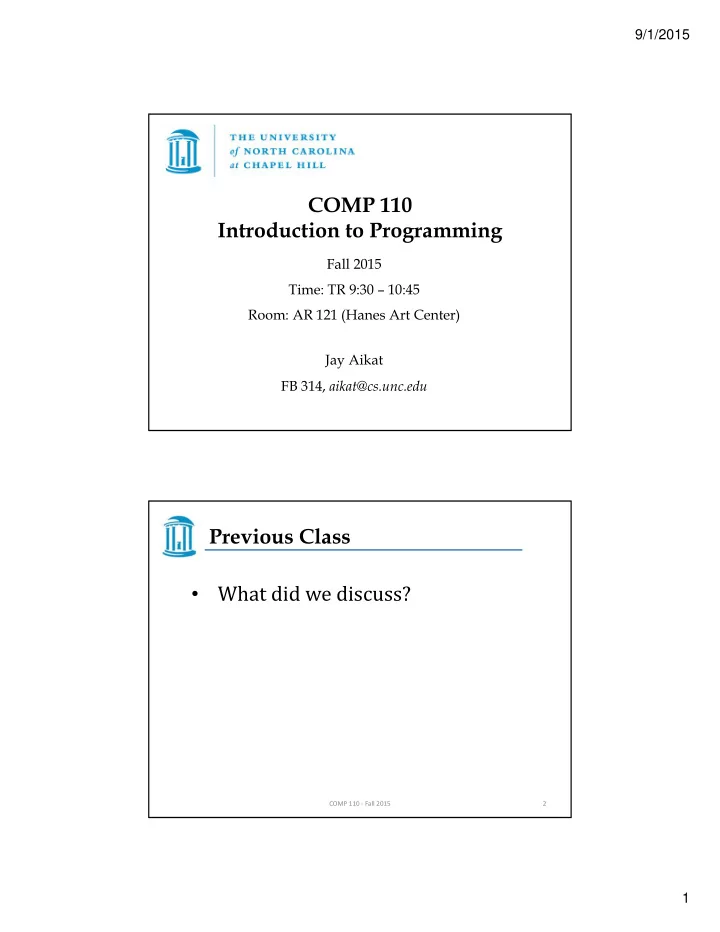
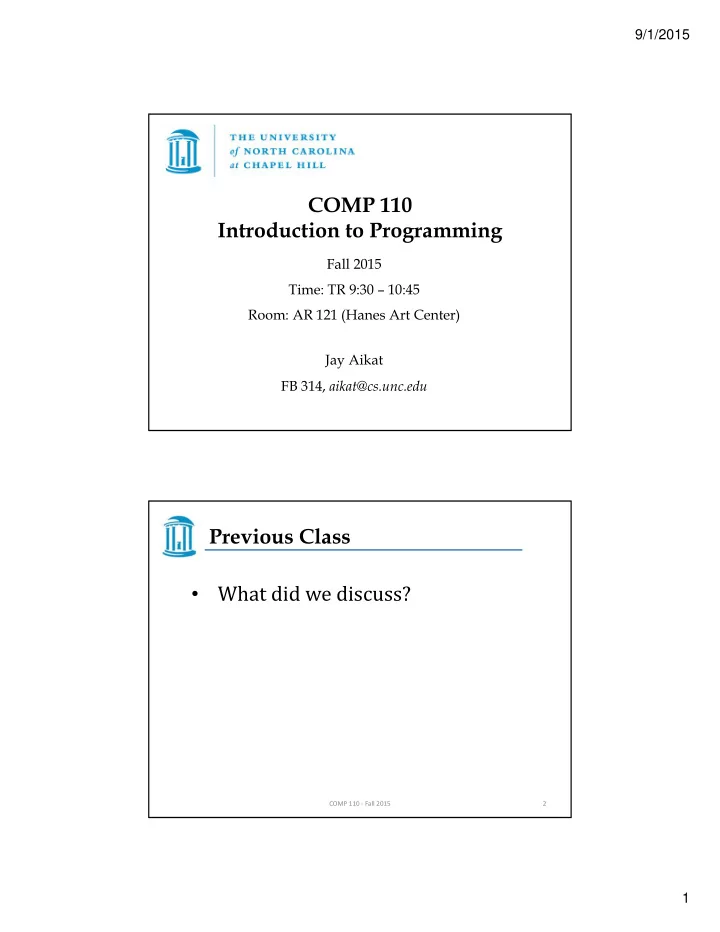
9/1/2015 COMP 110 Introduction to Programming Fall 2015 Time: TR 9:30 – 10:45 Room: AR 121 (Hanes Art Center) Jay Aikat FB 314, aikat@cs.unc.edu Previous Class What did we discuss? • COMP 110 ‐ Fall 2015 2 1
9/1/2015 COMP SCI OPEN HOUSE ‐ 5 PM TODAY • Are you wondering about what computer science might offer you? What careers it might open? • Come to our open house this Thursday, August 27 5‐7 PM in Sitterson 014. We'll introduce you to the opportunities in the department, the careers computer science opens, and let you in on what makes our department so much fun. After our presentations, there will be pizza and a presentation sponsored by Credit Suisse. • Come and discover why the class you are in now should not be your last computer science class! COMP 110 ‐ Fall 2015 3 Today Announcements • Labs / recitations • Assignment0: due Fri, Aug 28 at 11:55 PM • Your first program • COMP 110 ‐ Fall 2015 4 2
9/1/2015 Documentation and Style • Meaningful Names • Comments • Indentation • Named Constants COMP 110 ‐ Fall 2015 5 Documentation and Style • Most programs are modified over time to respond to new requirements. • Programs which are easy to read and understand are easy to modify. • Even if it will be used only once, you have to read it in order to debug it . COMP 110 ‐ Fall 2015 6 3
9/1/2015 Meaningful Variable Names • A variable's name should suggest its use. • Observe conventions in choosing names for variables. – Use only letters and digits. – "Punctuate" using uppercase letters at word boundaries (e.g. taxRate ). – Start variables with lowercase letters. – Start class names with uppercase letters. COMP 110 ‐ Fall 2015 7 Comments • The best programs are self‐documenting. – Clean style – Well‐chosen names • Comments are written into a program as needed explain the program. – They are useful to the programmer, but they are ignored by the compiler. COMP 110 ‐ Fall 2015 8 4
9/1/2015 Comments • A comment can begin with //. • Everything after these symbols and to the end of the line is treated as a comment and is ignored by the compiler. double radius; //in centimeters COMP 110 ‐ Fall 2015 9 Comments • A comment can begin with /* and end with */ • Everything between these symbols is treated as a comment and is ignored by the compiler. /* This program should only be used on alternate Thursdays, except during leap years, when it should only be used on alternate Tuesdays. */ COMP 110 ‐ Fall 2015 10 5
9/1/2015 Comments • A javadoc comment, begins with /** and ends with */ It can be extracted automatically from Java • software. /** this is how a comment is written in Java; it can run into multiple lines like this! */ COMP 110 ‐ Fall 2015 11 When to Use Comments • Begin each program file with an explanatory comment – What the program does – The name of the author – Contact information for the author – Date of the last modification. • Provide only those comments which the expected reader of the program file will need in order to understand it. COMP 110 ‐ Fall 2015 12 6
9/1/2015 Indentation • Indentation should communicate nesting clearly. • A good choice is four spaces for each level of indentation. • Indentation should be consistent. • Indentation should be used for second and subsequent lines of statements which do not fit on a single line. COMP 110 ‐ Fall 2015 13 Indentation • Indentation does not change the behavior of the program. • Proper indentation helps communicate to the human reader the nested structures of the program COMP 110 ‐ Fall 2015 14 7
9/1/2015 Storing Data in Memory 1. Instruct the computer to allocate memory ( declaration ) how much? based on data type • how to access? name the memory location • 2. Include statements in the program to put data into the allocated memory assign a particular value to a particular memory • location initialization ‐ putting the first (initial) value into • the memory location COMP 110 ‐ Fall 2015 15 Types of Storage • Named Constant – once the value is stored in memory, it can't be changed • Variable – the value stored in memory can be changed (can vary ) COMP 110 ‐ Fall 2015 16 8
9/1/2015 Named Constant static final dataType IDENTIFIER = value ; • Declared by using the reserved word final • Always initialized when it is declared • Identifier should be in ALL CAPS, separate words with underscore (_) • Example: – 1 inch is always 2.54 centimeters final double CM_PER_INCH = 2.54; COMP 110 ‐ Fall 2015 17 Variable dataType identifier ; • Must be declared before it can be used • Can be (but doesn't have to be) initialized when declared • Identifier should start in lowercase, indicate separate words with uppercase • Example: – number of students in class int numStudents; • Multiple variables (of the same data type) can be declared on a single line int numStudents, numGrades, total; COMP 110 ‐ Fall 2015 18 9
9/1/2015 Variable • A variable can be int total = 16; given an initial value int base = 32, max = 149; in the declaration • When a variable is 9278 referenced in a total 9279 16 program, its current 9280 value is used 9281 9282 9283 COMP 110 ‐ Fall 2015 19 Naming Variables • Variables should be descriptively named • We should be able to tell what type of information the variable holds by its name • Remember Java is case ‐ sensitive! COMP 110 ‐ Fall 2015 20 10
9/1/2015 Assignment variable = expresssion ; • Assignment Operator (=) • expression can be a value (3) or a mathematical expression (2 + 1) • The expression must evaluate to the same data type as the variable was declared COMP 110 ‐ Fall 2015 21 Assignment • assignment total = 54+1; statement – changes the value of a variable 9278 • Expression on right total 16 55 9279 is evaluated and 9280 result is stored in 9281 variable on the left 9282 • Value that was in 9283 total is overwritten COMP 110 ‐ Fall 2015 22 11
9/1/2015 Assignment • The assignment operator has a lower precedence than the arithmetic operators First the expression on the right hand side of the = operator is evaluated answer = sum / 4 + MAX * lowest; 2 4 1 3 Then the result is stored in the variable on the left hand side COMP 110 ‐ Fall 2015 23 Assignment • The right and left hand sides of an assignment statement can contain the same variable First, one is added to the original value of count count = count + 1; Then the result is stored back into count (overwriting the original value) COMP 110 ‐ Fall 2015 24 12
9/1/2015 Questions What is stored in the memory location referred to by the identifier num after each of the following statements is executed in order? int num; nothing num = 3; 3 num = 5 + 4 - 2; 7 num = num * 2; 14 num = 3.4 + 5; 14 would give an error since 3.4 + 5 would not result in an int COMP 110 ‐ Fall 2015 25 Questions Write Java statements to accomplish the following: 1. Declare int variables x and y int x, y; 2. Update the value of an int variable x by adding 5 to it x = x + 5; 3. Declare and initialize an int variable x to 10 and a char variable ch to 'B' int x = 10; char ch = 'B'; 4. Declare int variables to store four integers int num1, num2, num3, num4; COMP 110 ‐ Fall 2015 26 13
9/1/2015 The Value of Variables • We can use variables to save the result of expressions for use later in our programs. int sum, count; double average; sum = 3 + 4 + 5; count = 3; average = (double) sum / count; COMP 110 ‐ Fall 2015 27 Questions Which of the following are valid Java assignment statements? Assume that i , x , and percent have been declared as double variables and properly initialized. valid 1. i = i + 5; invalid 2. x + 2 = x; valid 3. x = 2.5 * x; invalid 4. percent = 10% COMP 110 ‐ Fall 2015 28 14
9/1/2015 Exercise – Add two numbers public class addTwoNumbers { public static void main(String[] args) { int num1, num2, total; num1 = 10; num2 = 20; total = num1 + num2; System. out.println("The sum of those two numbers is"); System. out.println(total); } } COMP 110 ‐ Fall 2015 29 Next class (Tue, Sep 1) Binary representation • More programming in class • Reading Assignment: Chapter 1 COMP 110 ‐ Fall 2015 30 15
Recommend
More recommend