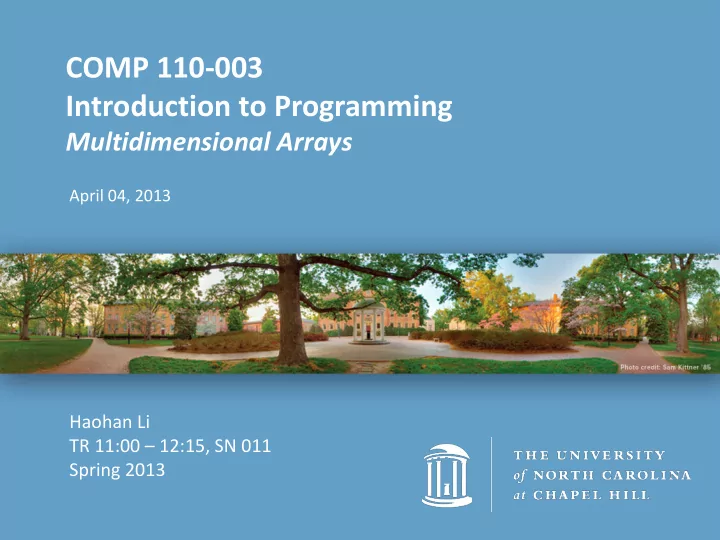
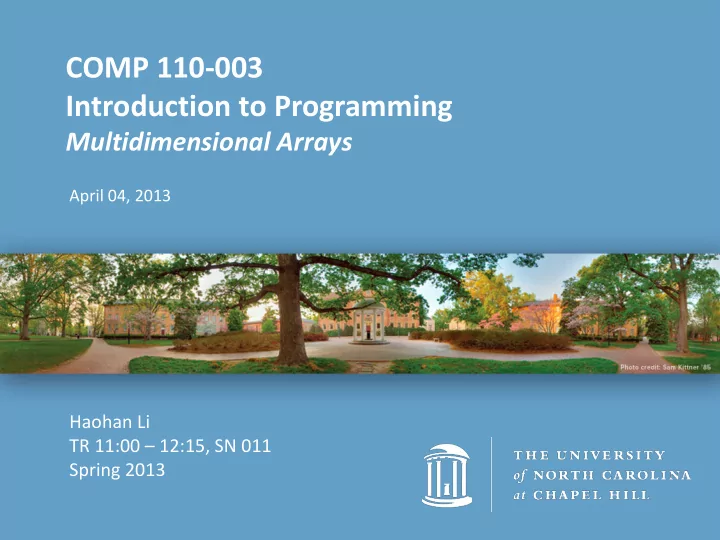
COMP 110-003 Introduction to Programming Multidimensional Arrays April 04, 2013 Haohan Li TR 11:00 – 12:15, SN 011 Spring 2013
2D Arrays • Arrays having more than one index are often useful – Tables – Grids – Board games 0: Open 1: High 2: Low 3: Close 0: Apple Inc. 99.24 99.85 95.72 98.24 1: Walt Disney Co. 21.55 24.20 21.41 23.36 2: Google Inc. 333.12 341.15 325.33 331.14 3: Microsoft Corp. 21.32 21.54 21.00 21.50
Declaring and Creating 2D Arrays • Two pairs of square brackets means 2D – int[][] table = new int[3][4]; • or – int[][] table; – table = new int[3][4];
Declaring and Creating 2D Arrays • Array (or 1D array) gives you a list of variables – int[] score = new int[5] gives you score[0], score[1], … , score[5] • 2D array gives you a table of variables – int[][] table = new int[3][4]; table[0][0] table[0][1] table[0][2] table[0][3] table[1][0] table[1][1] table[1][2] table[1][3] table[2][0] table[2][1] table[2][2] table[2][3]
Using a 2D Array • We use a loop to access 1D arrays for (int i = 0; i < 5; i++) { scores[i] = keyboard.nextInt(); scoreSum += scores[i] ; }
Using a 2D Array • We use nested loops for 2D arrays int[][] table = new int[4][3]; for (int i = 0; i < 4; i++) { for (int j = 0; j < 3; j++) { table[i][j] = i * 3 + j; System. out.println( table[i][j] ); } }
Multidimensional Arrays • You can have more than two dimensions – int[][][] cube = new int[4][3][4]; • Use more nested loops to access all elements – for (int i…) • for (int j…) – for (int k…)
Length of Multidimensional Arrays public void print2DArray(int[][] arr) { for (int row = 0; row < arr.length; row++) { for (int column = 0; column < arr[row].length; column++) { System. out.print( arr[row][column] + " "); } System. out.println(); } }
Length of Multidimensional Arrays public void print3DArray(int[][][] arr) { for (int page = 0; page < arr.length; page++) { for (int row = 0; row < arr[0].length; row++) { for (int column = 0; column < arr[0][0].length; column++) { System. out.print( arr[page][row][column] + " "); } System. out.println(); } System. out.println(); } }
Length of a 2D Array • int[][] table = new int[4][3]; • table.length is the number of rows, or the integer in the first pair of brackets (4) • table[i].length or table[0].length is the number of columns, or the integer in the second pair of brackets (3)
Why? Array of Array! • Base_Type[] Array_Name = new Base_Type[Length]; • int[] scores = new int[5]; – scores is a one-dimensional array – base type is int • int[][] table = new int[4][3]; – table is still in fact a one-dimensional array – base type is int[] • Actually, the syntax rule is not strictly followed here. Just try to understand the basic idea.
Dimensions of Arrays
Array as a Class Type Variable Output: public static void changeArray(int[] arr) 3 { 6 int[] newArray = new int[arr.length]; newArray[0] = 12; 15 arr = newArray; } The parameter is local to changeArray, public static void main(String[] args) Only makes it point to { some other address int[] arr = { 3, 6, 15 }; changeArray(arr); for (int i = 0; i < arr.length; i++) { System.out.println(arr[i]); } }
Array as a Class Type Variable Output: public static void changeArray(int[] arr) 12 { 6 arr[0] = 12; 15 } The parameter is public static void main(String[] args) local to changeArray, { but it contains the int[] arr = { 3, 6, 15 }; address of the array changeArray(arr); for (int i = 0; i < arr.length; i++) passed in, so we can { change its elements System.out.println(arr[i]); } }
Array as a Class Type Variable Output: public static void changeArray(int[] arr) 12 { arr[0] = 12; 6 } 15 public static void main(String[] args) arr and newArray { int[] arr = { 3, 6, 15 }; both contain the int[] newArray = arr; same address, changeArray(newArray); and therefore for (int i = 0; i < arr.length; i++) { refer to the same System.out.println(arr[i]); data in memory } }
Insertion Sort for (int index = 1; index < num.length; index++) { int temp = num[index]; for (int i = index - 1; i >= -1; i--) { if (i >= 0 && num[i] > temp) { num[i + 1] = num[i]; } else { num[i + 1] = temp; break; } } }
Random Number: Try and Test • What if you want to find a random prime number? – Generate a number and test if it is prime public static void main(String[] args) { int range = 1000000; Random generator = new Random(); int p = generator.nextInt(range) + 2; while (! isPrime(p)) p = generator.nextInt(range) + 2; System. out.println("A random prime number is " + p); } private static boolean isPrime(int N) { for (int i = 2; i <= Math. sqrt(N); i++) { if (N % i == 0) return false; } return true; }
TicTacToe.java • Start with these methods: – setMouseSquare() – getIconDisplayXLocation() – buildBoard() – legalSquare() – setMovePosition() – gameDraw() • After you finish these methods, your game will work and end (when the board is full)
TicTacToe.java • GameEnd() and markWinningLine() are hard – Think about some helper methods – checkRow() – checkColumn() – checkDiagonal() – …
Recommend
More recommend