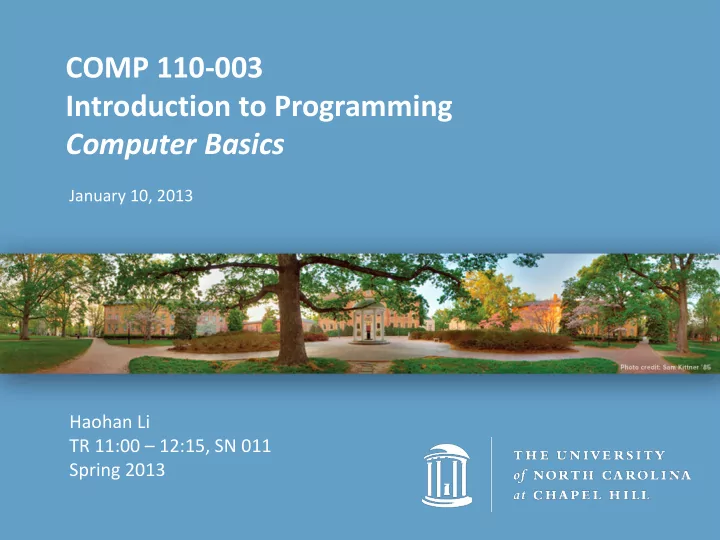
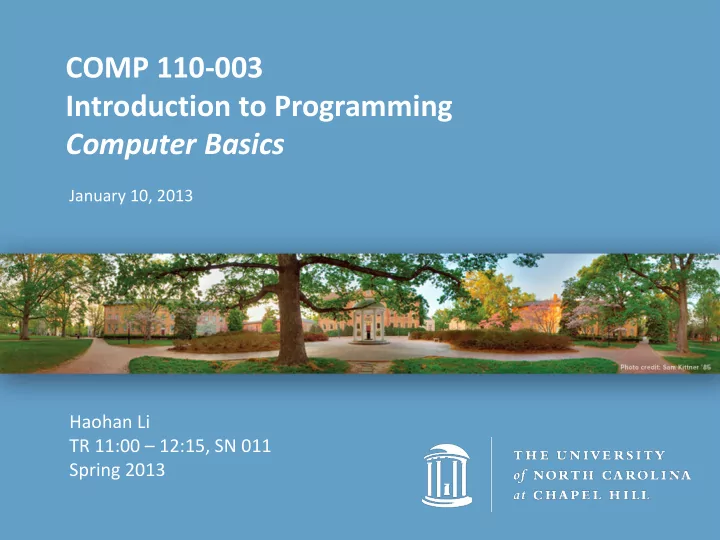
COMP 110-003 Introduction to Programming Computer Basics January 10, 2013 Haohan Li TR 11:00 – 12:15, SN 011 Spring 2013
Today • Hardware and Memory • Programs and Compiling • Your first program
Before Programming • You need to know basics of a computer – Like learning driving, you should know that it has an engine that burns gasoline and deliver power to wheels • Understand what your program is doing • Talk intelligently about computers
Computer – It’s not Magic From: Great Ideas in Computer Science by JAVA, by A. W. Biermann and D. Ramm , The MIT Press 2002.
Hardware vs Software (Concretely) • Hardware - physical machine – CPU, Memory • Software - programs that give instructions to the computer – Windows 7, Google Chrome, Games, Eclipse
Hardware vs Software (Abstractly) • Software – An organized collection of instructions • Hardware – Circuits that execute, store and interact with instructions • Execution: CPU • Storage: Memory • Interaction: Peripherals, like keyboards, monitors, networks
Instructions • An instruction is a sequences of 0’s and 1’s that represents a single operation on the computer – Example: 00000101 00000001 00000010 – Means: ADD 1 2 Instruction Data – The output will be 3 • These 0’s and 1’s are called bits – Why only 0 and 1? • Because it is easy to make an electrical device that has only two stable states
CPU (Central Processing Unit) • It is the “brain” of the computer – CPU executes the instructions – CPU’s working routine • read instructions and data from memory • do calculation • write calculation results back to memory • Intel Core i7 3.4 GHz – Executes at most 3,400,000,000 instructions per second
Memory • Holds instructions and data for the computer – How much the “brain” can remember • Main Memory – For intermediate calculations (program you are running) – Disappears when you shut down your computer • Secondary Memory – Hard drives, CDs, Flash drives – Exists until you delete it
GB? MB? KB? • 1 bit = 0 or 1 • 1 byte = 8 bits – Smallest addressable unit of memory • Kilo, Mega, Giga, Tera – 1 KB = 1,000 bytes (1 thousand bytes) – 1 MB = 1,000 KB = 1,000,000 bytes (1 million bytes) – 1 GB = 1,000 MB = 1,000,000,000 bytes (1 billion bytes) • The same for GHz (1 Giga Hertz) – 1 TB = 1,000 GB = 1,000,000,000,000 bytes!
Main Memory • Memory address – To locate certain memory positions – CPU fetches data according to memory address • Another interesting fact: characters are also saved in bits, and so does everything
Peripherals • Input devices – Keyboards, mouses, game controllers…… – When they get inputs, they save them at certain memory addresses • Output devices – Monitors, speakers, printers…… – They are projected to certain memory addresses – When CPU wants to output, it writes to those addresses • CPU sees everything as memory
Programs • Set of instructions for a CPU to follow – Also known as software. • You will be writing programs – We will look at one soon • Our programs will be in Java
Programming Languages • Why do we need languages when we have instructions? – Too hard for humans to write bits directly From: Great Ideas in Computer Science by JAVA, by A. W. Biermann and D. Ramm , The MIT Press 2002.
Programming Languages • Different languages are good at different aspects • C/C++: close to instructions, runs fast • Matlab: good at scientific computation • Python: relatively easy, fast development • We choose Java – Not because • Best Language (there is no such thing) • Easiest to learn – Because • Widely used, incorporate (most) modern features
From Languages to Instructions • The translator is called compiler – It is also a program – From human-readable to machine-readable COMPILER
Self-test Questions • What is a software? • What are the two kinds of memories? – What’s the difference? • How many bits are there in 1 MB? • When we enter something from the keyboard, what will happen inside the computer?
Recommend
More recommend