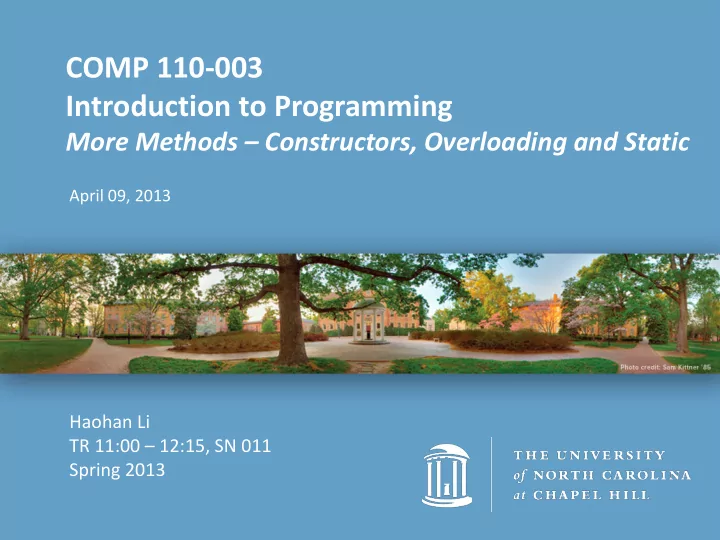
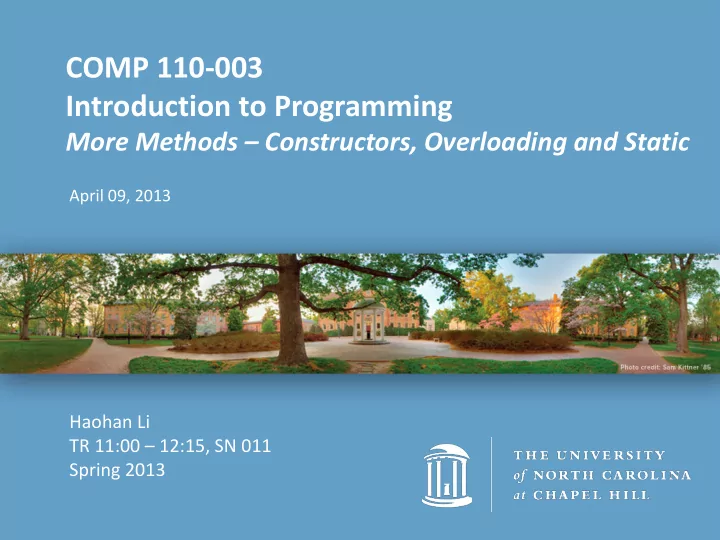
COMP 110-003 Introduction to Programming More Methods – Constructors, Overloading and Static April 09, 2013 Haohan Li TR 11:00 – 12:15, SN 011 Spring 2013
Methods public class Student { private String name; private int age; public void setName(String studentName) { name = studentName; } Mutators public void setAge(int studentAge) { age = studentAge; } public String getName() { return name; } public int getAge() { Accessors return age; } }
return Statement • A method that returns a value must have at least one return statement • Terminates the method, and returns a value • Syntax: – return Expression; • Expression can be any expression that produces a value of type specified by the return type in the method heading
Methods returns a String public String getMajor() { return major; } return type public void increaseYear() { returns nothing classYear++; }
Methods that Return a Value As usual, inside a block (defined by braces), you can have multiple statements public String getClassYear() { if (classYear == 1) return “Freshman”; else if (classYear == 2) return “Sophomore”; else if ... }
return Statement • Can also be used in methods that return nothing • Simply terminates the method • Syntax: – return; public void increaseYear() { if (classYear >= 4) return; classYear++; }
Methods with Parameters • Parameters are used to hold the value that you pass to the method • Parameters can be used as (local) variables inside the method public int square(int number) Parameters go inside { the parentheses of return number * number; } method header
Calling a Method with Parameters public static void main(String[] args) { Student jack = new Student(); jack.setName(“Jack Smith”); jack.setClassYear(3); } Parameters/ Arguments
Methods with Multiple Parameters • Multiple parameters separated by commas public double getTotal(double price, double tax) { return price + price * tax; } • When calling a method, the order, type, and number of arguments must match parameters specified in method heading
Today’s Topics • Constructors • Overloading methods • Static variables and methods
Constructors • Create and initialize new objects • Special methods that are called when (and only when) creating a new object Student jack = new Student(); Calling a constructor
Creating an Object Create an object jack of class Student Student jack = new Student(); Assign the memory Return memory Create an object address of the address of object by calling a object to variable constructor Scanner keyboard = new Scanner(System.in); Create an object keyboard of class Scanner
Constructors • Can perform any action you write into a constructor’s definition – There are no specific rules about what’s in a constructor • Meant to perform initializing actions – Usually, initializing values of instance variables by the creator of the object
Similar to Setter Methods • However, constructors create an object in addition to setting the values of instance variables • Like methods, constructors can have parameters
Example: Pet class public class Pet { private String name; private int age; private double weight; public Pet() Default constructor { name = “No name yet.”; age = 0; weight = 0; } public static void main(String[] args) { Pet p = new Pet(); } Call constructor }
The Same as Initialization public class Pet { Default constructor private String name = “No name yet.”; not declared – but private int age = 0; private double weight = 0; still exists public static void main(String[] args) { Pet p = new Pet(); } Call default } constructor (so an object is created)
Default Constructor • Constructor that takes no parameters public Pet() { name = “No name yet.”; age = 0; weight = 0; } • Java automatically defines a default constructor if you do not define any constructors – You’ve never written a constructor but you can still create objects
Constructors with Parameters public class Pet { private String name; private int age; private double weight; public Pet(String initName, int initAge, double initWeight) { name = initName; age = initAge; weight = initWeight; } public void setPet(String newName, int newAge, double newWeight) { name = newName; age = newAge; Another version of weight = newWeight; } constructor that } has parameters
A Closer Look Same name as class name public Pet(String initName, int initAge, double initWeight) { name = initName; age = initAge; Parameters Body weight = initWeight; } No return type
Constructors with Parameters • If you define at least one constructor, a default constructor will not be created for you • Now you must create a Pet object like this: – Pet odie = new Pet(“Odie”, 3, 8.5); – Pet odie = new Pet(); // WRONG! No default constructors! public class Pet { private String name; private int age; private double weight; public Pet(String initName, int initAge, double initWeight) { name = initName; age = initAge; weight = initWeight; } }
Multiple Constructors • You can have several constructors per class – They all have the same name, just different parameters • Remember that the name is the same as the class name – The methods (with the same name) will be called according to its parameters
Multiple Constructors public class Pet { private String name; private int age; private double weight; public Pet() { name = “No name yet.”; age = 0; weight = 0; } public Pet(String initName, int initAge, double initWeight) { name = initName; age = initAge; weight = initWeight; } public static void main(String[] args) { Pet p = new Pet(); Pet q = new Pet(“Garfield”, 3, 10); } }
Multiple Constructors public class Pet { private String name = “No name yet.”; private int age = 0; private double weight = 1; // The instance variables are initialized public Pet() { name = “No name yet.”; age = 0; weight = 0; } public Pet(String initName, int initAge, double initWeight) { name = initName; age = initAge; weight = initWeight; } public Pet(String initName) { name = initName; } public static void main(String[] args) { Pet p = new Pet(); // p.weight is 0 – it is overwritten by constructor Pet q = new Pet(“Garfield”, 3, 10); Pet w = new Pet(“Odie”); // w.weight is 1, as only one constructor //can be called. Variables will get initial value if not set in constructor. } }
Calling a Constructor • A constructor can be only called once when the object is created – Pet odie = new Pet(“Odie”, 3, 8.5); • You can not invoke a constructor from an object – odie.Pet(“Odie”, 3, 8.5); // Wrong! A constructor can not be invoked this way – odie.setPet(“Odie”, 3, 8.5); // Yes. You can use a setter instead
Call a Setter from the Constructor public class Pet { private String name; private int age; private double weight; public Pet(String initName, int initAge, double initWeight) { setPet(initName, initAge, initWeight); } public void setPet(String newName, int newAge, double newWeight) { name = newName; You are allowed to do that so age = newAge; your code is reused. However, weight = newWeight; } it is not acceptable if you are } using inheritance.
Initializing and Setting Instance Variables • Initialization values give values to instance variables that are the same (or commonly the same) for all objects • Constructors give values to instance variables that should be decided for each object • Setters give values to instance variables that can be changed during time – If a value is never going to be changed, no setter is needed
Example: Initialize, Construct and Set public class Pet { private String name; private int age = 0; // Age is always 0 (assuming newly-born pets are registered immediately) private double weight; public Pet(String initName, double initWeight){ name = initName; weight = initWeight; // Name is given when registering, and can not be changed } public void setPetWeight(double newWeight) { weight = newWeight; // Weight changes every time you weight your pet } public void setPetAge(double newAge) { age = newAge; // Surely age can change, too } }
Summary: Constructor • A special method with the same name as the class, and no return type • Called only when an object is created • It can take parameters to initialize instance variables • You can define multiple constructors with different parameter lists
Methods Overloading • We’ve seen that a class can have multiple constructors. Notice that they have the same name public class Pet { public Pet() {…} public Pet(String initName, int initAge, double initWeight) {…} public Pet(String initName) {…} public static void main(String[] args) { Pet p = new Pet(); // First constructor will be called Pet q = new Pet(“Garfield”, 3, 10); // Second constructor Pet w = new Pet(“Odie”); // Third constructor Pet u = new Pet(“Nermal”, 2); // Wrong – no matching method }
Recommend
More recommend