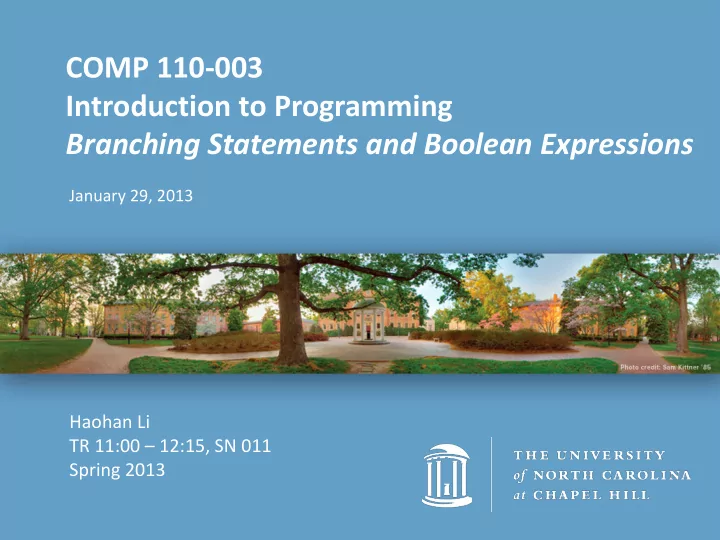
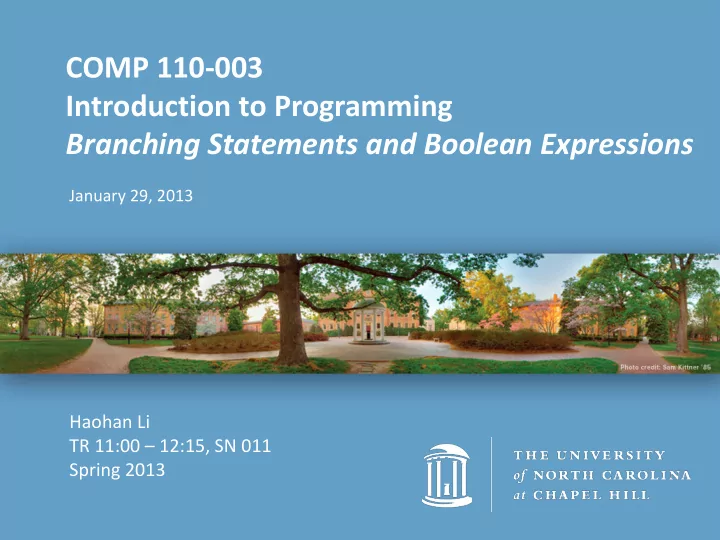
COMP 110-003 Introduction to Programming Branching Statements and Boolean Expressions January 29, 2013 Haohan Li TR 11:00 – 12:15, SN 011 Spring 2013
Announcements • Lab 1 grading and comments on Sakai • Office hour for Wednesday Jan. 30 – 1:30PM – 3:30PM
Today • Review worksheet • Formatting decimals • If/Else statements • Boolean Expressions
Review Worksheets • Print – System.out.println(“COMP110 is my favorite class”); • Read input – Scanner keyboard = new Scanner(System.in); – int myInt = keyboard.nextInt();
Declare a Variable • Declare a variable of type float with the identifier, myFloat , and initialize the value to 4.6 – float myFloat = 4.6; – float myFloat; – myFloat = 4.6;
Class, Object, Method, Argument public class MyProgram { public static void main(String[] args) { String myString = “This is a string”; int len = myString.length(); System.out.print(“the length is “ + len); String shortString = myString.substring(10); } }
Integer Division • double myDouble = ( 1 / 2 ) * 5.0; • It means: – int temp = ( 1 / 2 ); • Because 1 and 2 are both integers, the value type of 1/2 is also an integer • Its value should be the integer part of 0.5, which is 0 – double myDouble = (double) temp * 5.0; • Because 5.0 is a double, then temp is casted to double • However, the result will still be 0.0
Floating-Point Division • double myDouble = ( 1.0 / 2.0 ) * 5.0; • It means: – double temp = ( 1.0 / 2.0 ); • Because 1 and 2 are both floating-points, the return type of 1 / 2 is also a floating-point • Its value should be 0.5 – double myDouble = temp * 5.0; • The result will still be 2.5
char Type • ‘x’ represents a character in char type • char a, b; • a = ‘b’; // assign the value ‘b’ to char variable a • System.out.println(a); • b = ‘c’; // assign the value ‘c’ to char variable b • System.out.println(b); • a = b; // assign the value of char variable b (which is ‘c’) to // the value of char variable a (which was ‘b’) • System.out.println(a); // the value of a is ‘c’ now – Output would be: b, c, c
Class, Object and Method • Suppose that mary is an object of class Person , and suppose that increaseAge is a method of class Person that uses one argument, an integer. Write the invocation of the method increaseAge for the object mary using the argument 5. – Syntax: ObjectName.Method(arguments); – mary.increaseAge(5);
Today • Review worksheet • Formatting decimals • If/Else statements • Boolean Expressions
Formatting Decimals • Use the class DecimalFormat – import java.text.DecimalFormat; – DecimalFormat df = new DecimalFormat("0.00"); – double d = 12.345678; – System.out.println("my double with two decimal places: " + df.format(d)); • The method is called by df.format(d) • It will output: my double with two decimal places: 12.35
Today • Review worksheet • Formatting decimals • If/Else statements • Boolean Expressions
Flow Chart Get up Student.getUp(); if (time < 7) { Check Time Student.haveBreakfast(); } Before else { // time >= 7 7am? YES NO Student.bringBreakfast(); Have Bring } Breakfast Breakfast Student.takeBus(); Take Bus to School
Full Java Example import java.util.*; Start public class FlowChart { public static void main(String[] args) { System. out.println("Give me an integer:"); Scanner keyboard = new Scanner(System. in); Prompt for input int inputInt = keyboard.nextInt(); if (inputInt > 5) { System. out.println("Big number"); Greater } else than 5? YES NO { System. out.println("Small number"); } Print “Big Print “Small } } Number” Number” End What if your input is 5?
Java Comparison Operators
Boolean Expressions • Expression? – An expression can be a variable, a value, or a combination made up by variables, values and operators – An expression has a value – Arithmetic expression : a combination of numbers with a number value • 10, taxRate/100, (cost + tax) * discount – String expression : a combination of Strings with a String value • “Hello”, “The total cost is ” + totalCost
Boolean Expressions • A combination of values and variables by comparison operators. Its value can only be true or false • Example expressions – 5 == 3; // false – variable <= 6; // depending on the value of variable • What if variable is 5? What if variable is 6? – myInt != temp; // depending on both values • What if myInt is 0 and temp is 2? Am I lying? • Syntax rule for if statement: – if (boolean expression) { statements; }
&&: and • What if you need multiple expressions to be true? • Syntax rule: – (expression) && (expression) && … • Expressions go in ( ) – (Time < 7) && (I’ve prepared breakfast) • Will only be true if ALL statements are true
||: or • What if you need ONE expression to be true out of many expressions • Syntax rule: – (expression) || (expression) || … • Again, expressions go in ( ) – (I’ve had breakfast) || (Time > 7) • Will be true if ONE expression is true
!: not • Syntax rule: – !(expression) • Again, expressions go in ( ) – !(I’ve had breakfast) • Will be true if the expression is false • ! is not recommended – You will get confused. Try to write expressions straightforward • Use (cost != 3) instead of !(cost == 3) • Use (time <= 7) instead of !(time > 7)
Logical Operators
Comparison vs. Logical Operators • Comparison operators connect values or variables – After connection, it’s a boolean expression – a > b – c == d • Logical operators connect boolean expressions – (a > b) && (c == d)
More Complex Boolean Expressions • Combination of && and || – ( ( (3 < 7)||(2==5) ) && ( (4!=2) && (1 <= 1) ) ) – ( ( (true)||(false) ) && ( (true) && (true) ) – (true) && (true) – true • if ( ( (I’m at Subway) && (You’re at Subway) ) || ( (I’m at Starbucks ) && (You’re at Starbucks) ) { I will meet you; }
Boolean Variable • A boolean variable saves a boolean value boolean systemsAreOK = ((temperature <= 100) && (thrust >= 12000) && (cabinPressure > 30)); // You can use “=” to assign a boolean value to a boolean variable if (systemsAreOK){ // It’s the same as if (systemsAreOK == true) System.out.println("Initiate launch sequence."); } else{ System.out.println("Abort launch sequence."); }
Assignment vs. Equal To • if ( n1 = n2 ) – Error!!!! It’s an assignment statement! • if ( n1 == n2 ) – Correct. It’s a boolean expression now.
String Comparison • String comparison – string1 == string2; //BAD – string1.equals(string2); //GOOD • Syntax – String.equals(Other_String) – String.equalsIgnoreCase(Other_String)
If and Else • You can use only one if statement – if (boolean expression) { statements; } other statements; • Other statements will always be executed • You can also use an if-else statement – if (boolean expression) { statements 1; } else { statement 2; } • If the expression is true, run statement 1 , otherwise run statement 2
Nested If and Else if (time < 7){ if (time < 6){ • What’s the logic flow? cook hams and scramble eggs; – If the time is smaller than } 6, we cook breakfast; else{ – If the time is between 6 grab something from the fridge; and 7, we get something } cold – If the time is greater than } 7, we go to school else{ go to school; }
Nested If and Else if (time < 6){ cook hams and scramble eggs; • What’s the logic flow? } – If the time is smaller than else{ 6, we cook breakfast; if (time < 7){ – If the time is between 6 grab something from the fridge; and 7, we get something } cold – If the time is greater than else{ 7, we go to school go to school; } }
Same Logic, Different Code if (time < 6){ if (time < 7){ cook hams and scramble eggs; if (time < 6){ } cook hams and scramble eggs; else{ } if (time < 7){ else{ grab something from the fridge; grab something from the fridge; } } else{ } go to school; else{ } go to school; } }
Without Else? if (time < 6){ if (time < 6 ){ cook hams and scramble eggs; cook hams and scramble eggs; } } else{ if ( (time > 6) && (time < 7) ) if (time < 7){ grab something from the fridge; grab something from the fridge; } } if (time > 7 ){ else{ go to school; go to school; } Exactly the same? } }
Without Else? if (time < 6){ if (time < 6 ){ cook hams and scramble eggs; cook hams and scramble eggs; } } else{ if ( (time > 6) && (time < 7) ) if (time < 7){ grab something from the fridge; grab something from the fridge; } } if (time > 7 ){ else{ go to school; go to school; } } What if time is precisely 7? }
Correct Code without Else if (time < 6){ if (time < 6 ){ cook hams and scramble eggs; cook hams and scramble eggs; } } else{ if ( (time >= 6) && (time < 7) ) if (time < 7){ grab something from the fridge; grab something from the fridge; } } if (time >= 7 ){ else{ go to school; go to school; } } }
Recommend
More recommend