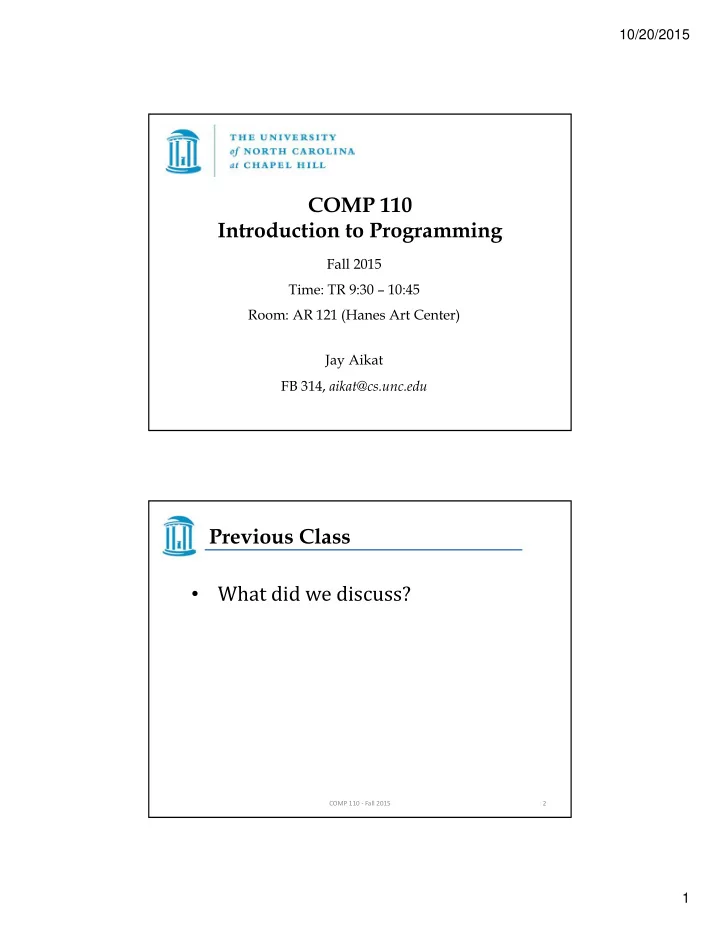
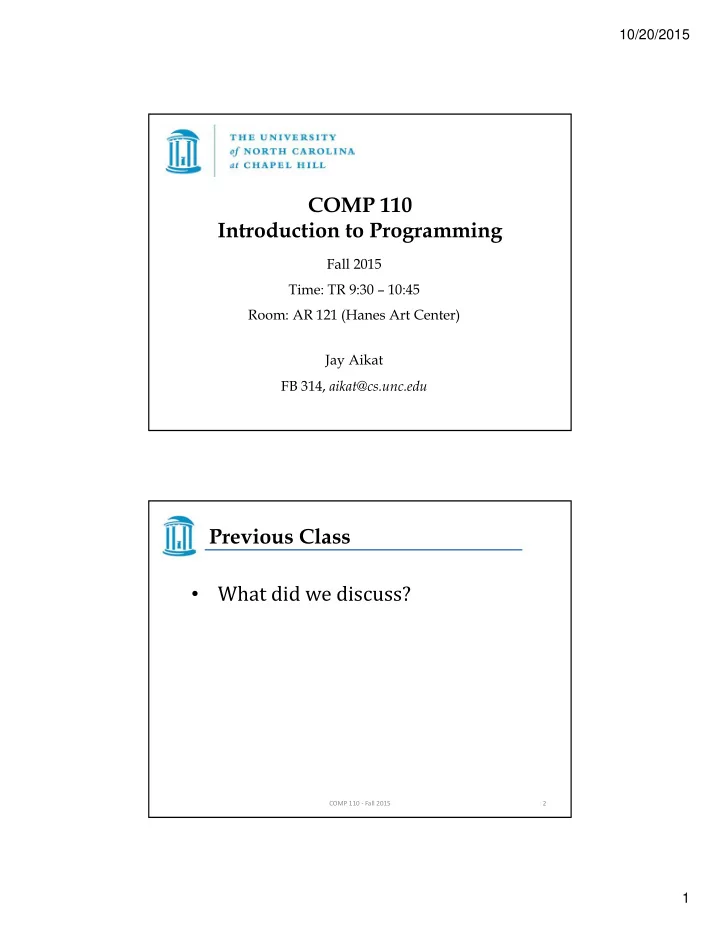
10/20/2015 COMP 110 Introduction to Programming Fall 2015 Time: TR 9:30 – 10:45 Room: AR 121 (Hanes Art Center) Jay Aikat FB 314, aikat@cs.unc.edu Previous Class What did we discuss? • COMP 110 ‐ Fall 2015 2 1
10/20/2015 Today Announcements • • Lab 2 : Due Wednesday, Oct 21 @ 11:55 PM Midterm solution: Sakai Resources • Arrays • Classes and Methods • COMP 110 ‐ Fall 2015 3 2D Arrays • Arrays having more than one index are often useful – Tables – Grids – Board games 0: Open 1: High 2: Low 3: Close 0: Apple Inc. 99.24 99.85 95.72 98.24 1: Walt Disney Co. 21.55 24.20 21.41 23.36 2: Google Inc. 333.12 341.15 325.33 331.14 3: Microsoft Corp. 21.32 21.54 21.00 21.50 COMP 110 ‐ Fall 2015 4 2
10/20/2015 Declaring and Creating 2D Arrays • Two pairs of square brackets means 2D – int[][] table = new int[3][4]; • or – int[][] table; – table = new int[3][4]; COMP 110 ‐ Fall 2015 5 Declaring and Creating 2D Arrays • Array (or 1D array) gives you a list of variables – int[] score = new int[5] gives you score[0], score[1], … , score[5] • 2D array gives you a table of variables – int[][] table = new int[3][4]; table[0][0] table[0][1] table[0][2] table[0][3] table[1][0] table[1][1] table[1][2] table[1][3] table[2][0] table[2][1] table[2][2] table[2][3] COMP 110 ‐ Fall 2015 6 3
10/20/2015 Using a 2D Array • We use a loop to access 1D arrays for (int i = 0; i < 5; i++) { scores[i] = keyboard.nextInt(); scoreSum += scores[i] ; } COMP 110 ‐ Fall 2015 7 Using a 2D Array • We use nested loops for 2D arrays int[][] table = new int[4][3]; for (int i = 0; i < 4; i++) { for (int j = 0; j < 3; j++) { table[i][j] = i * 3 + j; System. out.println( table[i][j] ); } } COMP 110 ‐ Fall 2015 8 4
10/20/2015 Multidimensional Arrays • You can have more than two dimensions – int[][][] cube = new int[4][3][4]; • Use more nested loops to access all elements – for (int i…) • for (int j…) – for (int k…) COMP 110 ‐ Fall 2015 9 Todays topic : classes The start of a public class Program1 { public class Program1 public class Program1 { class public static void main(String[] args) { public static void main(String[] args) { System.out.println(“Hello World”); System.out.println(“Hello World”); } } } } COMP 110 ‐ Fall 2015 10 5
10/20/2015 Classes and Objects • Java programs (and programs in other object ‐ oriented programming languages) consist of objects of various class types – Objects can represent objects in the real world • Automobiles, houses, students – Or abstract concepts • Colors, shapes, words • When designing a program, it’s important to figure out what is a class/object in your program COMP 110 ‐ Fall 2015 11 Class • A class is the definition of a kind of object – A blueprint for constructing specific objects Class Name: Automobile Data: amount of fuel speed license plate Methods (actions): accelerate: Action: increase speed decelerate: Action: decrease speed COMP 110 ‐ Fall 2015 12 6
10/20/2015 Objects (Instances) • Instances of the class Automobile Object Name : patsCar Object Name : suesCar amount of fuel: 10 gallons amount of fuel: 14 gallons speed: 55 miles per hour speed: 0 miles per hour license plate: “135 XJK” license plate: “SUES CAR” Object Name : emmettsCar amount of fuel: 5 gallons speed: 88 miles per hour license plate: “OUTATIME” COMP 110 ‐ Fall 2015 13 UML (Universal Modeling Language) Automobile Class name ‐ fuel: double ‐ speed: double Data ‐ licensePlate: String + accelerate(double pedalPressure): void + decelerate(double pedalPressure): void Methods (actions) UML diagram or Class diagram COMP 110 ‐ Fall 2015 14 7
10/20/2015 Class Files and Separate Compilation • Each Java class definition goes in its own .java file • For a class named ClassName, you should save the file as ClassName.java • Student.java shall and must include the class Student COMP 110 ‐ Fall 2015 15 Class Files and Separate Compilation • What happens when you compile a .java file? – .java file gets compiled into a .class file • Contains Java bytecode (instructions) • Same filename except for .class instead of .java • You must compile a Java class before you or a program can use it • You can send the .class file to people who use it, without revealing your actual code COMP 110 ‐ Fall 2015 16 8
10/20/2015 Class Student Class Name: Student • A general UML class ‐ Name ‐ Year specification ‐ GPA ‐ Major ‐ Credits ‐ GPA sum + getName + getMajor + printData + increaseYear Action: increase year by 1 COMP 110 ‐ Fall 2015 17 Class Student Class Name: Student • A detailed UML class ‐ name: String specification (in Java) ‐ year: int ‐ gpa: double ‐ major: String ‐ credits: int ‐ gpaSum: double + getName(): String + getMajor(): String + printData(): void + increaseYear(): void COMP 110 ‐ Fall 2015 18 9
10/20/2015 Defining a Class Class name public class Student { public String name; public int classYear; Data public double gpa; (or attributes, or instance public String major; variables) // ... public String getMajor() { return major; } public void increaseYear() Methods { classYear++; } } COMP 110 ‐ Fall 2015 19 Creating an Object • Syntax – ClassName objectName = new ClassName(); • What does the statement do? – The computer will create a new object, and assign its memory address to objectName – objectName is sometimes called a class type variable • It is a variable of class type ClassName • Why do we need new? – So we know ClassName() is not executing a method but creating an object COMP 110 ‐ Fall 2015 20 10
10/20/2015 Creating an Object Create an object jack of class Student Student jack = new Student(); Assign memory Return memory Create an object address of object to address of object variable Scanner keyboard = new Scanner(System.in); Create an object keyboard of class Scanner COMP 110 ‐ Fall 2015 21 Instance Variables • Data defined in the class are called instance variables variable names public String name; public int classYear; public double gpa; public String major; public: no restrictions on how type: int, double, String… these instance variables are used (more details later – public is actually a bad idea in some cases) COMP 110 ‐ Fall 2015 22 11
10/20/2015 Using Instance Variables Inside a Class public class Student { public String name; public int classYear; public double gpa; public String major; Any instance // ... variables can be public String getMajor() { freely used inside the return major; } class definition public void increaseYear() { classYear++; } } COMP 110 ‐ Fall 2015 23 Using public Instance Variables Inside a Class public static void main(String[] args) { Public instance variables can Student jack = new Student(); be used outside the class jack.name = “Jack Smith”; jack.major = “Computer Science”; You must use the object name to Student apu = new Student(); apu.name = “Apu Nahasapeemapetilon”; invoke the variable apu.major = “Biology”; System.out.println( jack.name + “ is majoring in ” + jack.major ); System.out.println( apu.name + “ is majoring in ” + apu.major ); } • jack.name and apu.name are two different instance variables because they belong to different objects COMP 110 ‐ Fall 2015 24 12
10/20/2015 Methods public class Student { public String name; public int classYear; public double gpa; public String major; // ... public String getMajor() { return major; } public void increaseYear() Methods { classYear++; } } COMP 110 ‐ Fall 2015 25 Methods • Two kinds of methods – Methods that return a value • Examples: String’s substring() method, String’s indexOf() method, String’s charAt() method, etc. – Methods that return nothing • Example: System.out.println() • “Return” means “give back” – A method can give back a value so that other parts of the program can use it, or simply perform some actions COMP 110 ‐ Fall 2015 26 13
10/20/2015 Defining Methods that Return a Value • Method heading: keywords – public: no restriction on how to use the method (more details later) – Type : the type of value the method returns • Method body: statements executed – Must be inside a pair of brackets – Must have a return statement public String getMajor() { return major; } COMP 110 ‐ Fall 2015 27 return Statement • A method that returns a value must have at least one return statement • Terminates the method, and returns a value • Syntax: – return expression; • expression can be any expression that produces a value of type specified by the return type in the method heading COMP 110 ‐ Fall 2015 28 14
10/20/2015 Methods that Return a Value As usual, inside a block (defined by braces), you can have multiple statements public String getClassYear() { if (classYear == 1) return “Freshman”; else if (classYear == 2) return “Sophomore”; else if ... } COMP 110 ‐ Fall 2015 29 Calling Methods that Return a Value • Object, followed by dot, then method name, then () – objectName.methodName(); • Use them as a value of the type specified by the method’s return type Student jack = new Student(); jack.major = “Computer Science”; String m = jack.getMajor() ; // Same as String m = “Computer Science” System.out.println(“Jack’s full name is ” + jack.getName() ); // Same as System.out.println(“Jack’s full name is ” + “Jack Smith”); System.out.println(“Jack’s major is ” + m); COMP 110 ‐ Fall 2015 30 15
Recommend
More recommend