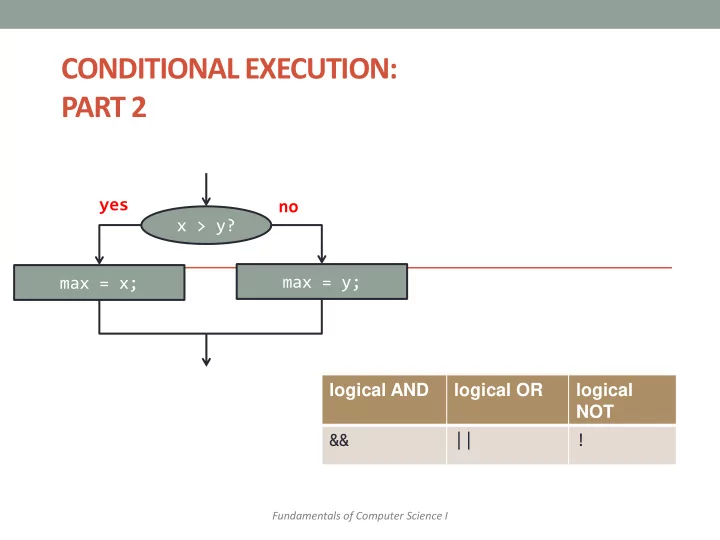
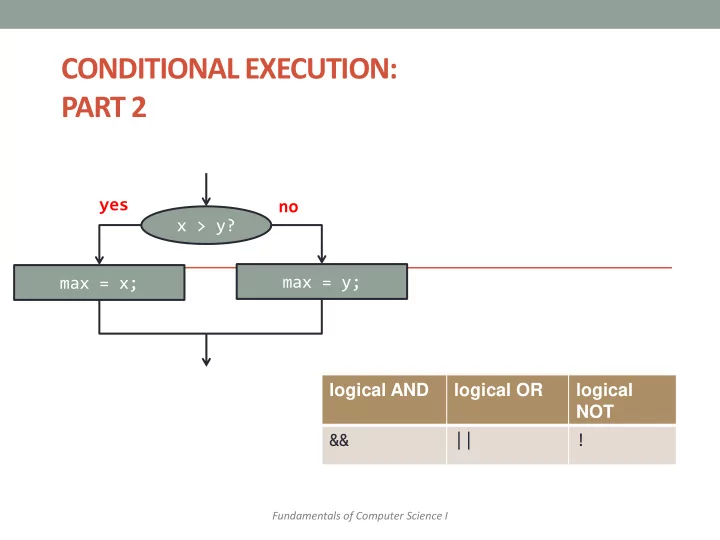
CONDITIONAL EXECUTION: PART 2 yes no x > y? max = y; max = x; logical AND logical OR logical NOT && || ! Fundamentals of Computer Science I
Outline • Review: The if-else statement • The switch statement • A look at enumerations
Review • Conditional Execution • if … then • if … then … else • Nested if … then statements
Flow of Control • Flow of control is the order in which a program performs actions. • Up to this point, the order has been sequential. • Conditional execution: A branching statement chooses between two or more possible actions. • Iteration: A loop statement repeats an action until a stopping condition occurs.
Multibranch if-else Statements • Syntax if (Boolean_Expression_1) Statement_1 else if (Boolean_Expression_2) Statement_2 else if (Boolean_Expression_3) Statement_3 else if … else Default_Statement
The Conditional Operator if (n1 > n2) max = n1; else max = n2; can be written as max = (n1 > n2) ? n1 : n2; • The ? and : together are call the conditional operator or ternary operator. • A shortcut for the full if…else statement • Should only be used for very short pieces of code
The Conditional Operator • The conditional operator is useful with print and println statements. System.out.print("You worked " + ((hours > 1) ? "hours" ; "hour"));
Short-circuit Evaluation • Sometimes only part of a boolean expression needs to be evaluated to determine the value of the entire expression. • If the first operand associated with an || is true , the expression is true . • If the first operand associated with an && is false , the expression is false . • This is called short-circuit or lazy evaluation.
Short-circuit Evaluation • Short-circuit evaluation is not only efficient, sometimes it is essential! • A run-time error can result, for example, from an attempt to divide by zero. if ((number != 0) && (sum/number > 5)) • Complete evaluation can be achieved by substituting & for && or | for ||.
Expanded Precedence Rules
Precedence Rules • In what order are the operations performed? score < min/2 - 10 || score > 90 score < (min/2) - 10 || score > 90 score < ((min/2) - 10) || score > 90 (score < ((min/2) - 10)) || score > 90 (score < ((min/2) - 10)) || (score > 90) score < (min/2 – 10 || score > 90)
Input Validation • You should check your input to ensure that it is within a valid or reasonable range. For example, consider a program that converts feet to inches. You might write the following: int feet = keyboard.nextInt(); int inches = feet * 12; • What if: • The user types a negative number for feet? • The user enters an unreasonable value like 100? Or a number larger than can be stored in an int? (2,147,483,647)
Input Validation • Address these problems by ensuring that the entered values are reasonable: int feet = keyboard.nextInt(); if ((feet >= 0) && (feet < 10)) { int inches = feet * 12; ... }
The switch Statement • Syntax switch (Controlling_Expression) { case Case_Label: Statement(s); break; case Case_Label: … default: … }
The switch Statement • The switch statement is a mutltiway branch that makes a decision based on an integral (integer or character) expression and in newer versions of Java, also the String type. • The switch statement begins with the keyword switch followed by an integral expression in parentheses and called the controlling expression.
The switch Statement • A list of cases follows, enclosed in braces. • Each case consists of the keyword case followed by • A constant called the case label • A colon • A list of statements. • The list is searched for a case label matching the controlling expression.
The switch Statement • The action associated with a matching case label is executed. • If no match is found, the case labeled default is executed. • The default case is optional, but recommended, even if it simply prints a message. • Repeated case labels are not allowed.
The switch Statement • The action for each case typically ends with the word break . • The optional break statement prevents the consideration of other cases. • The controlling expression can be anything that evaluates to an integral type.
int month = Integer. parseInt(args[0]); switch (month) { case 1: System. out.println("January"); break; case 2: System. out.println("February"); break; case 3: System. out.println("March"); break; case 4: System. out.println("April"); break; case 5: System. out.println("May"); break; case 6: System. out.println("June"); break; … case 12: System. out.println("December"); break; default: System. out.println("Invalid month"); break; }
Enumerations • Consider a need to restrict contents of a variable to certain values • An enumeration lists the values a variable can have • Example enum MovieRating {E, A, B} MovieRating rating; rating = MovieRating.A;
Enumerations • Now possible to use in a switch statement
Enumerations • An even better choice of descriptive identifiers for the constants enum MovieRating {EXCELLENT, AVERAGE, BAD} rating = MovieRating.AVERAGE; case EXCELLENT: ...
enum Month { JANUARY, FEBRUARY, MARCH, APRIL, MAY, JUNE, JULY, AUGUST, SEPTEMBER, OCTOBER, NOVEMBER, DECEMBER} public static void main(String[ ] args) { Month month = Month. SEPTEMBER; int numDays = 0; switch (month) { case JANUARY: case MARCH: case MAY: case JULY: case AUGUST: case OCTOBER: case DECEMBER: numDays = 31; break; case APRIL: case JUNE: case SEPTEMBER: case NOVEMBER: numDays = 30; break; case FEBRUARY: numDays = 28; break; default: System. out.println("Invalid month"); break; } }
Summary • Review: The if-else statement • The switch statement • A look at enumerations
You Try It • Write a program with a switch statement that reports whether you passed or failed based on the character entered at the command line. A, B, and C are passing, D and F are not. • Submit your program, named Grades.java, to the Activity03 dropbox on Moodle. You get 1 point for turning something in, 2 points if it is correct. Hmmm. Let’s say you get 1 additional point if you use an enumeration and get the code right. So that means up to 3 points for this one. • Don’t forget! Always put your (full) name and a description in a header comment!
Recommend
More recommend