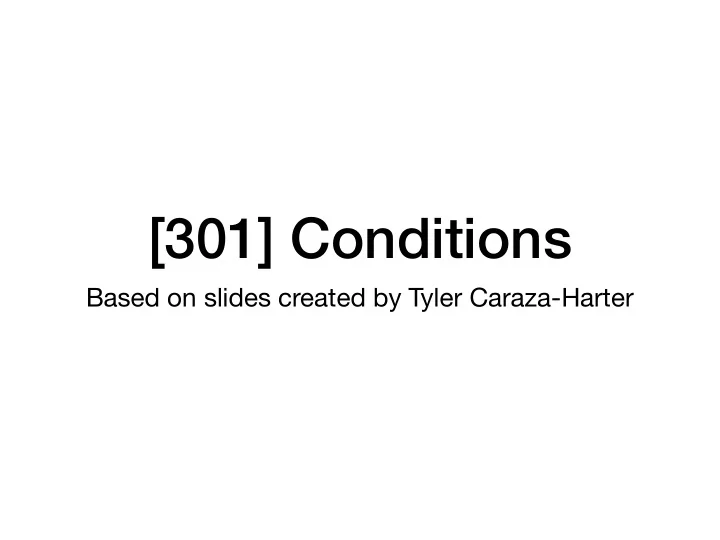
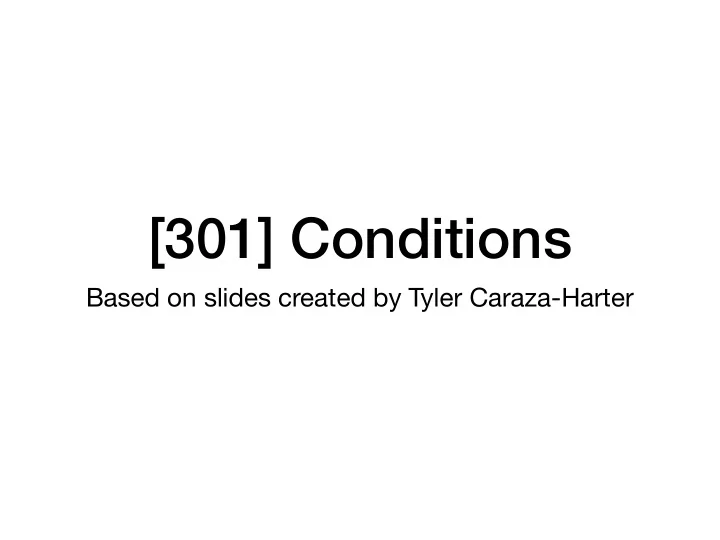
[301] Conditions Based on slides created by Tyler Caraza-Harter
Learning Objectives Today Reason about conditions • Conditional execution Chapter 5 of Think Python • Alternate execution (skip “Recursion” sections) • Chained execution • Nested conditions Understand code blocks • Be able to identify the lines of code in the same block Sanity checking • Recognize errors • Sanitize bad data automatically
Today's Outline Review Control Flow Diagrams Basic syntax for “if” Identifying code blocks Demos
Indentation Example what does it print? print(“A”) print(“B”) def print_letters (): print(“C”) print(“D”) print(“E”) print(“F”) print_letters()
Indentation Example what does it print? print(“A”) A print(“B”) B def print_letters (): E print(“C”) print(“D”) F C print(“E”) print(“F”) D print_letters()
Indentation Example what does it print? print(“A”) A print(“B”) B def print_letters (): E print(“C”) indented, so “inside” print_letters function print(“D”) F C print(“E”) print(“F”) D print_letters()
Indentation Example what does it print? print(“A”) A print(“B”) B def print_letters (): E print(“C”) indented, so “inside” print_letters function print(“D”) F C print(“E”) printed last because print(“F”) print_letters is called last D print_letters()
Indentation Example what does it print? print(“A”) A print(“B”) B def print_letters (): E print(“C”) indented, so “inside” print_letters function print(“D”) F C print(“E”) print(“F”) D print_letters()
Indentation Example what does it print? not indented, so print(“A”) A “outside” any function print(“B”) B def print_letters (): E print(“C”) indented, so “inside” print_letters function print(“D”) F C print(“E”) print(“F”) D print_letters()
Indentation Example what does it print? not indented, so print(“A”) A “outside” any function print(“B”) B def print_letters (): E print(“C”) indented, so “inside” print_letters function print(“D”) F C also not indented, so print(“E”) “outside” any function. print(“F”) D Runs BEFORE print_letters is called print_letters()
Indentation Example what does it print? not indented, so print(“A”) A “outside” any function print(“B”) B def print_letters (): E print(“C”) indented, so “inside” print_letters function print(“D”) F C also not indented, so print(“E”) “outside” any function. print(“F”) D Runs BEFORE print_letters is called print_letters() We use indenting to tell Python which code is inside or outside of a function (or other things we’ll learn about soon).
Indentation Example what does it print? not indented, so print(“A”) A “outside” any function print(“B”) B def print_letters (): E print(“C”) indented, so “inside” print_letters function print(“D”) F blank lines are irrelevant C also not indented, so print(“E”) “outside” any function. print(“F”) D Runs BEFORE print_letters is called print_letters() We use indenting to tell Python which code is inside or outside of a function (or other things we’ll learn about soon).
Indentation Example what does it print? print(“A”) A print(“B”) B def print_letters (): E print(“C”) we’ll often call the lines print(“D”) of code inside something F a “block” of code C print(“E”) print(“F”) D print_letters()
Today's Outline Review Control Flow Diagrams Basic syntax for “if” Identifying code blocks Demos
Control Flow Diagrams x = input(“enter x: ”) x = int(x) x % 2 == 0 False True print(“it’s odd”) print(“it’s even”) print(“thank you”)
Control Flow Diagrams x = input(“enter x: ”) x = int(x) x % 2 == 0 False True Sometimes we do this print(“it’s odd”) print(“it’s even”) print(“thank you”)
Control Flow Diagrams x = input(“enter x: ”) x = int(x) x % 2 == 0 False True Sometimes Other times we do this we do this print(“it’s odd”) print(“it’s even”) print(“thank you”)
Control Flow Diagrams x = input(“enter x: ”) x = int(x) condition x % 2 == 0 False True Sometimes Other times we do this we do this print(“it’s odd”) print(“it’s even”) print(“thank you”)
Control Flow Diagrams x = input(“enter x: ”) x = int(x) boolean expressions are mostly used for deciding what to do next condition (not for printing “True” or “False” is in most of our examples thus far) x % 2 == 0 False True Sometimes Other times we do this we do this print(“it’s odd”) print(“it’s even”) print(“thank you”)
“Paths of Execution” Input/Output: enter x: 7 x = input(“enter x: ”) it’s odd x = int(x) thank you x % 2 == 0 False True print(“it’s odd”) print(“it’s even”) print(“thank you”)
“Paths of Execution” Input/Output: enter x: 8 x = input(“enter x: ”) it’s even x = int(x) thank you x % 2 == 0 False True print(“it’s odd”) print(“it’s even”) print(“thank you”)
Today's Outline Review Control Flow Diagrams Basic syntax for “if” Identifying code blocks Demos
Writing conditions in Python Code: x = input(“enter x: ”) x = int(x) x % 2 == 0 False True print(“it’s odd”) print(“it’s even”) print(“thank you”)
Writing conditions in Python Code: x = input(“enter x: ”) x = int(x) x = input(“enter x: ”) x = int(x) x % 2 == 0 False True print(“it’s odd”) print(“it’s even”) print(“thank you”)
Writing conditions in Python Code: x = input(“enter x: ”) x = int(x) x = input(“enter x: ”) x = int(x) if x % 2 == 0: x % 2 == 0 False True print(“it’s odd”) print(“it’s even”) print(“thank you”)
Writing conditions in Python Code: x = input(“enter x: ”) x = int(x) x = input(“enter x: ”) x = int(x) if x % 2 == 0: x % 2 == 0 False True print(“it’s odd”) print(“it’s even”) boolean expression print(“thank you”)
Writing conditions in Python Code: x = input(“enter x: ”) x = int(x) x = input(“enter x: ”) x = int(x) if x % 2 == 0: x % 2 == 0 print(“it’s even”) False True print(“it’s odd”) print(“it’s even”) print(“thank you”)
Writing conditions in Python Code: x = input(“enter x: ”) x = int(x) x = input(“enter x: ”) x = int(x) if x % 2 == 0: x % 2 == 0 print(“it’s even”) else: False True print(“it’s odd”) print(“it’s odd”) print(“it’s even”) print(“thank you”)
Writing conditions in Python Code: x = input(“enter x: ”) x = int(x) x = input(“enter x: ”) x = int(x) if x % 2 == 0: x % 2 == 0 print(“it’s even”) else: False True print(“it’s odd”) print(“thank you”) print(“it’s odd”) print(“it’s even”) print(“thank you”)
Writing conditions in Python Code: x = input(“enter x: ”) x = int(x) x = input(“enter x: ”) x = int(x) if x % 2 == 0: x % 2 == 0 print(“it’s even”) else: False True print(“it’s odd”) print(“thank you”) print(“it’s odd”) print(“it’s even”) print(“thank you”)
Writing conditions in Python Code: x = input(“enter x: ”) x = int(x) x = input(“enter x: ”) x = int(x) if x % 2 == 0: x % 2 == 0 print(“it’s even”) else: False True print(“it’s odd”) print(“good!”) print(“it’s odd”) print(“it’s even”) print(“good!”) print(“thank you”) print(“thank you”)
Writing conditions in Python Code: x = input(“enter x: ”) x = int(x) x = input(“enter x: ”) x = int(x) if x % 2 == 0: x % 2 == 0 print(“it’s even”) print(“we wanted odd”) False True else: print(“it’s odd”) print(“it’s odd”) print(“it’s even”) print(“good!”) print(“good!”) print(“we wanted odd”) print(“thank you”) print(“thank you”)
Writing conditions in Python Code: x = input(“enter x: ”) x = int(x) x = input(“enter x: ”) x = int(x) if x % 2 == 0: x % 2 == 0 print(“it’s even”) print(“we wanted odd”) False True else: print(“it’s odd”) print(“it’s odd”) print(“it’s even”) print(“good!”) print(“good!”) print(“we wanted odd”) print(“thank you”) print(“all done”) print(“thank you”) print(“all done”)
Today's Outline Review Control Flow Diagrams Basic syntax for “if” Identifying code blocks Demos
Recommend
More recommend