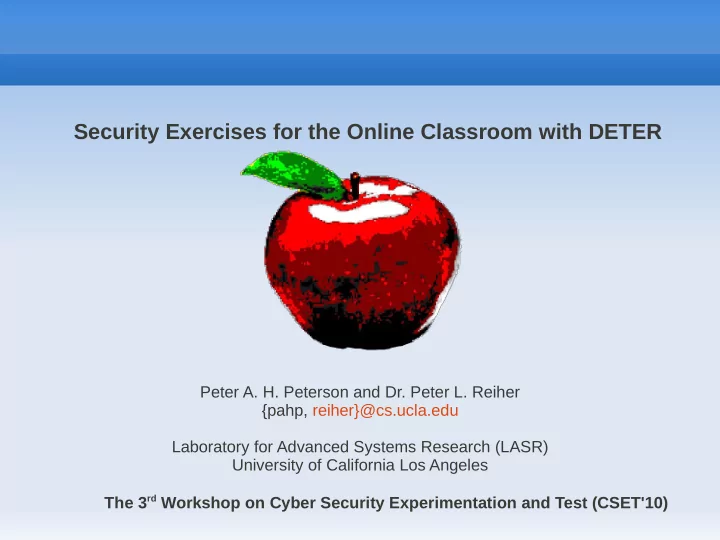
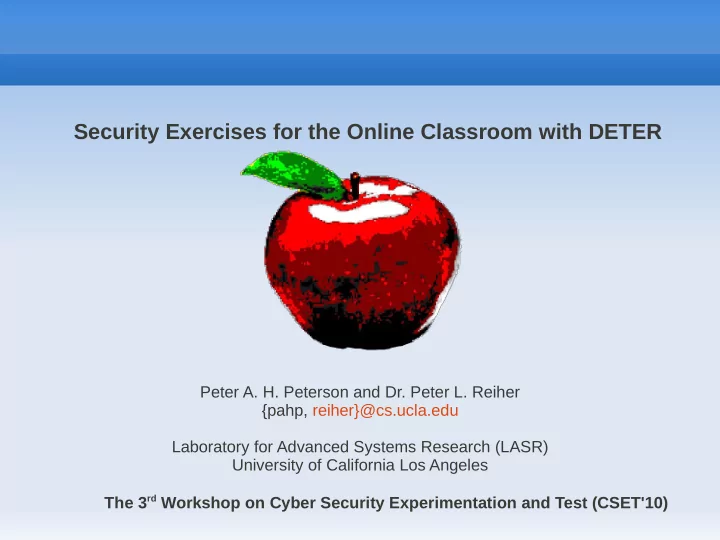
Security Exercises for the Online Classroom with DETER Peter A. H. Peterson and Dr. Peter L. Reiher {pahp, reiher}@cs.ucla.edu Laboratory for Advanced Systems Research (LASR) University of California Los Angeles The 3 rd Workshop on Cyber Security Experimentation and Test (CSET'10)
Key Points 1. DETER is an ideal choice for hands-on, online security education. 08/09/10 3rd Workshop on Cyber Security Experimentation and Test 2
Key Points 2. Realistic, hands-on, exercises are a powerful addition to our security curriculum. 08/09/10 3rd Workshop on Cyber Security Experimentation and Test 3
Outline Project motivation DETER as an educational platform Our labs as a case study Lessons Learned Conclusion 08/09/10 3rd Workshop on Cyber Security Experimentation and Test 4
Project Motivation Homework for the online classroom Requirements Same value as traditional homework Easy to use without much “face time” Possibilities Research Projects Pen and paper coursework Hands-on labs 08/09/10 3rd Workshop on Cyber Security Experimentation and Test 5
Why Hands-on? Theory alone does not provide security Real security is theory and practice, together The real world is complicated “Give a person a fish...” Real-world scenarios and tools add relevancy Fundamental issues exemplified in real systems 08/09/10 3rd Workshop on Cyber Security Experimentation and Test 6
Hands-on Approaches Applications OWASP WebGoat, custom demonstrations, etc. We wanted to use real software systems Some topics hard to put in “application form” Virtualization QEMU, VirtualBox, VMware Testbeds In-house, Emulab, DETER 08/09/10 3rd Workshop on Cyber Security Experimentation and Test 7
Why Not Virtualization? Remote software support Multi-gigabyte download Bugfixes Virtual networking Cheating Overhead of multiple hosts MITM Topology 08/09/10 3rd Workshop on Cyber Security Experimentation and Test 8
DETER Dynamic physical networks Based on Emulab ~300 machines Internet-accessible Public Grouped resources DETER Homepage Security focused 08/09/10 3rd Workshop on Cyber Security Experimentation and Test 9
DETER Experiments Network Topology Machines Software DETER Topology designer 08/09/10 3rd Workshop on Cyber Security Experimentation and Test 10
DETER Customization Boot-time customization Packages install from course archive on DETER Single repository Stable platform and interface DETER customization scripts 08/09/10 3rd Workshop on Cyber Security Experimentation and Test 11
DETER for Students Individual, private logins Simple web control panel Requires only a web browser and SSH Built-in redundancy Backups Testbed support 08/09/10 3rd Workshop on Cyber Security Experimentation and Test 12
Any DETERrents? Shared testbed with finite resources Only a minor inconvenience in practice Not local hardware Overkill for some uses “Installation media” not 100% secure 08/09/10 3rd Workshop on Cyber Security Experimentation and Test 13
Case Study Hands-on, practical online exercises Courseware components DETER Lab Manual Lab software Five labs Supporting a class on DETER 08/09/10 3rd Workshop on Cyber Security Experimentation and Test 14
Lab Manual Wiki for CMS Remote Access Easy to update Read-only for students Internal/External links Lab manual homepage 08/09/10 3rd Workshop on Cyber Security Experimentation and Test 15
Lab Template Self-contained unit: Overview Technical discussion External reading “The Story So Far...” Assignment Permissions Lab Table of Contents 08/09/10 3rd Workshop on Cyber Security Experimentation and Test 16
Lab Descriptions Topics Permissions and Firewalls Exploits Computer Forensics Man-in-the-middle Network intrusion detection systems All freely available open-source software Most are standard security/networking tools 08/09/10 3rd Workshop on Cyber Security Experimentation and Test 17
Permissions & Firewalls POSIX file system permissions Including special permissions and sudo Stateful firewalls with iptables Principle of Least Privilege Deny by Default Design Emphasis on unexpected interactions 08/09/10 3rd Workshop on Cyber Security Experimentation and Test 18
Exploits Buffer overflows Pathname attacks SQL Injection Find, Exploit, Patch, Debrief No Security in Obscurity /etc/shadow is not a memo! Failure or Works As Designed? 08/09/10 3rd Workshop on Cyber Security Experimentation and Test 19
Computer Forensics Security involves detective work Three scenarios and disk images Data recovery Log analysis Analysis and written report Talk about exploratory learning! Two sides to every story 08/09/10 3rd Workshop on Cyber Security Experimentation and Test 20
Man-in-the-middle ARP poisoning Eavesdropping Replay Injection Canonical MITM Nonce design The liability of abstraction The scene of the crime 08/09/10 3rd Workshop on Cyber Security Experimentation and Test 21
NIDS Intrusion Detection Craft signatures Real data Security tuning Highly context sensitive task BASE interface TCP trace analysis (http://base.secureideas.net/) 08/09/10 3rd Workshop on Cyber Security Experimentation and Test 22
Supporting DETER Classes Email is the #1 support tool, by far Live office hours with Instant messaging SSH tunneling GNU screen Low-tech and works like a charm! 08/09/10 3rd Workshop on Cyber Security Experimentation and Test 23
DETER Lessons We feel DETER superior to VMs for our needs Especially: For online courses For multi-node scenarios When physical networks are important For security-oriented projects Also great for “brick and mortar” classes 08/09/10 3rd Workshop on Cyber Security Experimentation and Test 24
Hands-on Lessons Excellent interest and response Unexpected and creative answers Exploration reaps rewards Novices and experts both succeed Theory illuminated by practice 08/09/10 3rd Workshop on Cyber Security Experimentation and Test 25
Future Work Flexibility and Repeatability issues Reducing development cost Forensic Image Creator New labs DETER-specific issues 08/09/10 3rd Workshop on Cyber Security Experimentation and Test 26
Conclusion 1. DETER is great for educational use 2. Hands-on, exploratory labs are a powerful (and fun!) way to reinforce theory 08/09/10 3rd Workshop on Cyber Security Experimentation and Test 27
Q&A Labs available at: http://lasr.cs.ucla.edu/classes/seclabs/ {pahp, reiher}@cs.ucla.edu Contact us for more information. 08/09/10 3rd Workshop on Cyber Security Experimentation and Test 28
Recommend
More recommend