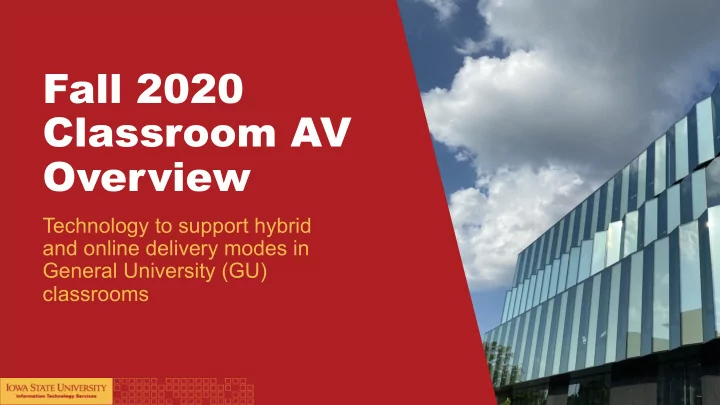
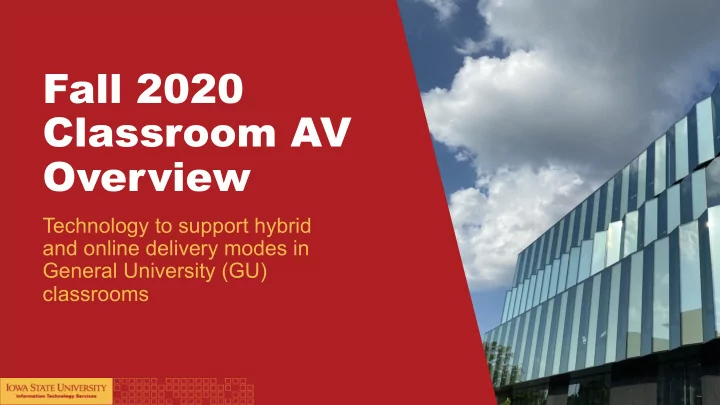
Fall 2020 Classroom AV Overview Technology to support hybrid and online delivery modes in General University (GU) classrooms
New Classroom Audiovisual Technology: • Available in General University (GU) classrooms • Supported by Information Technology Services (ITS) Audiovisual Experience Team (AVXT) • Many classrooms already outfitted with new equipment • Some equipment installs will continue into first weeks of classes
Two Levels of AV Solutions Level One : • Available in 20-40 classrooms • Pan / tilt / zoom camera and microphone provided for fully- integrated solution • Lecture capture recorded to Panopto in the Cloud; more details to come about recording retrieval. • Some rooms will also contain USB / USB-C cable for integrating with Top left: Lecture capture camera videoconferencing or recording Top right: Projector & audio controls software on instructor's device Bottom right: Microphone
Two Levels of AV Solutions Level Two : • Available in 50-100 classrooms • Web camera and boundary microphone provided for more basic functionality • Connects to instructor’s device with USB or USB-C port with cable provided Top left: Web camera Top right: Boundary microphone Bottom right: USB / USB-c cable
Two Levels of AV Solutions For a comprehensive list of all General University (GU) classrooms and the current or proposed audiovisual equipment installed, please visit the IT Portal. • You can also navigate to the linked item by visiting the IT Portal homepage, then selecting Knowledge > Audiovisual Experience in the left-hand menu > "Audiovisual Classroom Technology: General University Classroom Equipment"
Using AV Solutions Compatibility with software • Webex, Panopto, Canvas Studio, Microsoft Teams, Zoom • Visit CELT resources like those linked above for more information on choosing the most appropriate software for your courses Instructions provided • Detailed instructions for choosing the correct AV input settings • Available in each GU classroom and online via the IT Portal • Level One Classroom AV instructions • Level Two Classroom AV instructions • Features troubleshooting tips and contact information for support
Using AV Solutions Set-up time • ITS recommends reserving 15-20 minutes when first connecting to new classroom AV equipment Sanitizing equipment • Sanitize AV equipment before & after use with alcohol-based wipes provided Get help if needed • Contact the IT Solution Center if assistance is required • (515) 294-4000 or solution@iastate.edu
Personal AV Solutions If teaching in a room yet-to-be outfitted, utilizing a microphone you provide is an option • Provides better audio experience than computer audio • To be purchased by instructor with funds available from department or college • Not supported by ITS due to logistical challenges Recommended personal microphones • MXL AC-404 • MXL AC-424 • MXL AC-44 (not recommended for longer distances) • Jabra SPEAK series speakerphones (SPEAK -410, -510, -710, -810) • Contact your local IT for purchasing assistance
As a reminder Rooms that are labeled “Teaching Lab” or “Seminar Room” are not considered General University classrooms and will not necessarily be equipped with the types of technology outlined here. Please reach out to your local IT unit for more details about what types of AV technology will be available in a specific Teaching Lab or Seminar Room
Recommend
More recommend