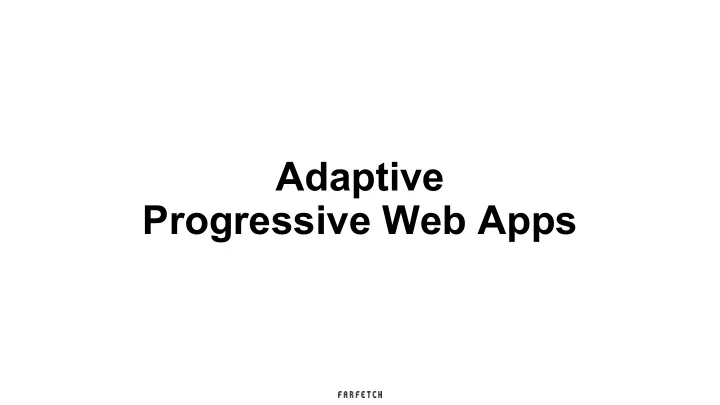
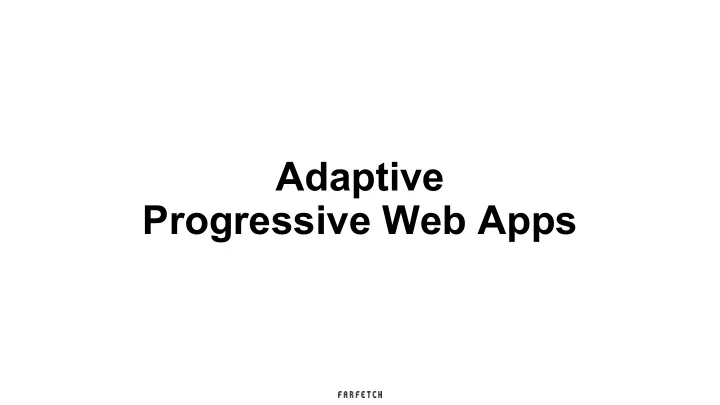
Adaptive Progressive Web Apps
PWA Progressive Web Apps are just great websites that can behave like native apps Progressive Web Apps are just great apps, powered by Web technologies and delivered with Web infrastructure. https://bit.ly/2nGa3wH
Mobile PWA’s
Mobile Web Engagement Top 1000 mobile apps vs top 1000 mobile websites Mobile Web Apps 188.6 9.3 Average minutes per visitor Source: comScore Mobile Metrix, U.S., Age 18+, June 2016
Desktop PWA’s Source: https://developers.google.com/web/updates/2018/05/dpwa
User Expectations
Design guidelines Design guidelines for building high quality PWA’s Start by forgetting everything you know about conventional web design, and instead imagine designing a native app. Pay attention to detail because native apps have set a precedent for users expectations Source: https://developers.google.com/web/ilt/pwa/introduction-to-progressive-web-app-architectures
Navigation Patterns Web Native
The most important UX feature on mobile is performance The speed it takes to load a page 75% How easy it is to find what i’m looking for 66% How well the size fits my screen 61% How simple it is to use 58% Title 92% Title 18% How attractive the site looks 24% Title 22% Source: Speed Matters Vol. 3 - https://bit.ly/2Ldo8fs
Device & Context On the move things feel slower % of user that perceived a website to have loaded relatively fast 75% 52% Sat Down On the move When you need the information ASAP things feel slower Source: Speed Matters Vol. 3 - https://bit.ly/2Ldo8fs
Device & Context Users expectations differ depending on their current context or device Desktop Mobile Immersive Lightweight Complementary Performant Convenient Fast Source: https://developer.microsoft.com/en-us/events/build/content/modernizing-twitter-for-windows-as-a-pwa
Adaptive
Adaptive Adapting to user device and context One codebase, One URL Adaptive & Responsive Differentiated & optimal experience based on available information
Adaptation Properties Static Dynamic ● Operative System ● Quality of connection ● Device Memory ● Location ● Feature Support ● Available storage ● User preferences
We’ll build an application on top of three concepts: Targeted Smart-start Capability 3 1 2 builds reporting
Targeted Builds android.js ios.js desktop.js es6.js lite.js
Targeted Builds const createVariants = require('parallel-webpack').createVariants; const webpackConfig = require('./webpack.client.config'); const buildVariants = { capability: ['modern', 'legacy'], platform: ['default', 'ios', 'android'], }; const createConfig = options => { return webpackConfig(options); }; module.exports = createVariants({}, buildVariants, createConfig);
Targeted Builds Use cases Bundle only necessary polyfills based on client browser support Adjust javascript transpilation Bundle different components based on build parameters
Smart-Start
Smart-start app.get('/', async (req, res) => { const agent = useragent.parse(req.headers['user-agent']); const capabilities = { 'browser': agent.family, 'browserVersion': agent.major, 'OS': agent.os.family, 'OSVersion': agent.os.major, }; const capability = capabilityFilter(capabilities); const platform = platformFilter(capabilities); // Create file path based on negotiation results const variant = `${platform}.${capability}.js`; res.send(variant); });
Smart-start Use cases Serve different targeted builds Adjust API responses
Capability Reporting Service-worker
Capability Reporting "use strict"; // Listen to fetch events self.addEventListener('fetch', function(event) { //Check for network connection speed const networkSpeed = navigator.connection.downlinkMax // Add extra header to request event.respondWith( fetch(`${req.url}`,{ headers: { 'Content-Type': 'image/svg+xml', 'downlinkMax': networkSpeed, }, }) ) });
Capability Reporting Use cases Enhance requests with information available on the client Selectively load images Provide request fallbacks Define Request SLA´s
Demo
Adaptive Further Use cases Cache different sets of assets depending on the user device storage capacity Reduce or completely halt 3rd party loading Disable high dpi image loading if the connection is slow let the user selectively choose which images he wants to see in high resolution
Browser support Service Worker Source: https://caniuse.com/#feat=serviceworkers
Browser support Network Information Source: https://caniuse.com/#feat=netinfo
Conclusion
Conclusion Adaptive PWA’s Start with a great base PWA and then account for adaptation parameters Think about multiple devices, platforms, contexts and adaptation strategies Ultimately it’s all about providing a great user experience.
Thank you @luisvieira_gmr luis.vieira@farfetch.com
Recommend
More recommend