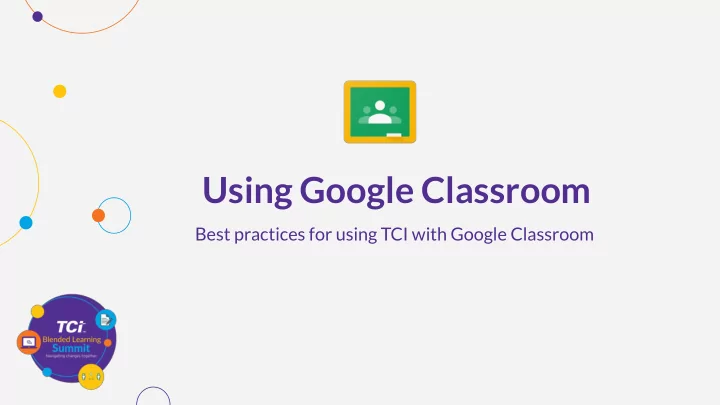
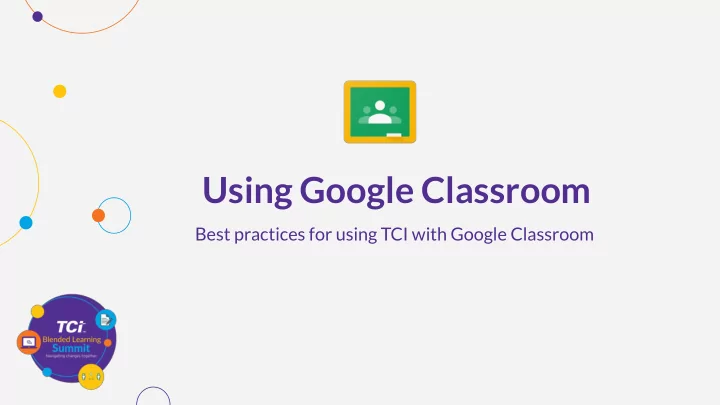
Using Google Classroom Best practices for using TCI with Google Classroom
Meet The Speakers! Matt Moorman Tom McClellan National Account Manager Customer Success Manager
Reminder Things to keep in mind... This is a Google Classroom session. Many of the topics and features we discuss will still work with other Learning Management Systems (LMS). If you use another LMS, we will share links in our Help Center where you can get additional information. TCI is constantly making improvements and adding new features to our integration with Google Classroom. Please use the shared feedback form if you would like to share your idea or offer feedback on how we can better integrate with Google Classroom.
What We’ll Be Covering ■ Experience a TCI Lesson through Google Classroom ■ Building a TCI lesson in Google Classroom: Sharing TCI Materials ○ Sharing TCI Slides ○ Customizing and making it your own ○ ■ Common questions and tips
Let’s Go Live!
Lesson Sides Handout Google Classroom Integration Lesson Game Student Text ISN
Questions
Key Takeaways TCI allows you to seamlessly upload and post TCI content and resources right into Google Classroom for easy access for students. TCI Slideshows are flexible and allow for customization of content so you can modify your lessons to meet your needs and share them with students for remote learning. Use Google Classroom and TCI to make TCI lessons your own.
Reflection Which emoji best describes your thoughts on today’s session? 1 2 3 4 5 6 Comment in the Chat and explain why you pick that emoji.
Stay tuned for our upcoming session... 10:00 AM PT/ 1:00 PM ET Top Tips on Using TCI with Various Web-Based Tools Use the hashtag #TCISummit and tag @TeachTCI to spread the word & share your thoughts about the summit on Twitter and Facebook!
Recommend
More recommend