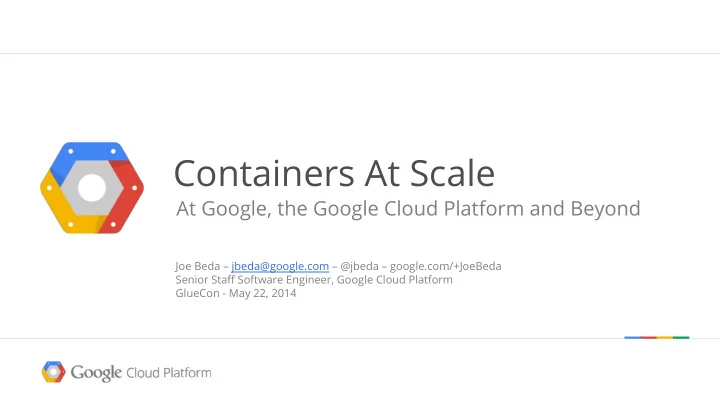
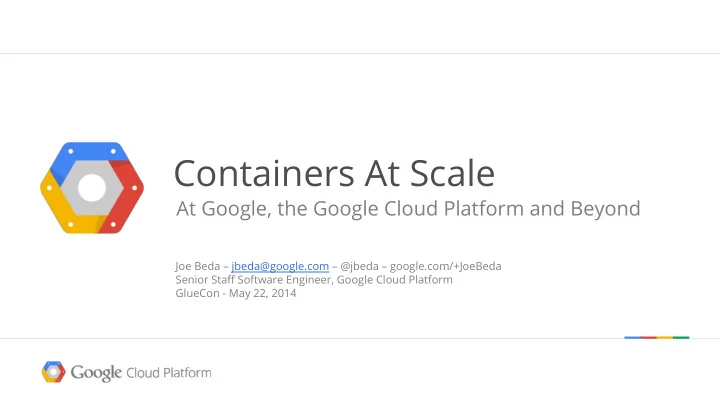
Containers At Scale At Google, the Google Cloud Platform and Beyond Joe Beda – jbeda@google.com – @jbeda – google.com/+JoeBeda Senior Staff Software Engineer, Google Cloud Platform GlueCon - May 22, 2014
Google and Containers Everything at Google runs in a container. Internal usage: • Resource isolation and predictability • Quality of Services • batch vs. latency sensitive serving • Overcommitment (not for GCE) • Resource Accounting We start over 2 billion containers per week. Image: "Container" glynlowe CC-BY-2.0 https://www.flickr.com/photos/glynlowe/10921733615
Google and Containers Released Using CGroups Namespaces Limited Released Isolation LMCTFY 2004 2006 2013 2014
Let Me Contain That For You github.com/google/lmctfy • Replacement for LXC • Integrating with Docker (https://github.com/dotcloud/docker/pull/4891) • Separates policy from enforcement; buffers users from cgroups APIs • Programmable API and CLI
The Managed Container Stack at Google Managed Base OS Cluster Scheduler Node Container Manager • Common services: log rotation, watchdog restarting Containers: System Scheduled • System container for shared daemons. Statically defined. Container Containers • Dynamically scheduled containers Node Container Manager Cluster Scheduler • Schedules work (tasks) onto nodes • Work specified based on intents Managed Base OS • Surfaces data about running tasks, restarts, etc.
Declarative Over Imperative Imperative: "Start this container on that server" Declarative: "Run 100 copies of this container with a target of <= 2 tasks down at any time" Pros: • Repeatable • "Set it and forget it" • Eventually consistent • Easily updatable Con: • Tracing action/reaction can be difficult. "I made a change, is it done?" Image: "Space Needle under construction, 1961" seattlemunicipalarchives CC-BY-2.0 http://www.flickr. com/photos/seattlemunicipalarchives/6847114249
Packaging Containers Google: • Host bind mounts • Binary and deps built together • Interfaces to Container Manager: Standard locations for logs, API Docker Image and environment: • More hermetic. Entire chroot is explicitly included. • Less guaranteed file structure. • Leverages OS distributions and package managers. Image: "Untitled" 802 CC-BY-2.0 http://www.flickr.com/photos/802/1510186897
Containers on the Google Cloud Platform Warning What follows is an early look at how we are integrating containers into the Google Cloud Platform. Google confidential │ Do not Images by Connie Zhou distribute
! W Container Node Reference Architecture E N Container Start/Kill Open Source Manifest Node Docker Container Monitor manifest.yaml Manager
! W Container Manifest E N Declarative description of a set of containers and required resources A YAML File "Scheduling unit": must be scheduled on a single node • Unit for sharing data, IPC, cpu/disk/ram limits, networking • Share fate. If the host machine goes down, all containers go down together.
! W Container Manifest Example E N Container Manifest version: v1beta1 containers: - name: data-loader image: my-org/data-loader Data Loader Data Server volumeMounts: - name: data path: /mnt/data - name: server image: my-org/data-server ports: - name: www containerPort: 80 volumeMounts: - name: data Disk path: /mnt/data Volume volumes: - name: data
! W Reference Node Container Manager E N Consumes a manifest and makes it happen. Layers on top of Docker. github.com/GoogleCloudPlatform/container-agent Now: • Starts containers when run start up • Keeps containers running in face of failures Soon: • Dynamic update manifests • Expose metrics, logs, history
! W Container VMs in Google Compute Engine E N Container VM Container Start/Kill Open Source Manifest Node Docker Container Monitor manifest.yaml Manager
! W Container VMs in Google Compute Engine E N Cloud VMs optimized for Containers Easiest way to use Container Manifests is on the Google Cloud Platform: • Image preinstalled with: Docker, Node Container Manager • Loads Container Manifest at start time • [Soon] Integrate with UI, logging • [Soon] Basic building block for dynamic systems Also used by Managed VM driven by Google App Engine.
! W Using Container VMs E N my-containers.yaml version: v1beta1 containers: - name: my-container image: my-org/my-server bash $ gcloud compute instances create my-container \ --image=project/google-containers/global/images/container-vm-v20140522 --metadata-from-file google-container-manifest=my-containers.yaml
Next Steps Launch a container VM: developers.google.com/compute/docs/containers Talk to Googlers: Here at GlueCon DockerCon June 9-10, Google I/O June 25-26 Send us comments/ideas: Discussion group: groups.google.com/forum/#! forum/google-containers IRC: #google-containers on irc.freenode.net Stack Overflow: Use "google-compute-engine" and "docker" tags
Resources LMCTFY: Feb 2014 SF Production Eng Meetup: http://goo.gl/6nbZsX Linux Plumbers Conference 2013: http://goo.gl/xqmDTp Omega Cluster Management: Eurosys 2013 Paper: http://goo.gl/egBvgH Nov 2011 Slides: http://goo.gl/tJkvSv The Google Build system: DevOps talk from Cloud Platform Live 2014: http://goo.gl/jmzqwQ MPM Package Management: Presentation from USENIX UCMS'13: http://goo.gl/aP9Rf6
Thanks! Joe Beda jbeda@google.com google.com/+JoeBeda @jbeda Google confidential │ Do not Images by Connie Zhou distribute
Recommend
More recommend