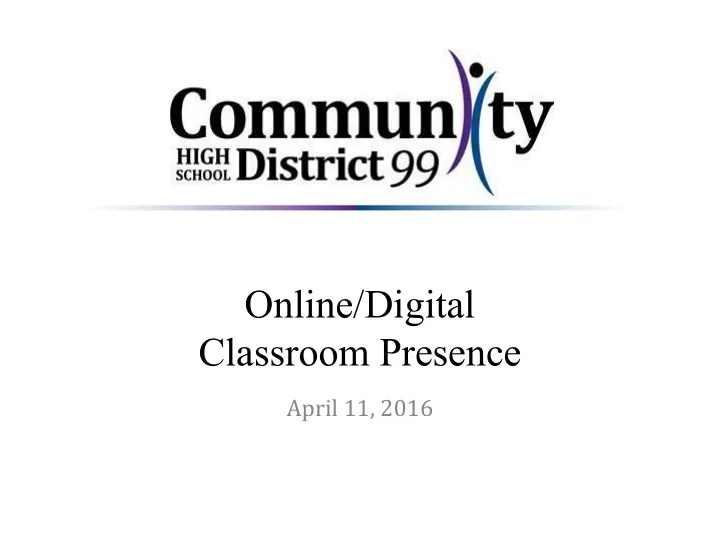
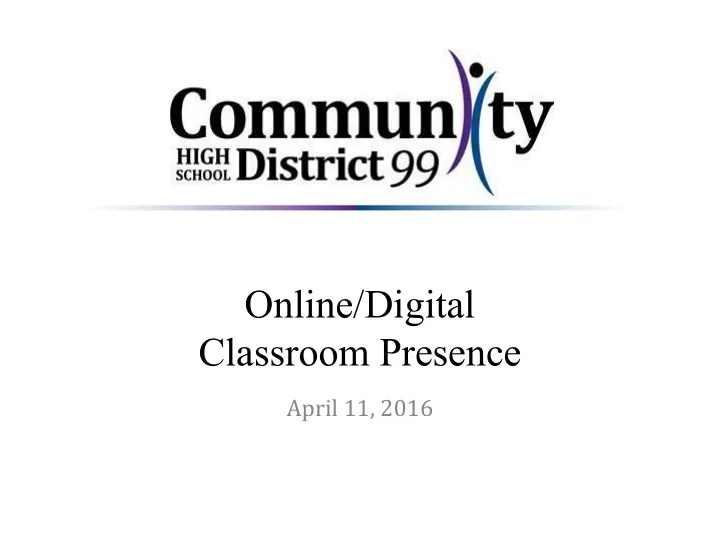
Online/Digital Classroom Presence April 11, 2016
Tonight's Discussion Topics ● Student & parent online communication needs ● Online/digital teacher expectations for 2016-2017 ● Management systems and tools ● Operationalizing the expectations ● Feedback, discussion, direction and next steps
Student & Parent Needs Students and parents need a clear, consistent way to access this information for all classes : ● Class syllabus including expectations & policies ● Calendar of upcoming assignments, assessments & projects ● Up-to-date class grades and attendance ● Centralized location for class materials & resources (Students) ● Access to instructional materials when not in school (Students) These are communication needs, not technological ones
Teacher Online/Digital Expectations In order to meet the student and parent needs as described, teachers will : ● Maintain & share a calendar of upcoming assignments, assessments & projects ● Update grades in Teacher Access Center (TAC) regularly ● Share a course syllabus based on a pre-defined template ● Provide access to digital classroom materials and resources, as appropriate and needed
Today’s Reality In our world, we all expect to be able to...
Process to Date Instructional Department Technology Executive Chairs & Steering Council Faculty Committee [Review, adjust [Provide [Research & approve] feedback] & draft]
Parents, Students & Teachers Say... “Each teacher & staff member needs to agree on the same format. This becomes very unclear and confusing.” “Require all teachers to post calendars and assignments online.” “I would like to see District 99 use the same Google Apps for Education tools. Many students are confused on which tools they need to use for which class.”
Management Systems Abound
Key Features ● Common user interface ● Calendar management ● Communication and collaboration ● Managing and sharing curricular documents ● Assessment and analytics ● Student information system data integration ● Submission of student work
District 99 Core Systems ● Blackboard Learn ● eSchoolPLUS ● Google Apps for Education (GAFE) ○ Google Sites ○ Google Classroom ● Home Access Center (HAC) ● Teacher Access Center (TAC) ● Vast Internet Resources
Blackboard - Home Page
Blackboard - Class Page
Blackboard - Class Folders
Google D99 Google Apps usage growing exponentially Last six months - 50% growth in D99 Google files ● One million file uploads to date, using over five terabytes of disk storage
Google Sites
Google Classroom - Student Classes
Google Classroom - Student Stream
Google Classroom - Mobile App
Google Classroom - Teacher Stream
Home Access Center - Week View
Home Access Center - Calendar
Home Access Center - Links & Files
Home Access Center - Mobile App
A Compendium of Tools
Historical Context ● Blackboard (Bb) ○ A District 99 resource since 2003 ○ Teacher online presence & Bb usage: Always optional ○ Initial Bb usage levels high; very few other options ● As online access became the norm, teacher interest increased ○ Myriad new, alternative Internet-based tools arrived ○ Google Apps for Education arrived ○ Blackboard use simultaneously & significantly declined ● Google Classroom arrived capturing much attention ● Teacher online presence more prevalent, but still optional
Current Teacher Practice ● District 99 is a Google Apps for Education (GAFE) district ○ All students and staff have access to a wide array of tools ○ Google Classroom is used by more than 50% of our staff ● Myriad Internet-based tools are used by teachers who choose to have an online presence ○ Except for TAC & Google Classroom, no one tool is used by more than 15% of our teachers for online presence ● All teachers use TAC to maintain grades for their classes ● All parents and students have access to HAC as their portal
Planned Implementation - Portal ● Teachers will: ○ Publish a course syllabus on TAC, based on a template ○ Create upcoming assignments, assessments & projects in TAC before date due ○ Continue to use TAC to post assignment grades regularly ○ Enter class activities into the TAC calendar, as appropriate All above information will be accessible to parents & students via the HAC portal
Planned Implementation - Resources ● Teachers will also: ○ Publish digital copies of class materials and resources for students, in a uniform online setting, as appropriate ○ A Google Apps for Education tool will be used for this purpose ■ Google Classroom is the preferred tool for document sharing and submission
Why This Approach? ○ All teachers use TAC ○ All teachers & students use Google Apps for Education ○ More than 50% of teachers use Google Classroom ○ All parents & students have access to the HAC portal ○ Consistent tools familiar to teachers, students & parents ○ Minimal training requirements for teachers ○ Minimal impact on teacher workflow and daily practice ○ Parents and students gain access to needed information
Next Steps ● Brown bag sessions with teachers to gather their input ● Make final adjustments based on all feedback ● Finalize implementation target dates & process ● Review final plan with Executive Council ● Plan training with Professional Growth Steering Committee ● Adjust systems and data interfaces as necessary ● Publicize implementation plan to faculty, students and parents
Questions & Discussion Our focus tonight was... ● Student & parent online communication needs ● Online/digital teacher expectations for 2016-2017 ● Management systems and tools ● Operationalizing the expectations
Recommend
More recommend