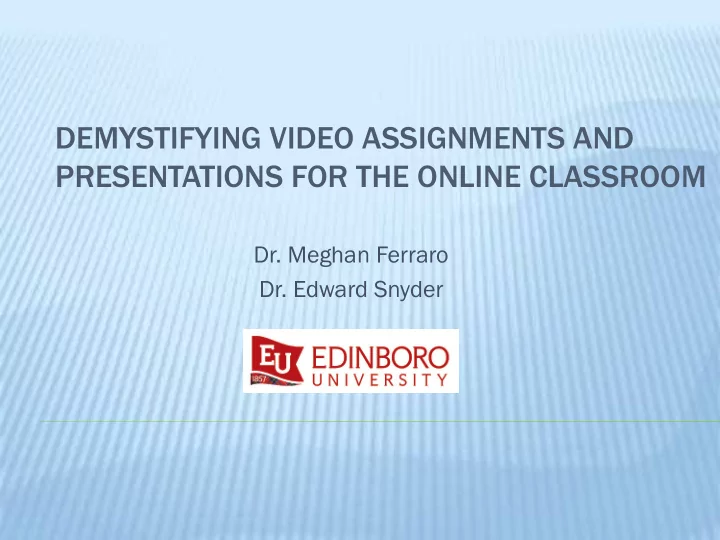
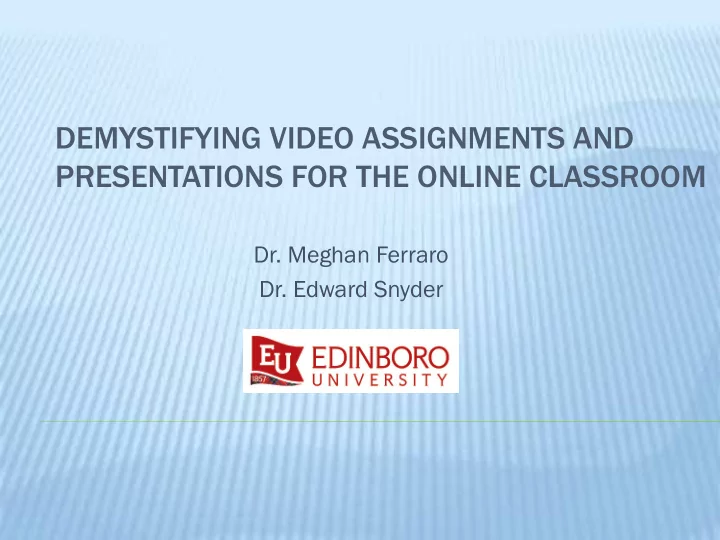
DEMYSTIFYING VIDEO ASSIGNMENTS AND PRESENTATIONS FOR THE ONLINE CLASSROOM Dr. Meghan Ferraro Dr. Edward Snyder
OBJECTIVES Ò This session will help participants identify and explore technology tools necessary for online learning. Ò This session will help participants learn about the basic features of a variety of technology tools (e.g., Handbrake, Mediasite, YouSeeU, Zoom) that will assist trainers in moving face- to-face courses online.
LINKING OBJECTIVES TO TECHNOLOGY NEEDS YouSeeU MediaSite Zoom Course Objectives Blackboard Handbrake Ultra Others?
ONLINE TOOLS Handbrake Mediasite YouSeeU Zoom • Video • Securely • Video • Conferencing compressing share videos assignment and software feature meetings • Class meetings
HANDBRAKE FR FREE EE – Allows f file t to b be c compressed for e easy s sharing How t to V Video
MEDIASITE • Must have an account • Password protected • Can upload an already recorded presentation or record directly through the Mediasite website
Single Sign-On and End-to End Security • Streamline users’ video access via existing enterprise application logins • Enable LMS and CMS single sign-on with Learning Tools Interoperability (LTI) support • Exchange authentication and authorization between security domains with Security Assertion Markup Language (SAML) 2.0 and Shibboleth • Role-based authentication also controls access to all Mediasite applications Discrete permissions can also be applied to specific content creation and management functions.
YOUSEEU Ò Highlights É Video assignment feature É Provide time-stamped feedback É Peer review feature É Q & A option
YOUSEEU Ò Video Example ADD V VID IDEO H HYPERLIN INK
ZOOM Ò Hold synchronous or asynchronous lectures using recording feature. Ò Can be used for video assignments É Set up a “meeting” É Record the “meeting” É Share file
ZOOM VID IDEO
WHY VIDEO ASSIGNMENTS? Ò Allows for authentic assessment in an online learning environment Ò Customizable Ò Allows you to assess students’ higher-level skills.
LESSONS LEARNED and video tutorials on Ò Provide step-by-step written an the technology students are expected to use. Ò Provide a brief, introductory assignment that utilizes all of the technology required for larger assignments. Ò Make it clear to students what technology they will need access to (e.g., microphone/audio, video recording capabilities, etc.) Ò Work closely with your IT department faculty to troubleshoot problems that arise and explore emerging technologies
Recommend
More recommend