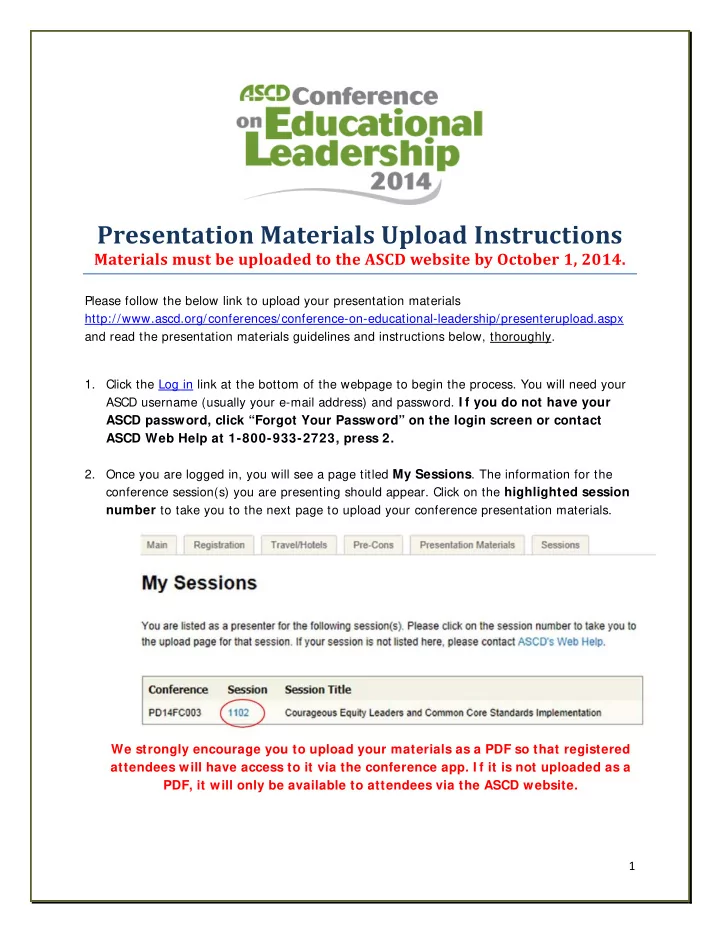
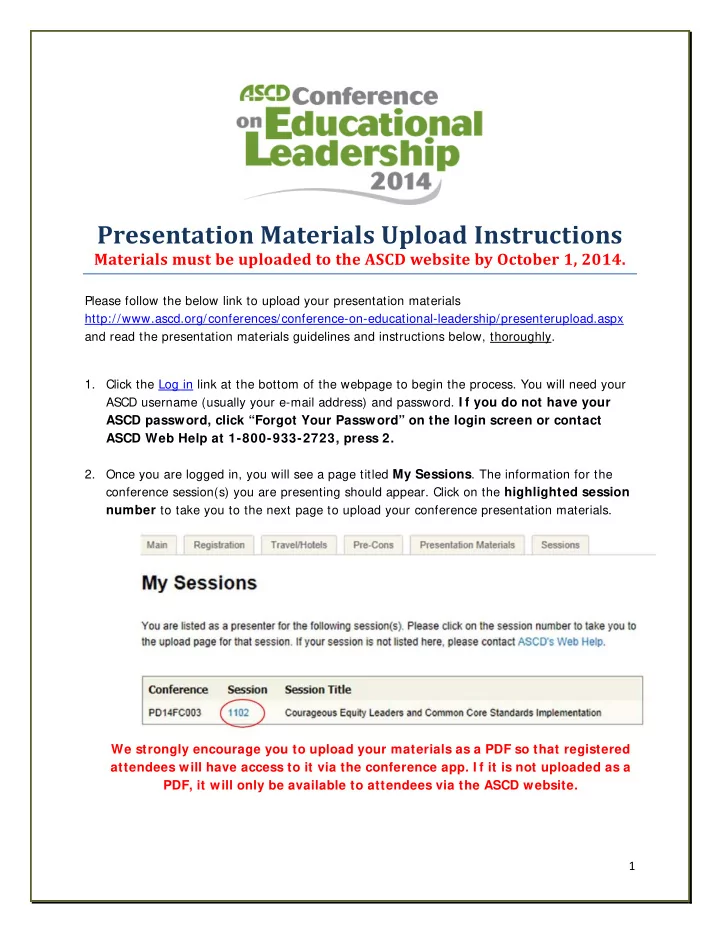
Presentation Materials Upload Instructions Materials must be uploaded to the ASCD website by October 1, 2014. Please follow the below link to upload your presentation materials http://www.ascd.org/conferences/conference-on-educational-leadership/presenterupload.aspx and read the presentation materials guidelines and instructions below, thoroughly. 1. Click the Log in link at the bottom of the webpage to begin the process. You will need your ASCD username (usually your e-mail address) and password. I f you do not have your ASCD password, click “Forgot Your Password” on the login screen or contact ASCD Web Help at 1-800-933-2723, press 2. 2. Once you are logged in, you will see a page titled My Sessions . The information for the conference session(s) you are presenting should appear. Click on the highlighted session number to take you to the next page to upload your conference presentation materials. We strongly encourage you to upload your materials as a PDF so that registered attendees will have access to it via the conference app. I f it is not uploaded as a PDF, it will only be available to attendees via the ASCD website. 1
3. Before you upload your presentation materials, please name your file in the following format: Session Number – Session Title. Example: 1101 – Teacher-Made Assessments: Connecting Curriculum, I nstruction, and Student Learning. To upload your presentation materials, use the Browse Button to search for your file on your computer. Once you’ve found it, the file path should appear in the window. 4. Please read the Terms and Conditions , click the box at the bottom of the page that signifies you have read and agree to abide by the terms, and then click the Upload button to upload your file. 5. You will then be taken to a page that shows your uploaded materials. 2
6. Adding Additional Files or Changing Your Previously Uploaded Files To add additional files to your session or another session, simply repeat the upload process. To change the uploaded files, please repeat the upload process, uploading the new file. Once you’ve uploaded your new file, you can then Delete the old version to avoid duplicates or outdated copies. We recommend that you try to avoid re-uploading new versions after October 15, 2014 , as attendees may have already downloaded your previous version. 7. How Will the Attendees Access the Conference Presentation Materials? Attendees can access the materials at www.ascd.org/mydownloads beginning two weeks prior (October 15, 2014) through four weeks after (November 28, 2014) the conference. This information will be sent to attendees by e-mail as well as via several other ASCD communication channels. Only registered attendees will be able to access uploaded materials. Questions? Contact: Tess Patrick at 703-575-5676 or tpatrick@ascd.org 3
Recommend
More recommend