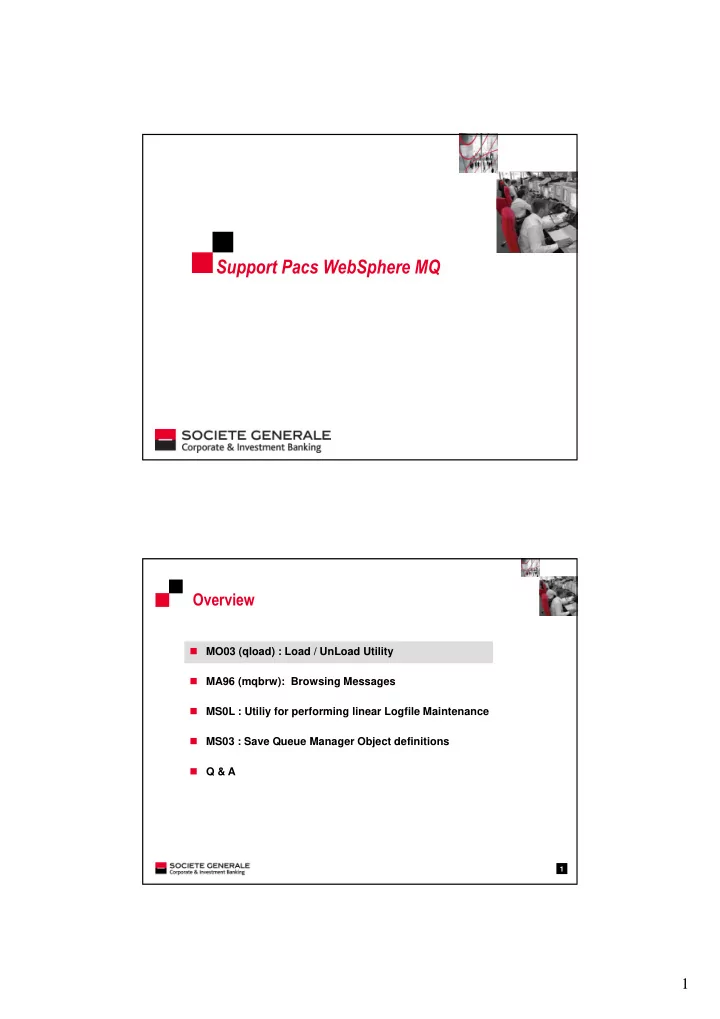
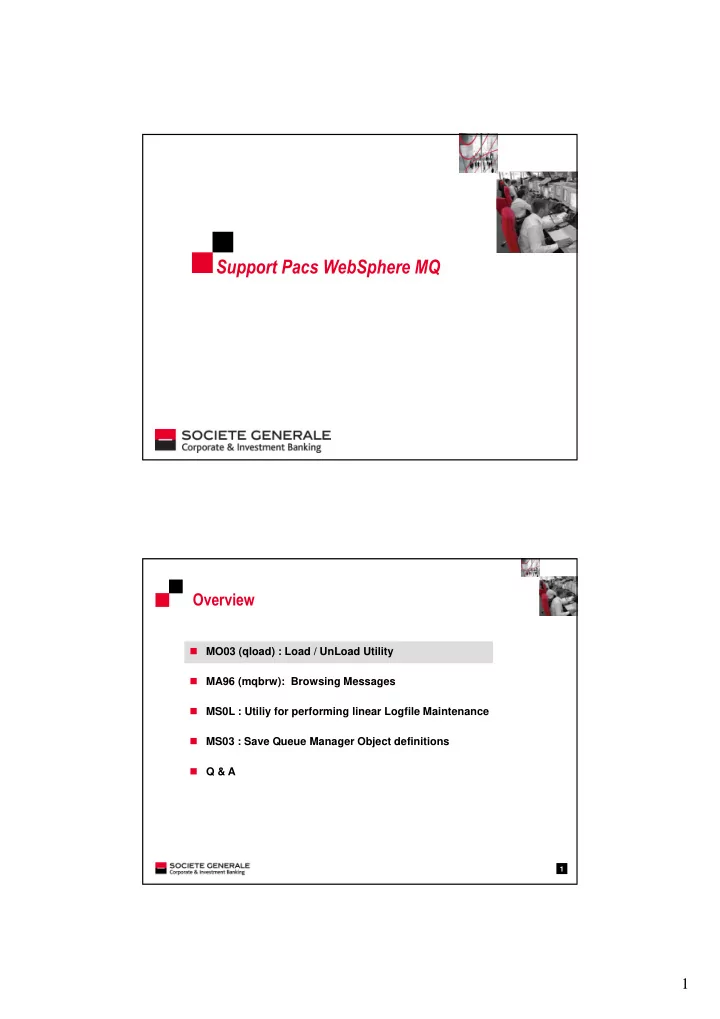
Support Pacs WebSphere MQ Overview � MO03 (qload) : Load / UnLoad Utility � MA96 (mqbrw): Browsing Messages � MS0L : Utiliy for performing linear Logfile Maintenance � MS03 : Save Queue Manager Object definitions � Q & A 1 1
MO03 (qload) : Load / UnLoad Utility � Description: � Qload allows the user to copy or move the contents of a queue to a file or a series of files . This file can be saved away and used to reload the messages back onto the queue. Messages can be copied or removed from a queue using a selection criteria based on position in the queue, a search string and/or the age of the message. � The unload file has a specific format understood by the utility . Care should be taken not to change the format when editing fields within it. The utility will only reload a file with the correct format. � UNIX , Windows , Z/OS � Category 2 : ‘as-is’. Support given by author and communities such as forums 2 MO03 (qload) : Load / UnLoad Utility Unload Messages to a File � qload –m QM1 –i Q1 –F c:\myfile Load Messages to a File � qload –m QM1 –o Q1 –F c:\myfile Copy Messages from one Queue to another Queue Load � . qload –m QM1 –i Q1 –o Q2 Message Selection by searching a specific String � qload –m QM1 –i Q1 –dA –s ‘myspecificstringinASCII’ -F c:\myfile Message Selection by Message Age � Example :display messages older than 1 day but younger than 2 days. qload –m QM1 –i Q1 –F c:\myfile –T1440,2880 . 3 2
MO03 (qload) : example of Unload 4 MO03 (qload) : Load / UnLoad Utility Conclusion : Simple way of storing and restoring messages from a queue • Unload to a file • Very simple file format • Messages can be changed in an editor Move/Copy between queues Message Selection • Containing (or not containing) string text • Containing (or not containing) hex string • By message index ie. 10th message • By message Age 5 3
MA96 (mqbrw) : Browse MA96 (mqbrw ) Description : � � Message browser provides function for viewing : message descriptors, properties and contents of messages in an easier view format . � Output data generated by browsing function can be used to restore MQ messages with mqrst � UNIX , Windows � Category 2 6 MA96 (mqbrw) : Browse MA96 (mqbrw) Example of interesting feature � Browse a Message in DLQ � 7 4
MA96 (mqbrw) : Browse � Troubleshoot Authorization Issues � If Event Authority parameter (AUTHOREV) is enabled on your QMGR. You can find Events Messages in SYSTEM.ADMIN.QMGR.EVENT queue link with authorization Issues . mqbrw help your to format those messages. 8 MA96 (mqbrw) : Browse 9 5
MA96 (mqrst) : Restore MA96 (mqrst) : � � Output data generated by browsing function can be used to restore MQ messages. � Output data generated by amqsbcg and amqsbcgc programs included in WebSphere MQ product package is also acceptable by the restore function MA96 Conclusion : � � Useful tool to Browse messages especially for DLQ , Events Messages . 10 MS0L : Utility for performing linear Logfile Maintenance MS0L Overview : � The MS0L SupportPac provides a Java based utility for performing MQ Linear Logfile Maintenance. These programs should be executed in concert with the MQ Record Media Image (rcdmqimg) function. The Java MQSeries Linear Logfile Maintenance program does not perform permanent deletion of any of these files, but rather stores them to an archive so that any additional files that may be required for MQ restart or recovery will be easily available. This program can be triggered from a shell script on UNIX platforms or from a batch file on a Windows . Why using Linear Logs instead of Circular Logs Linear logs contain a copy of all persistent messages that are queued. In a normal restart, linear logs perform the same function as circular logs -- recovery of outstanding units of work. In addition, linear logs support recovery of data when queue files are damaged . � UNIX , Windows � Category 2 11 6
MS0L : Utility for performing linear Logfile Maintenance Example of implementation done on our Infrastructure : � You can define a Service which launch a script , this script has 2 Parameters: QMGR and frequency AMQ8629: Display service information details. SERVICE(LOG.PURGE) CONTROL(STARTONLY) SERVTYPE(SERVER) STARTCMD(/WMQ/SupportPacs/ms0l/mqllm.sh) STARTARG(QMGR1 3600) STOPCMD( ) STOPARG( ) STDOUT( ) STDERR( ) DESCR( ) ALTDATE(2013-02-25) ALTTIME(11.14.37) 12 MS0L : Utility for performing linear Logfile Maintenance The Script should include at least 2 Step ( example on unix platform ) : � ### RECORD MEDIA IMAGE PRODEDURE rcdmqimg -l -m ${QmgrName} -t all \* >>${LOG} 2>&1; ### MS0L MQ Linear Logfile Maintenance java com.ibm.ms0l.MqLinearLogfileMaint -v -l $LOG -a $ARCHDIR -q $1 -d $QMPREFIX -t $TMPDIR Additionnal Step : Removal of the archive generated � in this example , we choose 10 retain days . ### ARCHIVED LOGS CLEAN UP find /WMQ/SupportPacs/ms0l/archivedirectory/*$QmgrName*.zip -type f -mtime +10 -exec rm {} \; > /dev/null 2>&1 13 7
MS03 : Save QMGR Definition Description : • Save all the objects such as queues, channels … to a file • Useful for re-creating configuration • Local binding and client versions of program • Possibility of saving object security settings Since MQ 7.1 saveqmgr is replaced by : •dmpmqcfg •dmpmqaut � UNIX , Windows � Category 2 14 MS03 : Save QMGR Definition Example of implementation done on our current Infrastructure : � a shell script which triggers locally saveqmgr binary everyday : ## save the MQ Objects for the QMgr saveqmgr -m $QMGR -f $QMGR.mqsc Future implementation in MQ 7.1 : � Usage of dmpmqcfg in client mode on a referential server to centralize definition - and authorization . 15 8
Q & A � Questions 16 9
Recommend
More recommend